LilyPad
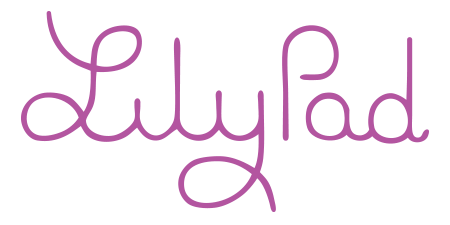
The LilyPad system is a set of sewable electronic pieces designed to help you build soft, sewable, interactive e-textile (electronic textile) projects. Using LilyPad pieces is a great way to experiment with electronics through the lens of crafting or fiber arts. Each LilyPad piece has large conductive sew tabs for easy sewing and a rounded shape so as not to snag fabric or cut thread. To get started, check out the article on Getting Started with LilyPad or tutorials tagged with LilyPad for project ideas!
Re-Programming the LilyTiny / LilyTwinkle
A quick tutorial showing how to reprogram the ATtiny85 IC found on the LilyTiny or LilyTwinkle boards.
LilyPad RGB LED Hookup Guide
Learn how to hook up the LilyPad RGB LED and use a common cathode RGB LED in e-textile projects.
Getting Started with the LilyPad MP3 Player
The LilyPad MP3 Player is an amazing little board that contains almost everything you need to play audio files. You can use it to create all kinds of noisy projects, from MP3 hoodies to talking teddy bears. Your imagination is the only limit! This tutorial will help you get started.
Cackling Apple Head Witch
Make your own cackling apple head witch to scare all of the trick or treaters this Halloween!
WS2812 Breakout Hookup Guide
How to create a pixel string with the WS2812 and WS2812B addressable LEDs!
Heating Pad Hand Warmer Blanket
DIY Project Idea: Create a custom hand warmer blanket using heating pads.
LilyPad Basics: Powering Your Project
Learn the options for powering your LilyPad projects, LiPo battery safety and care, and how to calculate and consider power constraints on your projects.
LilyPad Buzzer Hookup Guide
How to hook up the LilyPad Buzzer and make sound with code.
The Great Big Guide to Paper Circuits
Let's take a look at different materials we can use to combine paper crafting and electronics.
3D Printed Illuminated Wand Prop
In this tutorial, we will learn about how to create a theatrical prop for a performance by 3D printing a wand and adding an LED.
LilyPad Tri-Color LED Hookup Guide
Learn how to hook up the LilyPad Tri-Color LED and use a common anode RGB LED in e-textile projects.
LDK Experiment 5: Make Your Own Switch
Learn to create and integrate your own handmade switch into an e-textile circuit.
LDK Experiment 4: Make Your Own Button
How to create your own e-textiles buttons.
Powering LilyPad LED Projects
Learn how to calculate how many LEDs your LilyPad project can power and how long it will last.
LilyPad Basics: E-Sewing
Learn how to use conductive thread with LilyPad components.
LilyPad Vibe Board Hookup Guide
The LilyPad Vibe Board is a small vibration motor that can be sewn into projects with conductive thread and controlled by a LilyPad Arduino. The board can be used as a physical indicator on clothing and costumes for haptic feedback.
Light Up Pennant with E-Textiles
Show your school spirit, geek pride, or fandom with a light up pennant using the LilyTwinkle or LilyPad Arduino.
LDK Experiment 6: Microcontroller Circuits
Learn how to build a simple microcontroller circuit using the pre-programmed LilyTiny Board
Night Sky Halloween Costume
Make a beautiful night sky costume using the LilyPad LEDs and the LilyTiny.
Twinkle Zodiac Constellation
Create a quick and easy piece of e-textile art based on a Zodiac sign using a LilyTiny, LilyPad LEDs, battery holder, conductive thread, and coin cell battery.
Soft Circuits: LED Feelings Pizza
Here we will learn how to say how you feel with pizza. Electric pizza.
Firefly Jar Assembly Guide
Make a soft circuit firefly jar with conductive thread, LEDs, and the LilyTwinkle!
LilyTiny Plush Monster
Craft a stuffed monster while exploring the LilyTiny preprogrammed microcontroller. This is a project based on the Plush Monster Activity created at MIT's High-Low Tech Lab by Emily Lovell, Jie Qi, and Natalie Freed.
Twinkling Trick or Treat Bag
Make a light up goodie bag with conductive thread, LEDs, and the LilyTwinkle!