micro:bit
The BBC micro:bit is a pocket-sized computer that lets you get creative with digital technology. You can code, customize, and control your micro:bit from anywhere! You can use your micro:bit for all sorts of unique creations, from robots to musical instruments and more. We recommend looking at our Getting Started with the micro:bit or tutorials tagged with micro:bit to start.
Sort by:
Recently Added
Viewing 23 micro:bit Tutorials.
View All Tutorials.
Getting Started with the micro:bit
The BBC micro:bit is a compact, powerful programming tool that requires no software installation. Read on to learn how to use it YOUR way!
micro:bit Breakout Board Hookup Guide
How to get started with the micro:bit breakout board.
Wireless Remote Weather Station with micro:bit
Monitor the weather without being exposed to it through wireless communication between two micro:bits using the radio blocks! This is useful if your weather station is installed in a location that is difficult to retrieve data from the OpenLog. We will also explore a few different ways to send and receive data.
micro:bot Kit Experiment Guide
Get started with the moto:bit, a carrier board for the micro:bit that allows you to control motors, and create your own robot using this experiment guide for the micro:bot kit.
SparkFun gator:RTC Hookup Guide
The gator:RTC is an I2C based, real-time clock (RTC) for keeping time while your micro:bit isn't powered. This tutorial will get you started using the gator:RTC with the micro:bit platform.
SparkFun gator:log Hookup Guide
The gator:log is a serial communication based data logger. This tutorial will get you started using the gator:log with the micro:bit platform.
SparkFun gator:UV Hookup Guide
The gator:UV is an I2C based UV sensor. This tutorial will get you started using the gator:UV with the micro:bit platform.
SparkFun gator:microphone Hookup Guide
The gator:microphone is an I2C sensor for detecting sound with an electret microphone. This tutorial will get you started using the gator:microphone with the micro:bit platform.
SparkFun gator:particle Hookup Guide
The gator:particle is an I2C heart-rate monitor and pulse oximeter that can be used as a particle sensor. This tutorial will get you started using the gator:particle with the micro:bit platform.
SparkFun gator:soil Hookup Guide
The gator:soil is analog soil moisture sensor. This tutorial will get you started using the gator:soil with the micro:bit platform.
SparkFun gator:environment Hookup Guide
The gator:environment combines two I2C sensors for temperature, humidity, pressure, eCO2, and eTVOC values. This tutorial will get you started using the gator:environment with the micro:bit platform.
How to Create a MakeCode Package for Micro:Bit
Learn how to develop code blocks for the Micro:bit in Microsoft MakeCode!
SparkFun gator:bit v2 Hookup Guide
The gator:bit v2 is a breakout board for the BBC micro:bit. The gator:bit exposes almost every pin on the micro:bit to clippable pad with circuit protection. It also has as built-in addressable LEDs and a built-in buzzer.
Wireless Remote Control with micro:bit
In this tutorial, we will utilize the MakeCode radio blocks to have the one micro:bit transmit a signal to a receiving micro:bit on the same channel. Eventually, we will control a micro:bot wirelessly using parts from the arcade:kit!
Gator:starter ProtoSnap Hookup Guide
Get started clipping sensors and lights to the micro:bit with the gator:starter gator:board from SparkFun!
Gator:color ProtoSnap Hookup Guide
Clip some LED's onto your gator:bit with the gator:color.
Gator:control ProtoSnap Hookup Guide
Buttons and switches and inputs oh my! Start adding more control to your gator:bit with the SparkFun gator:control.
How to Load MicroPython on a Microcontroller Board
This tutorial will show you how to load the MicroPython interpreter onto a variety of development boards.
micro:bit Educator Lab Pack Experiment Guide
A quickstart guide for the micro:bit educator lab pack.
micro:arcade Kit Experiment Guide
We love games! We love writing games, building games and yes, even building game consoles. So we want to introduce to you the micro:arcade kit for the micro:bit!
SparkFun Inventor's Kit for micro:bit Experiment Guide
This guide contains all the information you will need to explore the twelve circuits of the SparkFun Inventors Kit for micro:bit.
micro:climate Kit Experiment Guide
A weather station kit that is built on top of the inexpensive, easy-to-use micro:bit and Microsoft MakeCode.
Getting Started with MicroPython and the SparkFun Inventor's Kit for micro:bit
Learn MicroPython with the micro:bit.
Sort by:
Recently Added
Viewing 23 micro:bit Tutorials.
View All Tutorials.