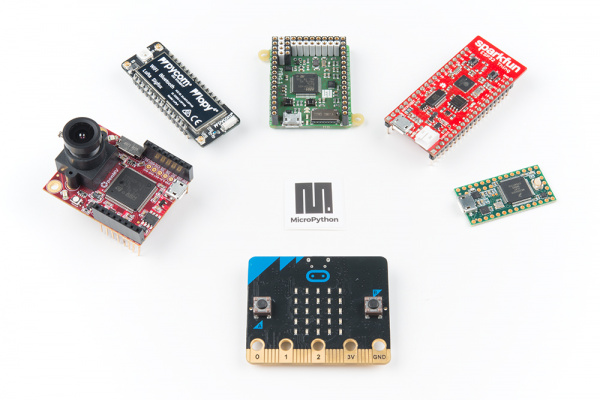How to Load MicroPython on a Microcontroller Board
Contributors:
 Shawn Hymel
Shawn Hymel
Introduction
MicroPython is a subset of the Python 3 language that has been pared down to run efficiently on several microcontrollers. If you are familiar with Python or looking for a quick way to write code for a microcontroller (that isn't C/C++, Arduino, or assembly), MicroPython is a good option.
Some development boards, like the pyboard and micro:bit, are capable of running MicroPython out of the box. Others, like the Teensy or ESP32, will require that you load the MicroPython interpreter onto the board first before it will run your MicroPython code.
The more you know! If you are not familiar with an interpreter, it is a program that executes instructions from a programming language without requiring those instructions to be previously compiled into machine language. See this article to learn more.
To use this guide, find your development board under the table of contents, navigate to that page, and follow the instructions to get MicroPython working on it.
Click on any of the images in this tutorial for a closer look!