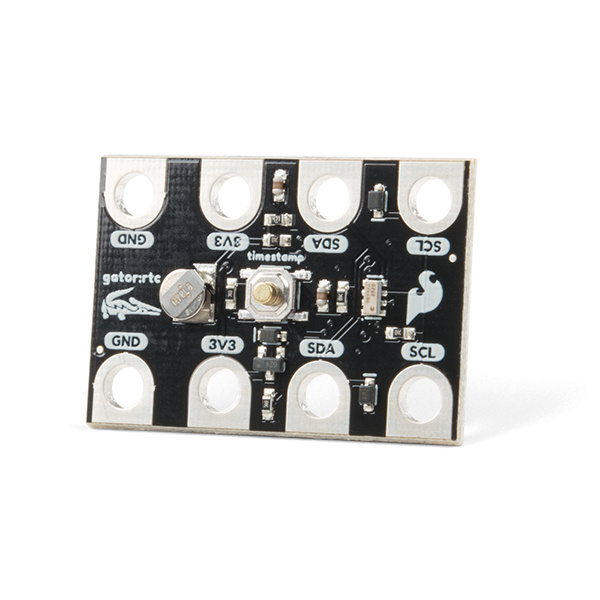SparkFun gator:RTC Hookup Guide
Introduction
Most of you probably have done a science experiment that required data of some sort to be recorded. In which case, the data often had a temporal component that also needed to be recorded...
The gator:RTC is a real-time clock. This means that the gator:RTC can be used as a supplemental data logging tool, in conjunction with the gator:log to add precise timing to your data collection. Therefore, student(s) can put down that stopwatch and start focusing more attention on what is happening in their experiments. Other applications for the gator:RTC include time lapse photography, timers and alarms, clocks, and etc.
This tutorial will show you how to get started using this gator:RTC with the gator:bit (v2) in the micro:bit development environment.
Required Materials
To get started, you'll need a micro:bit to control everything. Each of the products below includes a micro:bit, but the kit and bundle also include some additional accessories that you may want as well.
micro:bit Board
DEV-14208micro:bit Go Bundle
DEV-14336SparkFun Inventor's Kit for micro:bit
KIT-15228To easily use the gator board ecosystem, a gator:bit (v2) will help breakout the necessary pins and you will also need alligator and/or banana cables to connect the gator:bit to the gator:RTC.
Banana to Banana Cable - Right Angle
CAB-15368(*These banana cables have a special diameter on the attachment points designed specifically for use with the micro:bit ecosystem. They may or may not be compatible with the banana cables used on your test equipment.)
You may already have some of these materials, so feel free to modify your cart as necessary.
Suggested Reading
The gator:RTC sensor is pretty straight forward to use in application. However, you may find the following concepts useful along the way.
Logic Levels
I2C
Qwiic Real Time Clock Module (RV-1805) Hookup Guide
SparkFun gator:log Hookup Guide
If you aren't familiar with the micro:bit, we recommend reading here for an overview.
We would also recommend taking a look at the following tutorials if you aren't familiar with them.