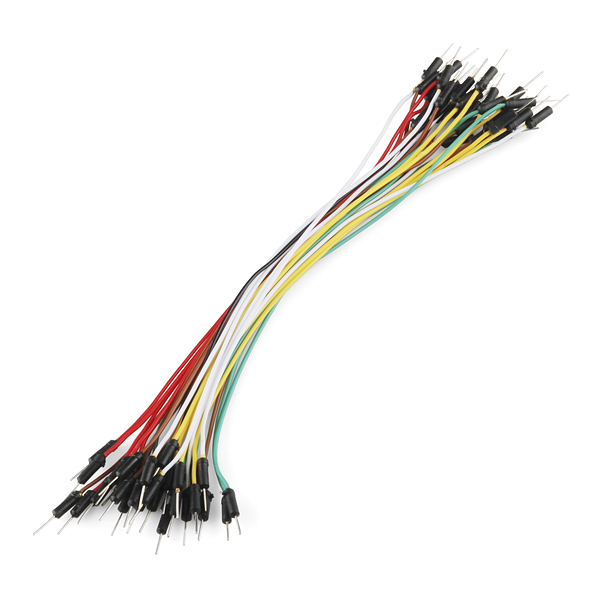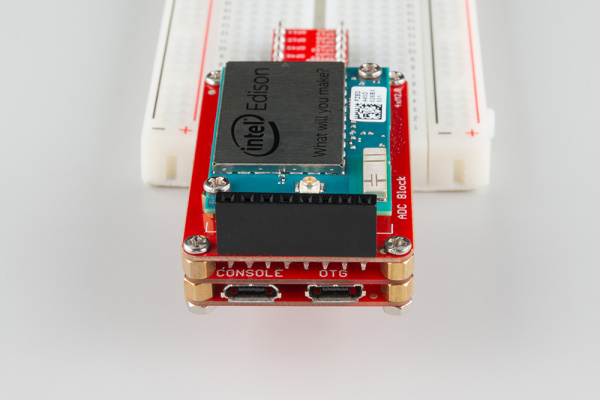SparkFun Inventor's Kit for Edison Experiment Guide
Using the Kit
Before exploring the experiments, there are a few items to cover first. If you have completed one of our other Inventor’s Kits before, you should already be familiar with most of the concepts in this section. If this is your first Inventor’s Kit, please read this part carefully to ensure the best possible SIK experience.
Intel® Edison
The Intel® Edison acts as the brain for the kit. The Edison sports a dual-core, 500 MHz Atom Z34XX processor, 1 GB of RAM, and 4 GB of onboard flash storage. It has built-in WiFi and Bluetooth. Those are some impressive statistics, but what does that mean? Well, the Edison is a complete computer in a tiny package. It is even capable of running a Linux operating system! To learn more about the Edison, visit the Edison Getting Started Guide.
Edison Getting Started Guide
Breadboard
Solderless breadboards are the go-to prototyping tool for those getting started with electronics. If you have never used a breadboard before, we recommend reading through our How to Use a Breadboard tutorial before starting with the experiments.
How to Use a Breadboard
Jumper Wires
This kit includes thirty 7" long jumper wires terminated as male to male. You can use these to connect terminal strips on a solderless breadboard or connect them to the header on the ADC Block.
Screwdriver
We've included a pocket screwdriver to aid you in any mechanical portions of this guide. Note that the screwdriver bit can be pulled out from the plastic handle. The bit can be turned around and inserted back into the handle if you need to choose between a Phillips or a flathead driver.
USB Ports
The Edison Base Block has 2 USB ports.
- Console - This port is attached to an FTDI chip that converts USB signals to serial. This allows you to connect to a serial terminal on the Edison. Only the USB microB cable (the 6-foot cable) can fit into this port.
- OTG - OTG stands for On-the-Go, and it means that the Edison can act as a USB host or a USB device. You may plug either the USB microB cable (for using the Edison as a USB device) or the 4-inch USB microA cable (for using the Edison as a USB host) into this port.