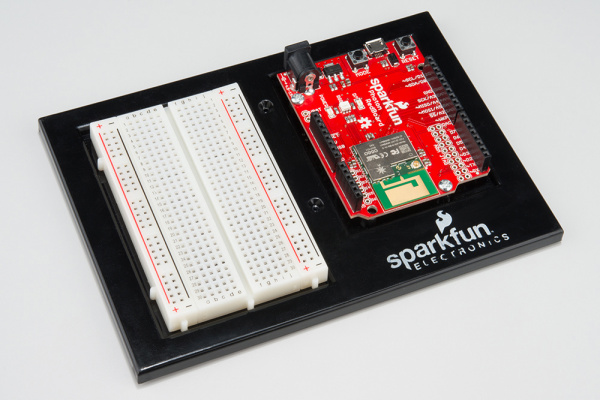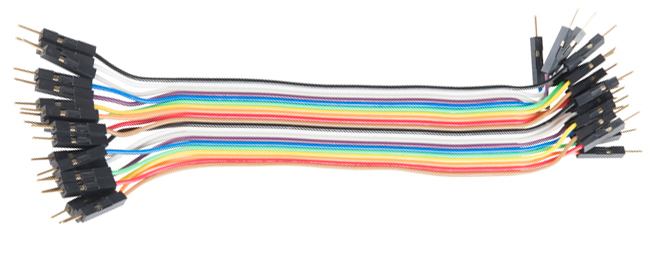SparkFun Inventor's Kit for Photon Experiment Guide
Using the Kit
Before embarking upon the experiments, there are a few items to cover first. If you have completed one of our other Inventor's Kits before, you should already be familiar with most of the concepts in this section. If this is your first Inventor's Kit, please read carefully to ensure the best possible SIK experience.
Photon RedBoard
The SparkFun Photon RedBoard is quite literally the brains of the SIK for Photon. Sporting an ARM Cortex M3 processor and a Broadcom WiFi controller, it is a powerful system rolled into one of the most common form-factors now found in embedded electronics. To learn more about the Photon RedBoard and all its functionality, visit the Photon Redboard Hookup Guide.
Photon RedBoard Hookup Guide
Base Plate
Building circuits can be a monumental task when you've never done so before. To make circuit development easier, we have included a baseplate onto which you can attach your breadboard and your Photon RedBoard.
To attach the breadboard, peel off the adhesive backing, and place the breadboard on the baseplate, making sure that the SparkFun logo and text on your breadboard all face the same direction.
To attach the Photon RedBoard, use the included screws and screwdriver to attach the board to the baseplate. Again, be sure that the text on the pins matches the directions of the breadboard text and the SparkFun logo. The USB connector should be pointing up when looking directly at the baseplate.
Breadboard
Solderless breadboards are the go-to prototyping tool for those getting started with electronics. If you have never used a breadboard before, we recommend reading through our How to Use a Breadboard tutorial before starting with the experiments.
How to Use a Breadboard
Jumper Wires
This kit includes twenty 6" long jumper wires terminated as male to male. Multiple jumpers can be connected next to one another on a 0.1" header or breadboard.
Each group of jumpers are connected to each other and can either be pulled apart in any quantity or kept whole based on you needs.
Screwdriver
Last, we've included a pocket screwdriver set to aid you in any mechanical portions of this guide. Unscrew the cap on the tail end of the screwdriver to reveal the various tips that can be inserted into the head of the screwdriver.
You will need to swap out tips for various tasks throughout this guide.