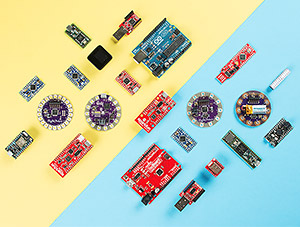Installing Board Definitions in the Arduino IDE
Contributors:
santaimpersonator
Resources and Going Further
Now that you have your board definitions installed, you can start programming your board. Here are some further readings that may help you along in learning more about the world of electronics.
Looking for the right Arduino?
Check out our Arduino Comparison Guide! We've compiled every Arduino development board we carry, so you can quickly compare them to find the perfect one for your needs.
SparkFun Tutorials
Installing an Arduino Library
How do I install a custom Arduino library? It's easy! This tutorial will go over how to install an Arduino library using the Arduino Library Manager. For libraries not linked with the Arduino IDE, we will also go over manually installing an Arduino library.
What is an Arduino?
What is this 'Arduino' thing anyway? This tutorials dives into what an Arduino is and along with Arduino projects and widgets.
Installing Arduino IDE
A step-by-step guide to installing and testing the Arduino software on Windows, Mac, and Linux.
Efficient Arduino Programming with Arduino CLI and Visual Studio Code
How to eschew the Arduino IDE for a combination of and Arduino command-line tool (Arduino CLI) and a professional code editor (Visual Studio Code).
Installing Board Definitions in the Arduino IDE
How do I install a custom Arduino board/core? It's easy! This tutorial will go over how to install an Arduino board definition using the Arduino Board Manager. We will also go over manually installing third-party cores, such as the board definitions required for many of the SparkFun development boards.
Arduino Tutorials
Arduino Board Comparison Guides
Choosing an Arduino for Your Project
Examining the diverse world of Arduino boards and understanding the differences between them before choosing one for a project.
Standard Arduino Comparison Guide
Arduino Comparison Guide Uno or Pro Mini? Bluetooth or wireless? When it comes to Arduinos, there are a lot of choices. We've compiled every Arduino development…
RedBoard vs. Uno
In this tutorial we discuss the differences and similarities between the RedBoard and the Arduino Uno (SMD and PTH). The development platforms
Getting Started with Arduino Shields
Arduino Shields v2
An update to our classic Arduino Shields Tutorial! All things Arduino shields. What they are and how to assemble them.
Other Arduino Shield Related Tutorials
GPS Shield Hookup Guide
This tutorial shows how to get started with the SparkFun GPS Shield and read and parse NMEA data with a common GPS receiver.
BeagleBone Black Proto Cape Hookup Guide
Learn how to get started making your own capes for the BeaglBone Black using the BeagleBone Proto Cape.
Getting Started with the SmartLED Shield for Teensy
In this tutorial, we will connect different RGB LED matrix panels to PixelMatix's SmartLED shield and Teensy.
Dialog ULP WiFi DA16200 R3 Shield Hookup Guide
Add WiFi to your project with this hookup guide for our Dialog's Ultra Low Power DA16200 R3 shield!
Click the buttons above for tutorials relating to the board functionality based on topic difficulty.
Beginner
Serial Communication
Asynchronous serial communication concepts: packets, signal levels, baud rates, UARTs and more!
Analog to Digital Conversion
The world is analog. Use analog to digital conversion to help digital devices interpret the world.
Logic Levels
Learn the difference between 3.3V and 5V devices and logic levels.
Analog vs. Digital
This tutorial covers the concept of analog and digital signals, as they relate to electronics.
Data Types in Arduino
Learn about the common data types and what they signify in the Arduino programming environment.
How to Work with Jumper Pads and PCB Traces
Handling PCB jumper pads and traces is an essential skill. Learn how to cut a PCB trace, add a solder jumper between pads to reroute connections, and repair a trace with the green wire method if a trace is damaged.
Intermediate
Serial Peripheral Interface (SPI)
SPI is commonly used to connect microcontrollers to peripherals such as sensors, shift registers, and SD cards.
I2C
An introduction to I2C, one of the main embedded communications protocols in use today.
Processor Interrupts with Arduino
What is an interrupt? In a nutshell, there is a method by which a processor can execute its normal program while continuously monitoring for some kind of event, or interrupt. There are two types of interrupts: hardware and software interrupts. For the purposes of this tutorial, we will focus on hardware interrupts.
Advanced
Installing an Arduino Bootloader
This tutorial will teach you what a bootloader is and why you would need to install or reinstall it. We will also go over the process of burning a bootloader by flashing a hex file to an Arduino microcontroller.
Integrated Circuits
An introduction to integrated circuits (ICs). Electronics' ubiquitous black chips. Includes a focus on the variety of IC packages.
Reading and Writing Serial EEPROMs
EEPROM is a great way to add extra memory to your microcontroller project. Wait 'til you see how easy it is to use!
What is a Circuit?
Every electrical project starts with a circuit. Don't know what a circuit is? We're here to help.
Voltage, Current, Resistance, and Ohm's Law
Learn about Ohm's Law, one of the most fundamental equations in all electrical engineering.
How to Power a Project
A tutorial to help figure out the power requirements of your project.
Working with Wire
How to strip, crimp, and work with wire.
How to Use a Breadboard
Welcome to the wonderful world of breadboards. Here we will learn what a breadboard is and how to use one to build your very first circuit.
What is Electricity?
We can see electricity in action on our computers, lighting our houses, as lightning strikes in thunderstorms, but what is it? This is not an easy question, but this tutorial will shed some light on it!
Electric Power
An overview of electric power, the rate of energy transfer. We'll talk definition of power, watts, equations, and power ratings. 1.21 gigawatts of tutorial fun!
Polarity
An introduction to polarity in electronic components. Discover what polarity is, which parts have it, and how to identify it.
How to Use a Multimeter
Learn the basics of using a multimeter to measure continuity, voltage, resistance and current.
LilyPad Basics: E-Sewing
Learn how to use conductive thread with LilyPad components.
Don't forget to install any drivers required for your board:
How to Install FTDI Drivers
How to install drivers for the FTDI Basic on Windows, Mac OS X, and Linux.
How to Install CH340 Drivers
How to install CH340 drivers (if you need them) on Windows, Mac OS X, and Linux.
Arduino Cores
For more information regarding Arduino cores and contributing third-party cores, check out the resources below:
Issues with an Arduino Core?
For filing GitHub issues for common Arduino Cores, check out the links below:
- ArduinoCore-avr
- Arduino Core for SAMD21 CPU
- Arduino Core for mbed enabled devices
- Arduino Core for SparkFun Boards
- Arduino Core for SparkFun's Apollo3 and Artemis MCUs
- Arduino core for ESP8266 WiFi chip
- Arduino core for the ESP32
- ArduinoCore-API