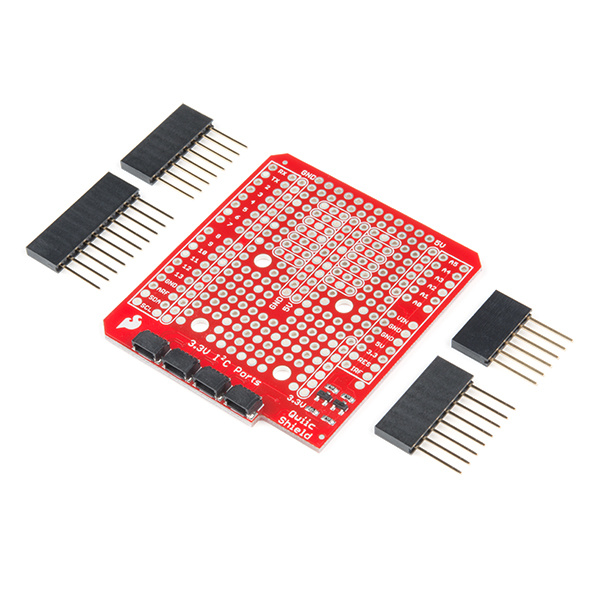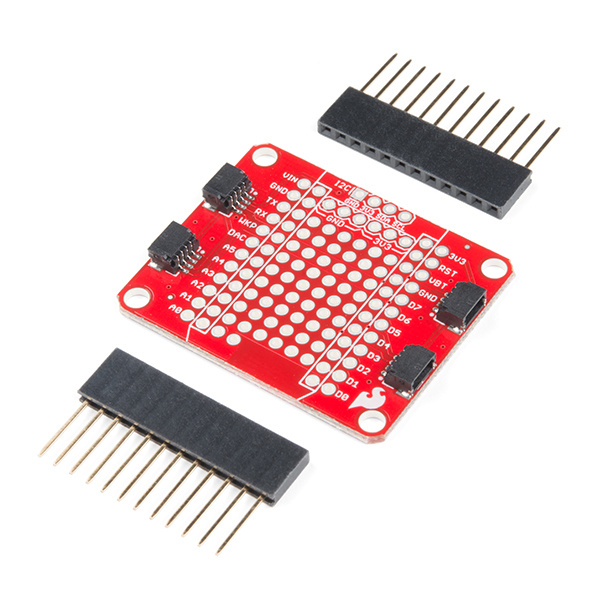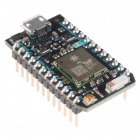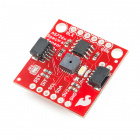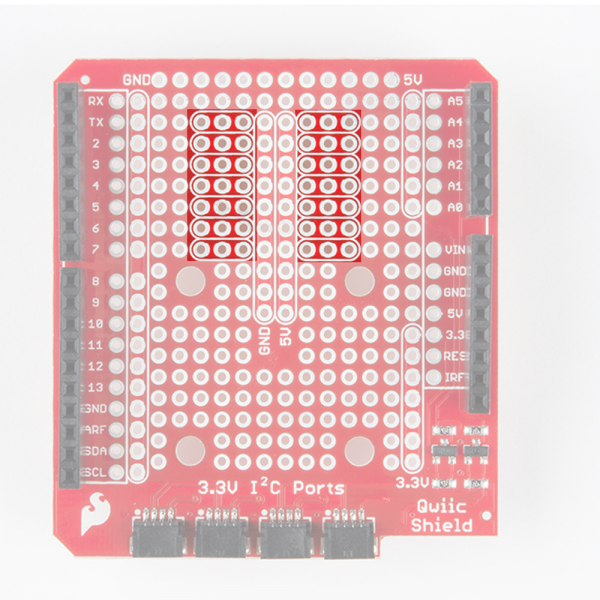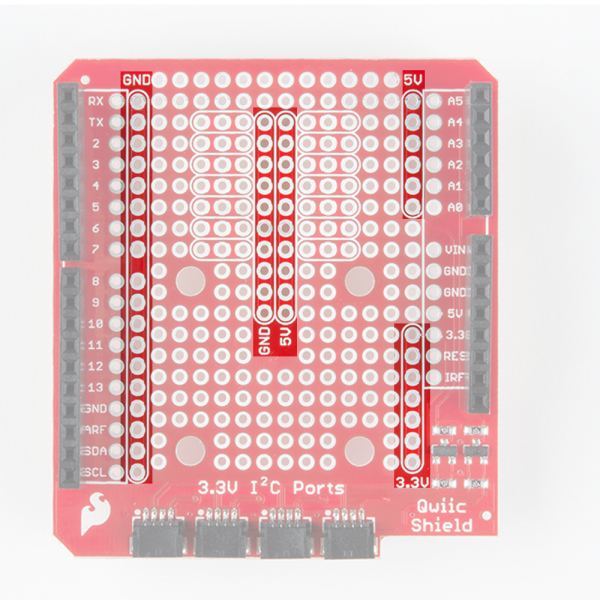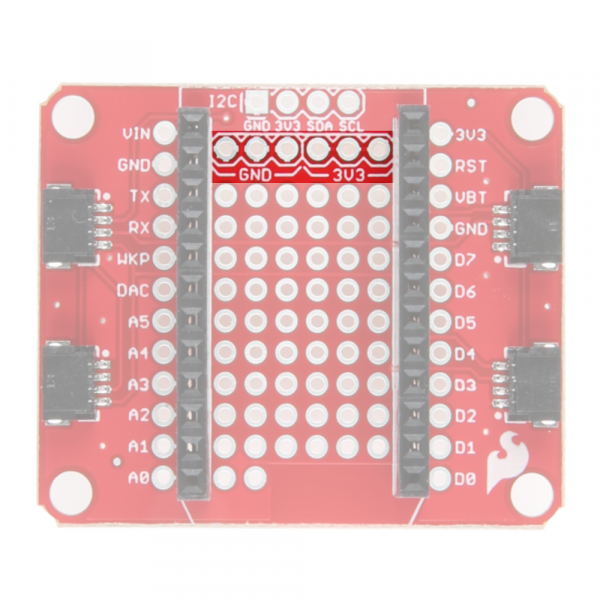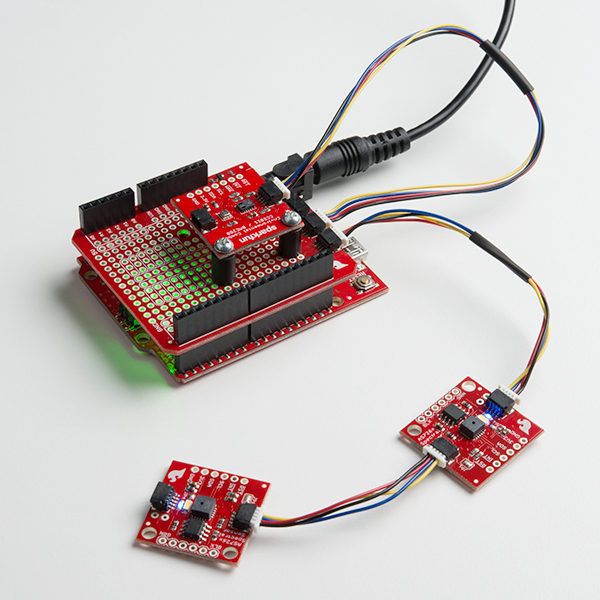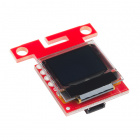Qwiic Shield for Arduino & Photon Hookup Guide
Introduction
The Qwiic Shield (for Arduino or Particle Photon) is the first step in getting acquainted with SparkFun's Qwiic connect ecosystem. It connects the I2C bus (GND, 3.3V, SDA, and SCL) on your Arduino or Photon board to a series of SparkFun Qwiic connectors. The board already has the circuitry to convert the 5V given to the 3.3V required by I2C boards in our Qwiic ecosystem. The Arduino shield also has holes for mounting Qwiic boards. Since the Qwiic system allows for daisy chaining (as long as your devices are on different addresses) you can stack as many sensors as you'd like to create a tower of sensing power!
SparkFun Qwiic Shield for Photon
DEV-14477Here's a quick overview of the Qwiic shield for Arduino. The Qwiic shield for Photon is similar but made for the Particle Photon's footprint.
Required Materials
To follow along with this hookup guide, you will need any Arduino with the R3 header footprint, or a Photon Board. This includes the Uno, RedBoard and many other Arduino compatible boards! Here are just a few of the compatible boards.
Particle Photon (Headers)
WRL-13774Now you probably didn't buy the Qwiic shield if you didn't have any Qwiic products to use with it, right? Well, if you don't have any Qwiic products, the following might not be a bad place to start.
Finally, you'll need our handy Qwiic cables to easily connect sensors to your Qwiic shield. Below are a few options.
Qwiic Cable - 100mm
PRT-14427Qwiic Cable - 50mm
PRT-14426Qwiic Cable - 200mm
PRT-14428Qwiic Cable - 500mm
PRT-14429Required Tools
You will need a soldering iron, solder, and general soldering accessories to solder the header pins to the Qwiic shields.
Suggested Reading
If you aren't familiar with the Qwiic system, we recommend reading here for an overview.
 |
| Qwiic Connect System |
We would also recommend taking a look at the following tutorials if you aren't familiar with them.
How to Solder: Through-Hole Soldering
I2C
Arduino Shields v2
Hardware Overview
Qwiic Shield for Arduino
The Qwiic Shields have 4x Qwiic connect ports, all on the same I2C bus. Logic level converters are included for the Qwiic connect port's SDA and SCL lines so you do not have to worry about using the Qwiic system with 5V (or 3.3V) devices.
In addition to this, a large prototyping area is included. As shown in the image below, the Qwiic shield for Arduino has a few neat features such as a few 3-by-1 rails to help with prototyping.
There are also buses for ground, 5V and 3.3V on the shield for Arduino outlined below.
The headers also allow for every pin on the microcontroller of your choice to still be accessed through the female headers.
Qwiic Shield for Photon
The Qwiic shield for the Particle Photon also includes 4x Qwiic connect ports, a prototyping area, and buses for 3.3V and ground. However, they are much smaller. The Photon is a 3.3V system and assumes that you are using 3.3V devices so logic level conversion is not included in the design. If you are using a 5V based I2C device, be sure to grab a bi-directional logic level converter.
Hardware Assembly
To get started with your Qwiic shield, all you'll need to do is solder on headers. For a detailed description of how to do this with Arduino shields, simply check out our Arduino shield tutorial. It'll get you started with attaching those headers to your shield properly. These tips are also useful when installing the headers for the Qwiic shield for Photon.
Once you've attached headers to your Qwiic shield, you're ready to plug it into your Qwiic enabled board of choice. Below is an example of a few Qwiic sensors daisy chained to the Qwiic shield for Arduino. If you need to mount a Qwiic sensor, just grab a few standoffs and screws. Plug in any Qwiic enabled board and get going!
Resources and Going Further
For more information, check out the resources below:
- Qwiic Shield for Arduino
- Qwiic Shield for Photon
- Qwiic System Landing Page
Now that you have your Qwiic shield ready to go, it's time to check out some Qwiic enabled products. Below are a few to get started.
SparkFun Micro OLED Breakout (Qwiic)
LCD-14532But I Already Have Sensors!
If you already have a handful of SparkFun sensors and parts? SparkFun has been putting our standard GND/VCC/SDA/SCL pinout on all our I2C boards for many years. This makes it possible to attach a Qwiic Adapter that will get your SparkFun I2C sensor or actuator onto the Qwiic system.
Here is the list of the boards that have the standard I2C pinout and will work with the Qwiic adapter board:
- 9DoF Stick IMU - LSM9DS1
- 9DoF IMU - MPU-9250
- 6DoF IMU - LSM303C
- 6DoF IMU - LSM6DS3
- Triple Axis Accelerometer - LIS3DH
- Triple Axis Magnetometer - MAG3110
- Triple Axis Magnetometer - MLX90393
- Compass Module - HMC6343
- Atmospheric Sensor - BME280
- Barometric Pressure Sensor - MS5803-14BA
- Barometric Pressure Sensor - T5403
- Humidity and Temperature Sensor - Si7021
- Digital Temperature Sensor - TMP102
- Particle Sensor - MAX30105
- Air Quality Sensor - CCS811
- ToF Range Finder - VL6180
- Haptic Motor Driver - DRV2605L
- Micro OLED Display
- RGB and Gesture Sensor - APDS-9960
- RGB Light Sensor - ISL29125
- LED Driver - LP55231
- DAC Breakout - MCP4725
- 16 Output I/O Expander - SX1509
- Battery Babysitter - BQ24075