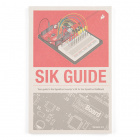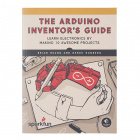SparkFun Inventor's Kit Experiment Guide - v4.1
Contributors:
 Joel_E_B,
Joel_E_B,  bboyho
bboyho
Resources and Going Further
Reference files and tutorials for the SIK are available here:
- SparkFun Education
- WorkBench - SparkFun - Curriculum and lesson plans using different SparkFun products for Educators
- Adventures in Science
- Arduino Project Hub
- WorkBench: SparkFun
- Instructables: Arduino
- Hackster.io: Arduino
- Public Domain - Cat
- ASCII Table
- CH340 Driver Tutorial
- Qwiic System
- Datasheets
- GitHub
- SIK Errata
Bonus! Finished with the projects in the SIK? There are tons of sensors and shields you can hook up with your SparkFun RedBoard Qwiic. Check out the following video for more information.
Note: If you are refilling parts used in v4.1, experimenting with more projects, or simply referring to v3.3 to incorporate older parts that used to be included in the SparkFun Inventor's Kit, check out the following.
Retired
 Retired
Retired
Retired
Retired
SparkFun Inventor's Kit Guidebook - V3.3
BOK-13971
SparkFun Inventor's Kit Add-On Pack - v4.0
KIT-14310The SparkFun Arduino Inventor's Guide
BOK-14326There are tons of sensors and shields you can hookup with your Arduino that will help take your projects to the next level. For more inspiration and ideas, check out these tutorials.
SIK Keyboard Instrument
We can use the parts and concepts in the SparkFun Invetor's Kit to make a primitive keyboard instrument.
Sensor Kit Resource Hub
An overview of each component in the SparkFun Sensor Kit, plus links to tutorials and other resources you'll need to hook them up.
Measuring Internal Resistance of Batteries
Classroom STEM activity that has students build a battery from a lemon, measure the open and closed circuit voltages, and determine the battery's internal resistance.
Light-Seeking Robot
We use parts from the SparkFun Inventor's Kit v4.0 to create a light-seeking robot that mimics the behavior of single-celled organisms.
Clap On Lamp
Modify a simple desk lamp to respond to a double clap (or other sharp noise) using parts from the SparkFun Inventor's Kit v4.0.
Endless Runner Game
We make a simple side-scrolling endless runner game using parts from the SparkFun Inventor's Kit v4.0.
Or check out these blog posts for ideas:
Adding Qwiic Functionality
If you have a RedBoard Qwiic, you can also connect to several I2C sensors and boards with our Qwiic system.
Qwiic Accelerometer (MMA8452Q) Hookup Guide
Freescale’s MMA8452Q is a smart, low-power, three-axis, capacitive micro-machined accelerometer with 12-bits of resolution. It’s perfect for any project that needs to sense orientation or motion. We’ve taken that accelerometer and stuck it on a Qwiic-Enabled breakout board to make interfacing with the tiny, QFN package a bit easier.
Qwiic Proximity Sensor (VCNL4040) Hookup Guide
The SparkFun Qwiic Proximity Sensor is a great, qualitative proximity (up to 20 cm) and light sensor. This hookup guide covers a few examples to retrieve basic sensor readings.
SparkFun GPS Breakout (ZOE-M8Q and SAM-M8Q) Hookup Guide
The SparkFun ZOE-M8Q and SAM-M8Q are three similarly powerful GNSS boards, but with different project applications. We'll compare both GNSS receivers before getting each up and running.
Qwiic Scale Hookup Guide
Create your own digital scale quickly and easily using the Qwiic Scale!
Here's some further reading that may help you along in learning more about the world of electronics with Arduino.
Installing an Arduino Library
How do I install a custom Arduino library? It's easy! This tutorial will go over how to install an Arduino library using the Arduino Library Manager. For libraries not linked with the Arduino IDE, we will also go over manually installing an Arduino library.
How to Power a Project
A tutorial to help figure out the power requirements of your project.
Choosing an Arduino for Your Project
Examining the diverse world of Arduino boards and understanding the differences between them before choosing one for a project.
For more hardware related tutorials, give these a read.
How to Solder: Through-Hole Soldering
This tutorial covers everything you need to know about through-hole soldering.
Working with Wire
How to strip, crimp, and work with wire.
How to Use a Multimeter
Learn the basics of using a multimeter to measure continuity, voltage, resistance and current.
LilyPad Basics: E-Sewing
Learn how to use conductive thread with LilyPad components.
How to Work with Jumper Pads and PCB Traces
Handling PCB jumper pads and traces is an essential skill. Learn how to cut a PCB trace, add a solder jumper between pads to reroute connections, and repair a trace with the green wire method if a trace is damaged.
We also have additional kits available that cover different microcontrollers, development environments, and robotics.
Thanks for following along!