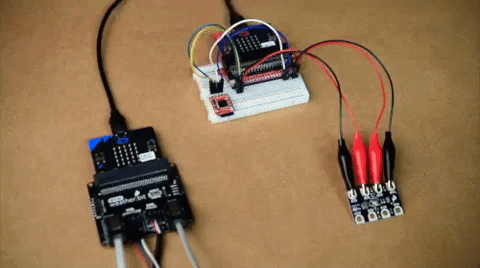Wireless Remote Weather Station with micro:bit
Introduction
In this tutorial, we will utilize MakeCode's radio blocks to have one micro:bit transmit a signal to a receiving micro:bit on the same channel! This is useful if your weather station is installed in a location that is difficult to retrieve data from the OpenLog. We will explore a few different ways to send and receive data.
Required Materials
To follow along with this tutorial, you will need the following materials at a minimum. You may not need everything though depending on what you have. Add it to your cart, read through the guide, and adjust the cart as necessary.
Suggested Reading
This project tutorial builds on the experiments from the micro:climate kit. Make sure you check out the guide before proceeding.
micro:climate Kit Experiment Guide
If you aren’t familiar with the following concepts, we recommend checking out these tutorials before continuing.