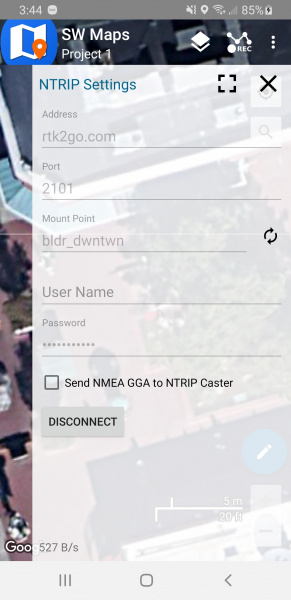How to Build a DIY GNSS Reference Station
Deploy!
That’s it! You should now be able to point the NTRIP Client of your choice at RTK2GO.com or Emlid, port 2101, with your mount point and password and receive the correction data from your base to any number of rovers in the field within 10km of your base. We recommend SW Maps heartily as it's incredibly easy to pull the correction data down from RTK2GO over the cellular network and automatically pass that data back to a rover configured ZED-F9P. It can be a bit of work setting up a dedicated correction base station but with the right setup the base should run for many months or years without supervision.
I’ve had a ton of fun learning about RTK and surveying. But I’ve learned not to get too hung up on learning where this exact spot is in the world. Space is relative and changing just like time. I don’t mean to rock your world but the north american tectonic plate is moving at 2cm per year. So just enjoy the now now.
Further Reading
Need more RTK? Checkout some of these additional tutorials: