AzureWave Thing Plus (AW-CU488) Hookup Guide
Contributors:
 QCPete,
QCPete,  bboyho
bboyho
Troubleshooting
Not working as expected and need help?
If you need technical assistance and more information on a product that is not working as you expected, we recommend heading on over to the SparkFun Technical Assistance page for some initial troubleshooting.
If you don't find what you need there, the Realtek Forums or our SparkFun Forums are a great place to find and ask for help.
If you need technical assistance and more information on a product that is not working as you expected, we recommend heading on over to the SparkFun Technical Assistance page for some initial troubleshooting.
If you don't find what you need there, the Realtek Forums or our SparkFun Forums are a great place to find and ask for help.
Manual Upload Mode
Having problems uploading code with the auto upload mode? Try uploading code manually. Hit the upload button in the Arduino IDE. In the debug window, you should see something similar. As the Arduino IDE starts outputting the numbers.
language:bash
Please enter the upload mode manually(wait 5s)
05
04
03
02
01
Press down on the BOOT button. While holding down the BOOT button, press the RESET Button momentarily. Keep holding the BOOT button for a moment before lifting your finger off the button.
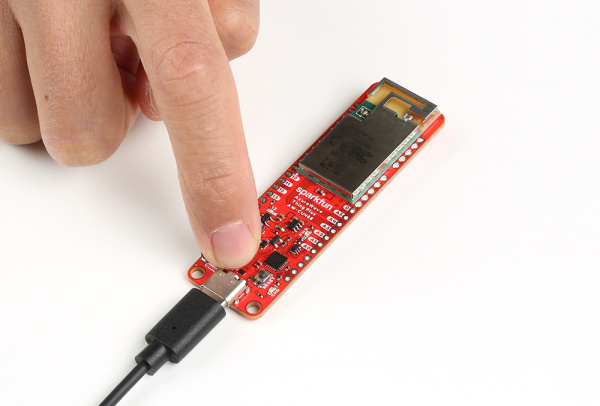 |
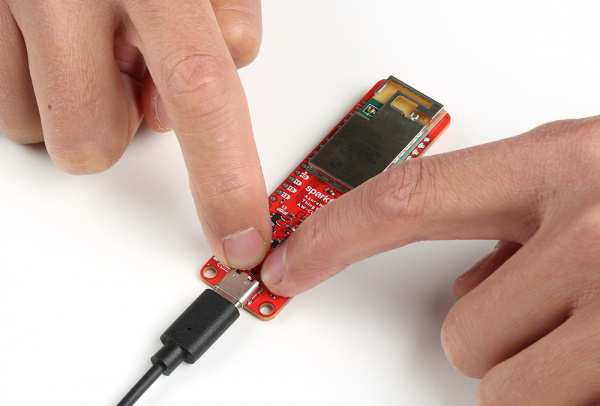 |
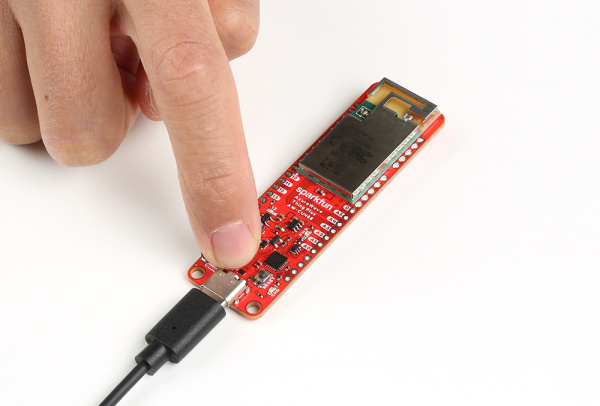 |
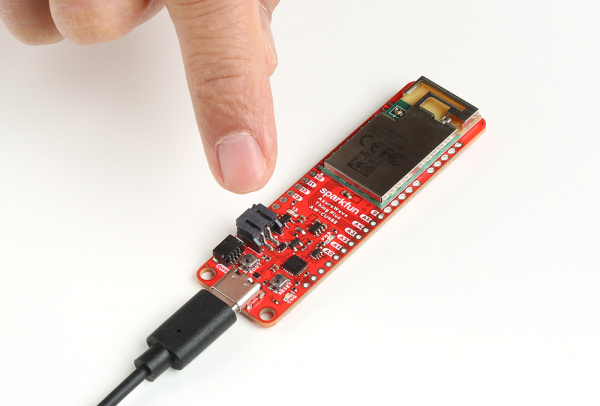 |
| BOOT Button | BOOT and RESET | Keep Holding Down BOOT | Release BOOT |
If all goes well, you should have a successful upload with the following message.
language:bash
Please enter the upload mode manually(wait 5s)
05
04
03
02
01
Uploading..................
Upload Image done.
All images are sent successfully!