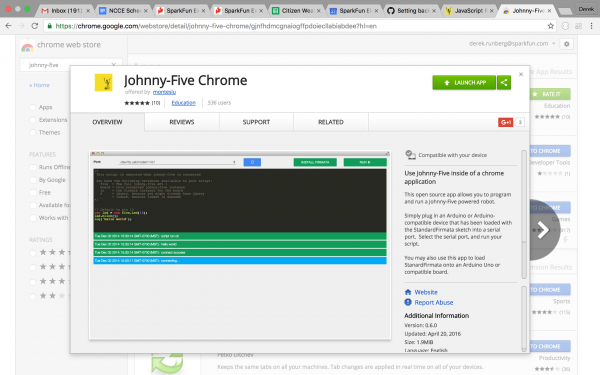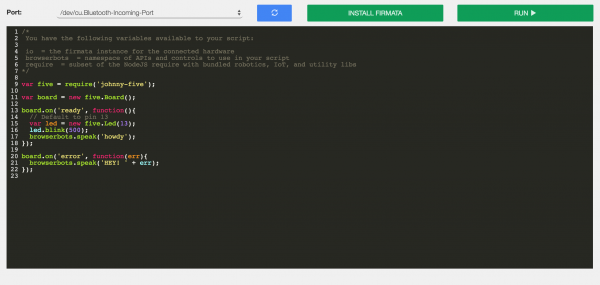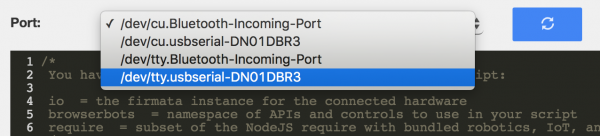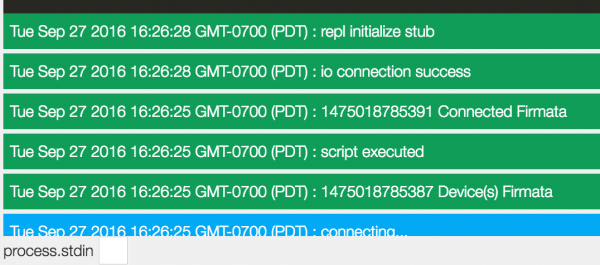STK-node
Trying It Out With the Chrome App
To make things easy, there is a Johnny-Five Chrome app that enables you to program your boards using Johnny-Five through a web browser. This is great for people who just want to try it out before installing Node.js on their machine, or schools who are using Chromebooks and want their students to get started in JavaScript-based robotics.
To get started with using the app, sign in to your Google account and navigate to the app store. Search for "johnny-five" or use the button below.
You should be greeted by an app info page that looks like this:
Go ahead and click "Install App." The app will install, and then you can launch it. Upon launching you will see the text editor with some code pre-populated.
Programming in the Cloud
Go ahead and plug your board into your computer using the USB cable. Give your computer a few minutes to detect the board and then from the Port menu select either a "COMXXX" port if you are in a windows machine or a "dev/tty/serialXXXX" if you are on a mac.
With your port selected, you can now install Firmata. Firmata is the firmware that resides on the Arduino and allows Johnny-Five to communicate back and forth with your board. Click "Install Firmata". The app will install Firmata (Patience, this may take a while). Once complete you can now test the board to make sure that everything is up and running.
Go ahead and click the "Run" button to run the code that is in the editor window. This will cause the console at the bottom to return some information and the LED on pin 13 to blink on and off pretty quickly.
With that you are ready to go forth and explore the world of JavaScript robotics!