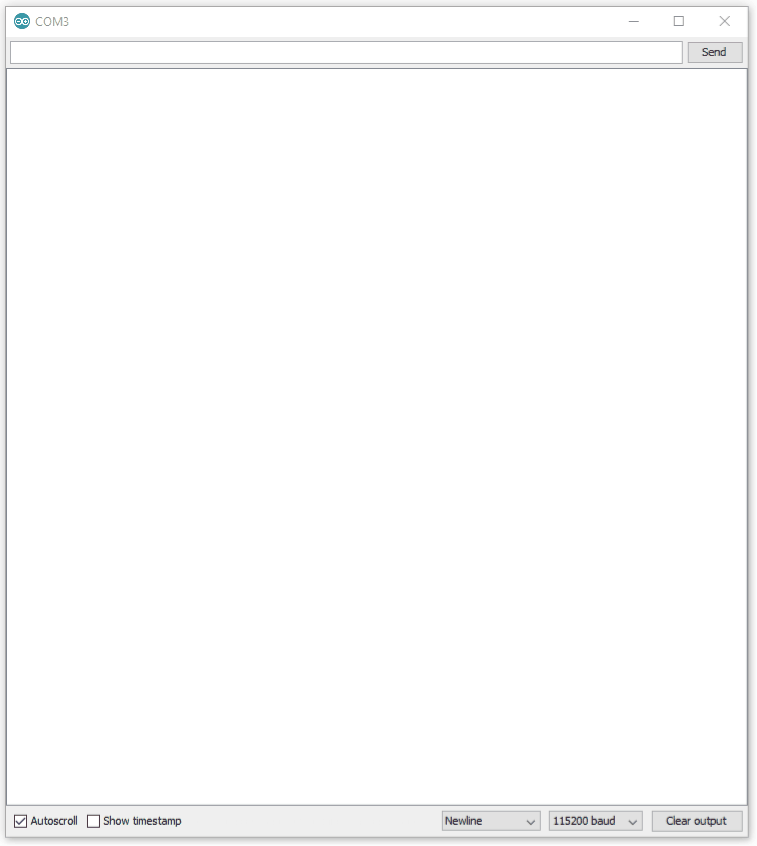Cryptographic Co-Processor ATECC508A (Qwiic) Hookup Guide
Example 1: Configuration
🔒Warning: Configuration settings are PERMANENT. We would like to stress the fact that these cannot be changed later. If you intend to follow along with this tutorial, then configure with SparkFun standard settings.
If you intend to use different features of the co-processor like the Diffie-Hellman Key Exchange and some of its other use cases, please consider designing your own custom configuration. This hookup guide only focuses on digital signature creation and verification.
This example shows how to setup your Cryptographic Co-processor with SparkFun's standard settings. This will allow you to sign data and verify data with external signatures. The type of private keys we use in all of these examples are ECC. We have also included an example to use the random number generator and a challenge example. Beyond these functions, you may need to start with a different custom configuration.
To configure, upload Example1_Configuration.ino and open a serial terminal at 115200 baud. If communication with a fresh chip is successful, your Artemis will print out some useful information about your chip.
It will then prompt you to type a y to configure your device. Note, if you do not wish to configure your device, you can simply unplug at this time. Also, did we mention yet, that if you type a y, there's no going back.