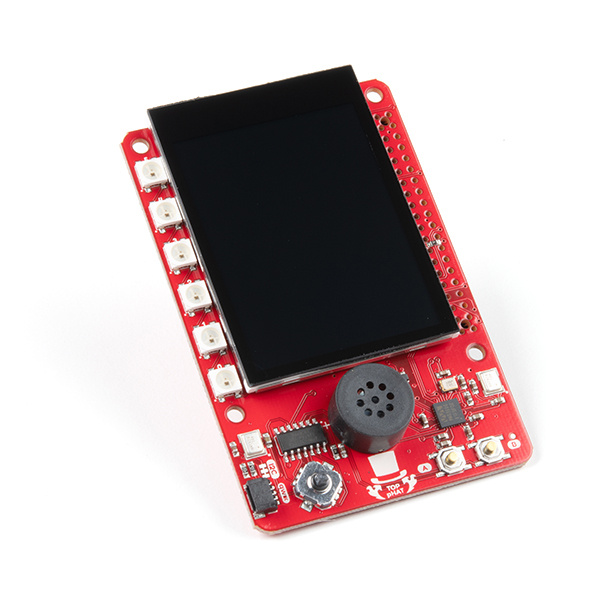SparkFun Top pHAT Hookup Guide
Introduction
Drum roll please... Introducing, the Top pHAT! The pHAT for the top of all your other HATs. Ta-da!!! It makes the perfect GIF(t).
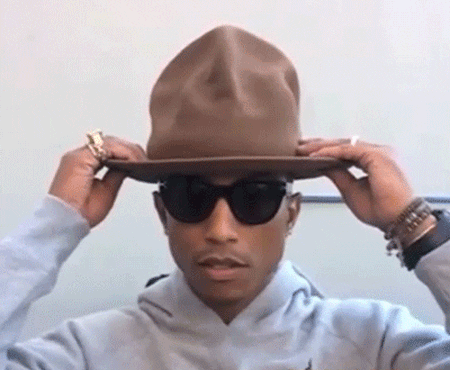
Source: GIPHY
Haha... all jokes aside, this pHAT comes bundled with multiple goodies to begin your Raspberry Pi adventure; including a 2.3" TFT screen, which would be a shame to cover up other HATs.
SparkFun Top pHAT for Raspberry Pi
DEV-16301SparkFun Top pHAT for Raspberry Pi
DEV-16653Additionally, on the Top pHAT you will find the following components:
- 6 addressable WS2812 RGB LEDs
- 2 MEMS microphones
- A mono speaker
There are dozens of applicable projects for this product, you can even use it to get started with your machine learning applications. The limits are up to you.
Required Materials
The required materials will depend on your project. However, at minimum, users will need a Raspberry Pi, an SD card, and a power supply (or power source). Users can include additional accessories and peripherals for their setup.
Raspberry Pi
Each of the models of the Raspberry Pi that we offer have a unique facets that separate them from each other.
SD Cards
These SD cards in our catalog are tested and known to work with all the models of the Raspberry Pi. For first time users, we recommend using the NOOBS version as it has the required OS pre-installed.
Power Supplies
These power supplies in our catalog are tested and known to work with the Raspberry Pi models in our catalog.
⚡ Note:
The Raspberry Pi 3 and Zero models require a micro-USB power supply. We recommend using the 5.1V 2.5A power supply.
The Raspberry Pi 4 models require a USB-C power supply.We recommend using the Official Raspberry Pi power supply to avoid this issue.
Extension Header
As noted in a previous section, an extension header is required for the Raspberry Pi 3 and Pi 4 to provided enough clearance between the Top pHAT and Raspberry Pi.
This is especially important for a Raspberry Pi 4 with heat sink case, which may require multiple headers to allow air flow for thermal dissipation. There are some alternatives for that, listed above.
Peripherals
For users looking to use the desktop graphical user interface (GUI), they will also need the following:
- TV, Display, or Monitor
- Compatible HDMI Cable
- USB Keyboard and Mouse
Displays
For beginners we recommend using a modern TV (i.e. with an HDMI input) or computer monitor, as it will undoubtedly be easier and more intuitive for users to setup.
Compatible HDMI Cable
If you don't have an HDMI cable (and possible adapter), these have been tested to work with following Raspberry Pi models:
Note: If your display doesn't have an HDMI input, you will need to source an appropriate adapter. There are DVI and VGA to HDMI adapters, that will work on older computer monitors. Unfortunately, we don't have any adapters or a list of optional products for more outdated inputs (i.e. RCA, S-video, Component, or coaxial inputs).
USB Keyboard and Mouse
If you don't already have a USB keyboard and mouse, we do offer a multimedia keyboard that has been tested as a plug-and-play option for the Raspberry Pi models in our catalog.
Note: This keyboard is similar to a smaller laptop form factor in the button layout. Users with the Raspberry Pi Zero W models will need an additional USB (OTG) cable.
Raspberry Pi Kits
Additionally, we do offer Raspberry Pi kits, which will include some of the accessories first-time users may already need.
SparkFun Raspberry Pi Zero W Basic Kit
KIT-14298Raspberry Pi 3 B+ Starter Kit
KIT-15361Suggested Reading
Note: First time users should also head over to the Raspberry Pi Foundation website and check out their quickstart guides:
- Blog Post: Getting started with your Raspberry Pi
- Raspberry Pi Foundation Getting Stared Guides:
- MagPi Books and Guides:
- Article: Get started with your new Raspberry Pi
- The Offical Raspberry Pi Beginner’s Book (December 2017)
- Get Started with Raspberry Pi (November 2019)
- The Offical Raspberry Pi Beginner’s Guide: How to use your new computer
1st Edition (December 2018)
2nd Edition (June 2019)
3rd Edition (November 2019)
We have also listed a few additional resources for users to familiarize themselves with the Raspberry Pi:
Below are some of our Raspberry Pi related tutorials that may be of interest to beginners: