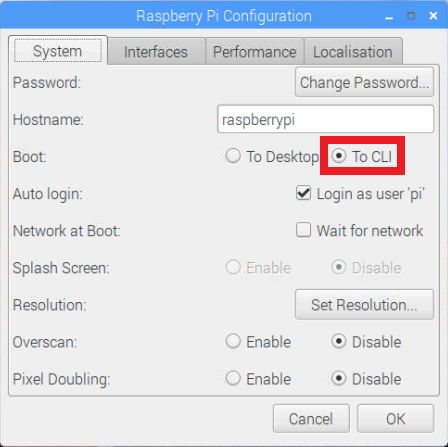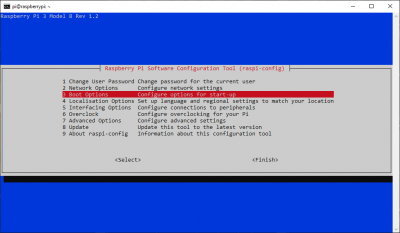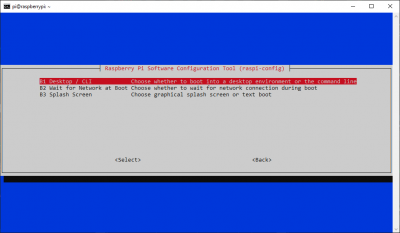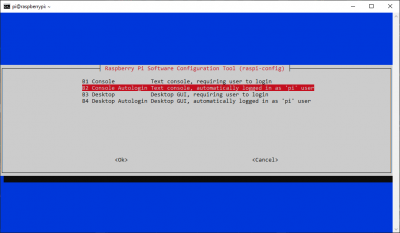SparkFun Top pHAT Hookup Guide
Contributors:
santaimpersonator
OS Configuration: Part 2
Boot to CLI
Users will want to configure the OS to boot to the console through the System or Boot Options menus, in order to utilize the screen on power up.
Raspberry Pi Configuration Application
Configuring
Boot to CLI through the Raspberry Pi Configuration application. Raspi-Config Application
Selecting the
Boot Options menu in the console based raspi-config application. (Click to enlarge) Selecting the
Desktop/CLI menu in the console based raspi-config application. (Click to enlarge) Selecting the
Console Autologin option to configure the system to boot to the CLI. (Click to enlarge)