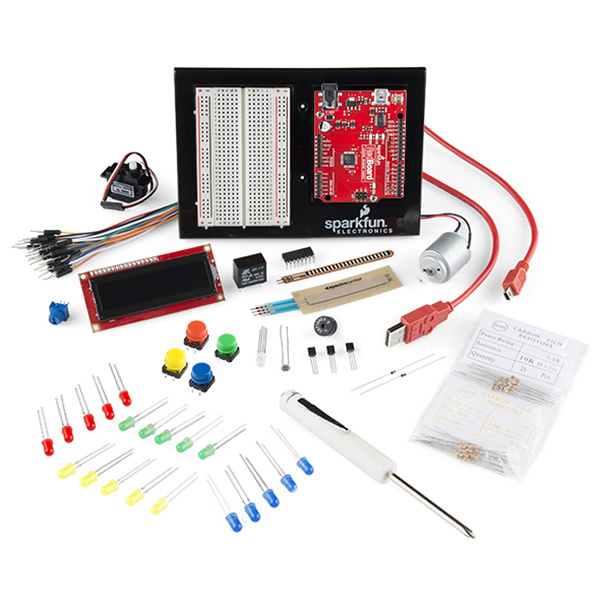Simon Tilts Assembly Guide
Resources and Going Further
If you'd like to further understand how the Simon Tilts design works, a good place to start is looking at the design files.
For more information, check out the resources below:
- Schematic (PDF)
- Eagle Files (ZIP)
- SparkFun Blog Post: Creating a Custom Tilt Sensor
- Simon Tilts GitHub Repository
- Product Demo Video
Reprogramming Simon Tilts
Your Simon Tilts game is re-programmable with Arduino. This means that you can change the rules of the game, add more features, or turn it into a completely different project. For more information about how to re-program using Arduino, check out these tutorials tutorial:
What is an Arduino?
Installing Arduino IDE
If you're interested to learn more about writing code, a good place to start is by completing the example circuits in the SparkFun Inventors Kit.
SparkFun Inventor's Kit - V3.3
KIT-13969The microcontroller included with your Simon Tilts is actually re-programable with Arduino. This is the same microcontroller that is used in the RedBoard SIK. This means that if you wanted to, you could use the skills learned in the SIK to modify your Simon Tilts. For example, you could change the way the game plays or use it for an entirely different project!
More Kits!!!
If it's more soldering that you're after, here are a few suggestions for other fun PTH soldering kits:
SparkFun ClockIt
KIT-10930SparkFun BigTime Watch Kit
KIT-11734To see all of the kits we offer on our website, checkout our Kits Category on the SparkFun website.