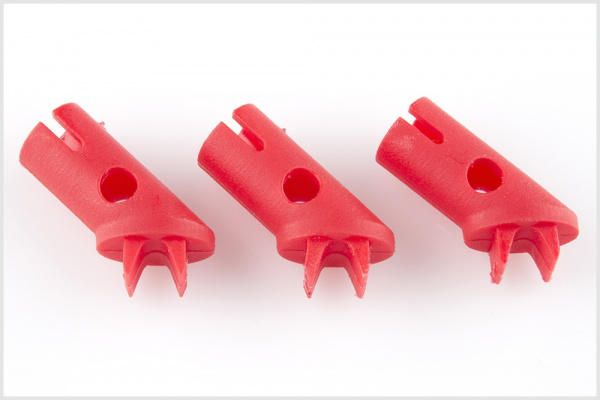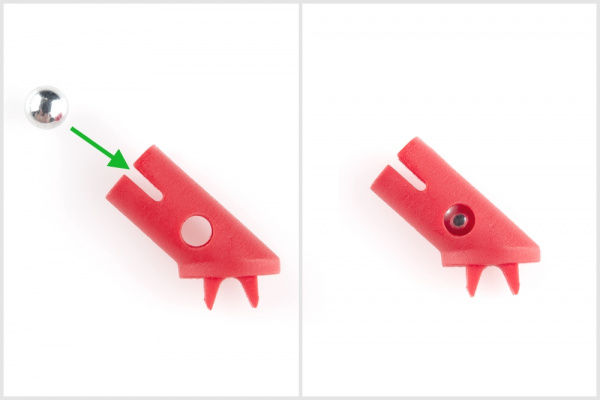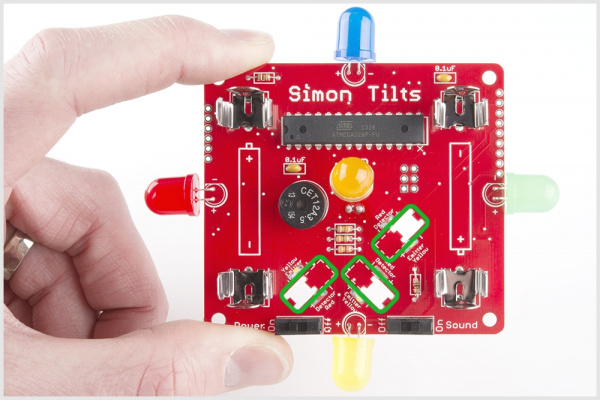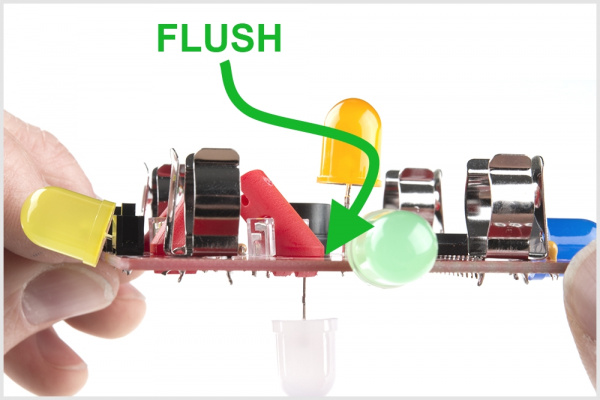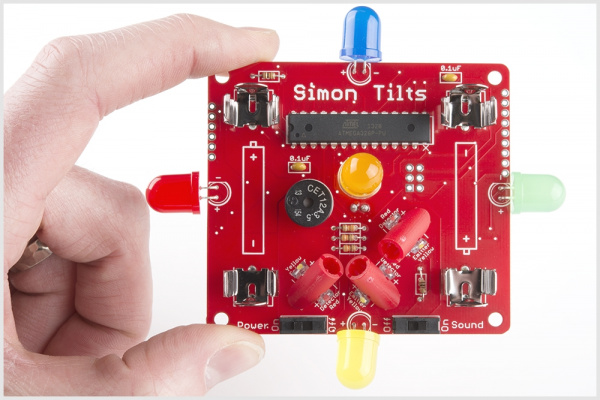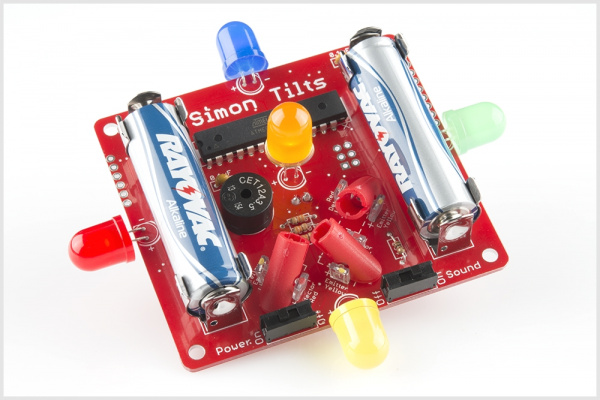Simon Tilts Assembly Guide
Contributors:
 QCPete
QCPete
Tilt Arms
The last step is assembling and mounting your three tilt arms.
First, find the three red tilt arms:
Next, "pop" a BB into each one:
Locate the tilt arm positions on the PCB. Note, there are dashed lines indicating the outline of the tilt arm. This shows you which direction the tilt arm should face:
When you snap them into place, ensure that they are flush with the PCB:
With all three in place, it should look like this:
You're very close now! Just snap the batteries in and turn it on! Ensure you correctly align the "+" and "-" sides of each battery: