mbed Starter Kit Experiment Guide
This Tutorial is Retired!
This tutorial covers concepts or technologies that are no longer current. It's still here for you to read and enjoy, but may not be as useful as our newest tutorials.
Contributors:
 Shawn Hymel
Shawn Hymel
Table of Contents
Now for the part you have been waiting for. The tutorials! This is where you get to open your mbed kit and play with all those cool parts. You should start with Tutorial #1 in order to get familiar with mbed.org and the programming environment.
 |
Tutorial 1 - Getting Started
We setup the mbed.org development environment and create our first program: Blinky! |
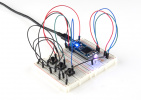 |
Tutorial 2 - Buttons and PWM
Let's make some light! We use some buttons to control the colors of an RGB LED |
 |
Tutorial 3 - Graphic LCD
The mbed kit includes a 1.44" LCD that we can make do cool things. We learn how to draw text and shapes on the LCD. |
 |
Tutorial 4 - Accelerometer
Now we start to pick things up. Literally. Using the accelerometer, we can interact with the mbed by tilting it in different directions. |
 |
Tutorial 5 - Internet Clock
The LPC1768 has the ability to connect to the Internet. Using an Ethernet cable, we can read the current time from an Internet server and display the time on our LCD. |
 |
Tutorial 6 - USB Host and Threading
Our mbed board can act like a USB host. This means that we can connect things like keyboards to it. |
 |
Tutorial 7 - USB Device
In addition to acting like a USB host, the mbed can also act like a USB device! This means that we can have it control the mouse pointer on our computer, for example. |
 |
Tutorial 8 - Temperature Logging
Want to see how the temperature varies over time in an area? We connect a temperature sensor and an SD card to the mbed to log temperature measurements. |
 |
Tutorial 9 - PWM Sounds
Let's make some music! We can use pulse-width modulation (PWM) to control sounds out of a speaker or set of headphones. |
 |
Tutorial 10 - Hardware Soundboard
In the final project, we load some sound clips onto our SD card and use the mbed to play one whenever we push a button. |