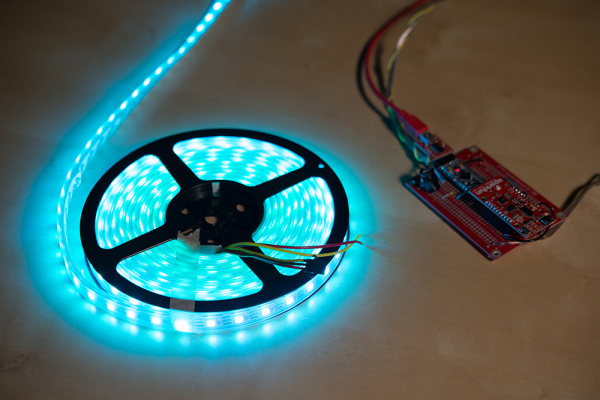LED Cloud-Connected Cloud
Code Part 1
The following code allows you to run the lights off of the Pro Mini so that you can scroll through the different pre-programmed lighting sequences.
Note: This example assumes you are using the latest version of the Arduino IDE on your desktop. If this is your first time using Arduino, please review our tutorial on installing the Arduino IDE.
If you have not previously installed an Arduino library, please check out our installation guide.Download the most recent code from the GitHub repository:
Open the sketch titled LED_Button_Demo.ino.
Plug in the Pro Mini, choose Pro Mini as your device, select the corresponding COM port, and then click upload.
Once you have tested that your code works with your soldering job, you may want to take some hot glue and cover the wires leading to your barrel jack, just to make sure nothing shorts and to create a stronger connection.