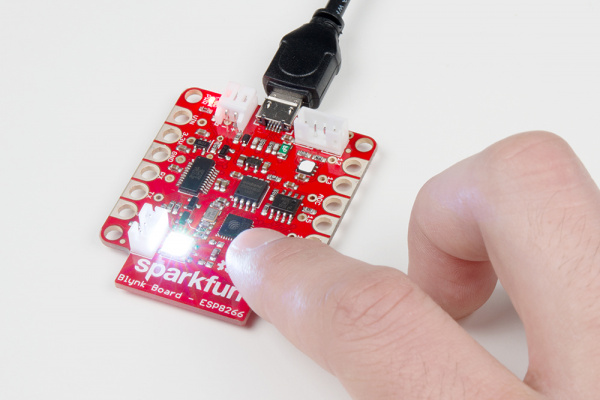Getting Started with the SparkFun Blynk Board
Reconfiguring a Blynk Board
If you've taken your Blynk Board somwhere new, and need to reconfigure its Wi-Fi network -- or if you need to update the Blynk auth token -- there's a built-in method for re-entering configuration mode to reset both credentials.
While the Blynk Board is attempting to connect to a Wi-Fi network or Blynk -- blinking blue or green -- press and hold the 0 button.
You should see the RGB LED turn white and slowly increase in brightness. After about a second, the LED will begin to dim. Once you've held the button for about 4 seconds and the LED begins to brighten again, release the button.
If the reset was successful, you should see the Blynk Board revert back to its R/G/B/Y/P color-combo sequence. It should also show up as a Wi-Fi access point, and you'll be able to configure it over either Wi-Fi or a serial terminal.
You can even re-scan your Blynk Board QR-Code Card. No, you won't get another 15k energy, but you will be able to step through the provisioning process again!