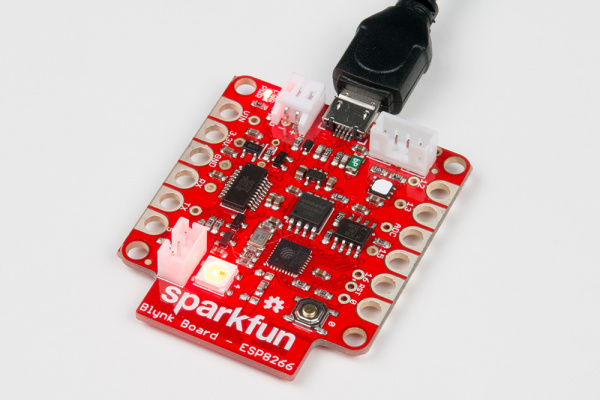Getting Started with the SparkFun Blynk Board
Contributors:
 jimblom
jimblom
Powering Up the Blynk Board
Once you've gathered all of the materials from above, it's time to power up the Blynk Board! Grab your USB Cable, plug one end into a computer or USB wall adapter, and plug the other into the Blynk Board.
Blynk Board plugged in, PWR LED (in the upper-left of this image) is illuminated
You should immediately see the small, red "PWR" LED illuminate, followed shortly thereafter by a random-looking blinking of the large, RGB LED.