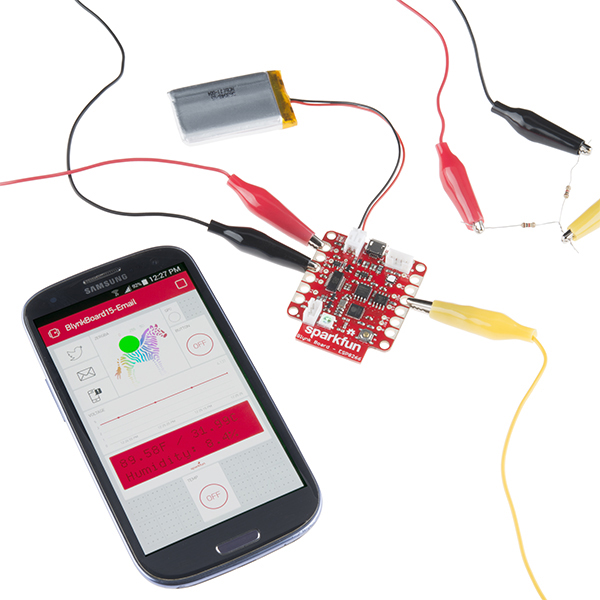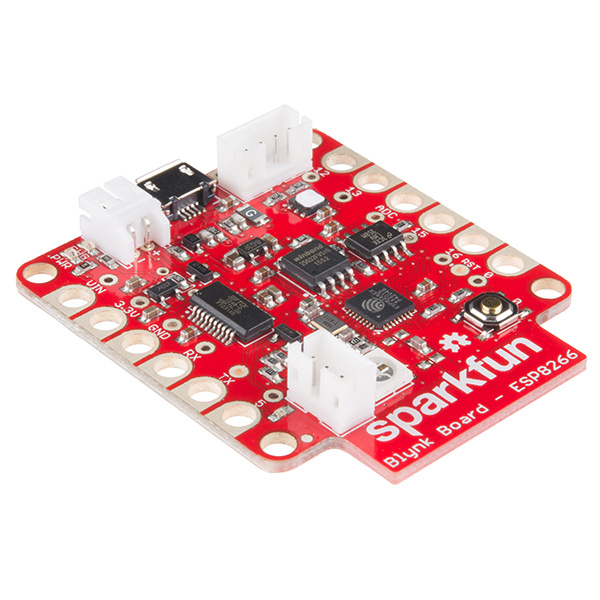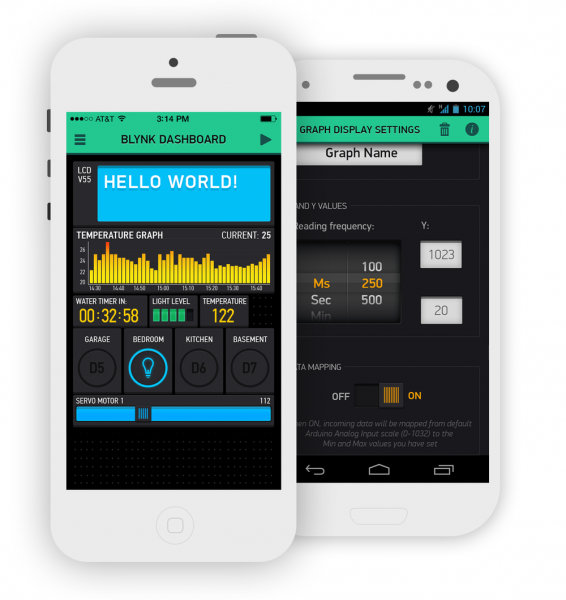Getting Started with the SparkFun Blynk Board
Introduction
The SparkFun Blynk Board – ESP8266 is your hardware gateway to the app-controlled wonderland that is Blynk. Combining the Blynk Board with the Blynk app (on your iOS or Android device), will allow you to control LEDs from your phone, send a tweet when it's time to water your plants, monitor local weather conditions, and much more!
This tutorial will explain how to get your Blynk Board connected to a local Wi-Fi network -- in a process called provisioning -- and connected to a project within the Blynk app. Once you've completed the tutorial, you'll have already created your first project: a zebra-controlled multicolored LED (it'll make sense when you see it).
Gather the Gear
To follow along with this tutorial, you'll need the following physical and digital goods:
SparkFun Blynk Board -- ESP8266 -- The Blynk Board comes fully programmed -- ready to start Blynking. All you need to do is connect it to Wi-Fi and your Blynk account. You can obtain the Blynk board individually or from the IoT Starter Kit.
SparkFun Blynk Board - ESP8266
WRL-13794The Blynk Board also includes a Blynk Subscription code card, which you'll need to connect the Blynk Board to your Blynk account (and to charge it up!).
Micro-B USB Cable -- The Blynk Board can be powered via a USB cable connected on the other end to either a computer, laptop, or USB wall adapter.
Powering the Blynk Board with Lithium-Polymer Batteries
The Blynk Board is equipped with LiPo battery support for truly wireless Blynking. The 2-pin, white JST connector adjacent to the USB port, mates with a variety of SparkFun LiPo batteries. The batteries are available in a range of capacities, but we recommend either the 400mAh, 850mAh, or 1000mAh varieties.
A USB cable is still recommended – it's used to charge the battery. But once you find a Blynk project that requires your board not be tied down to a wall or computer, definitely consider equipping it with a battery.
Blynk App -- The Blynk smartphone app comes in two flavors: iOS and Android. Before going any further, download the app to your smart device:
The Blynk app is compatible with iDevices running iOS 7.0+, and Android's running any version above or equal to 4.0.
Local Internet-Connected Wireless (Wi-Fi) Network -- The Blynk Board is equipped with Wi-Fi support, and should be able to connect to most home wireless networks: 2.4GHz Wi-Fi networks, that are either open (no password) or protected with WPA, WPA-2, or WEP authentication.
Note that the Blynk Board cannot connect the 5GHz band of a dual-band Wi-Fi router. If your Wi-Fi router has two visible options, like HOME-AB12-2.4 and HOME-AB12-5, connect the Blynk Board to the "2.4" option.