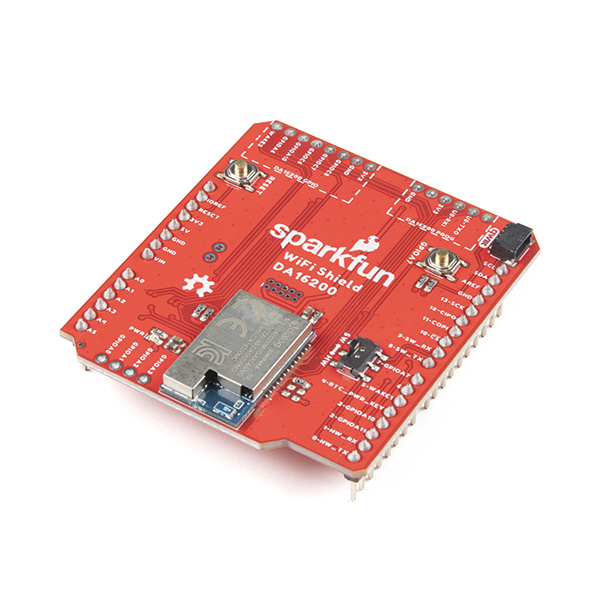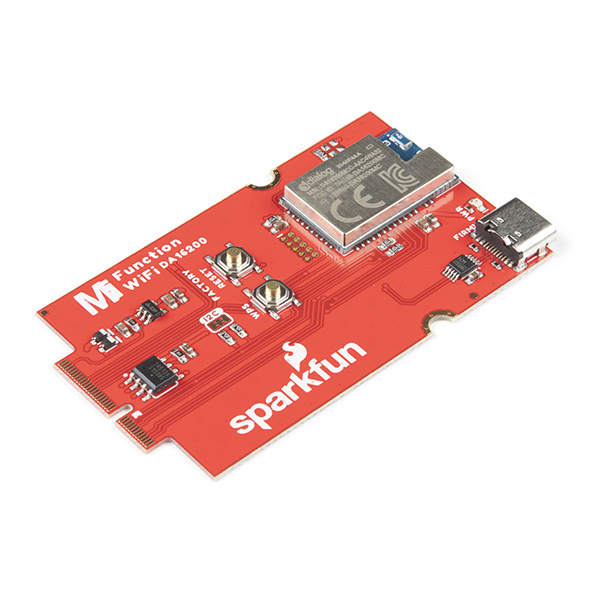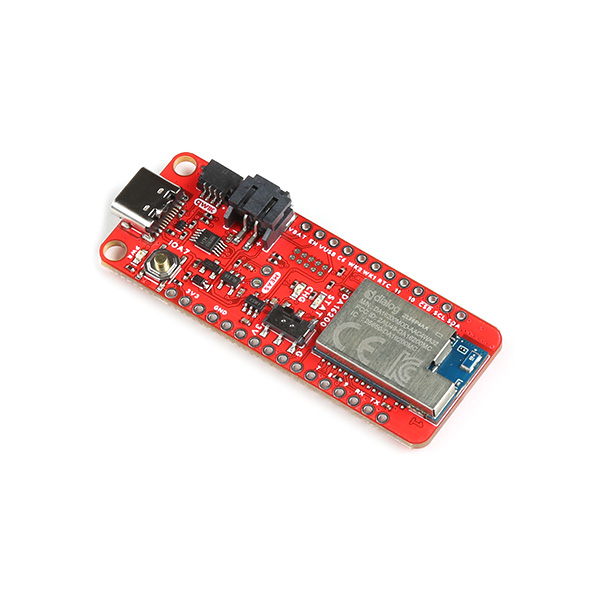Getting Started with the DA16200 FreeRTOS SDK
Introduction
Note: Before getting started with this tutorial, users should familiarize themselves with the DA16200 FreeRTOS Getting Started Guide for the DA16200MOD.
This tutorial is meant to supplement the DA16200 FreeRTOS Getting Started Guide and adapt the information specifically, to our DA16200 boards. The majority of the material in this tutorial, including the installation and examples, are derived from that manual.
Additionally, users should note that the information in this tutorial may become depricated and hyperlinks may break as Dialog/Renesas provides new software releases. Please, refer to the DA16200 product page for the latest updates and resources.
Advanced Software: Novice users, may find the amount information contained in this tutorial somewhat daunting. The SDK and IDE are relatively complex.
- For beginners, who have never programmed; we highly recommend that these users begin with a simpler microcontroller learning kit; such as the SparkFun Inventor's Kit (SIK). The kit utilizes a simpler development and programming platform called the Arduino IDE.
System Requirements: The minimum system requirements for the DA16200 FreeRTOS SDK are:
- Windows 10 and Ubuntu 20.04.1 LTS
- Users may need administrative privileges to install some of the following software.
- xPack Project Manager:
- GNU Arm GCC 10.2.1
- Windows: Windows Build Tools
- Eclipse 2020-09
- DA16200 FreeRTOS SDK
- Serial Terminal with Y-Modem support
- Windows: Tera Term (Recommended)
- Linux: minicom (Recommended)
*For more information on the required software, please refer to the DA16200 FreeRTOS Getting Started Guide.
Manufactured by Dialog (a subsidiary of Renesas), the DA16200MOD is a highly integrated ultra-low power Wi-Fi system on chip (SoC). The DA16200 contains a 802.11b/g/n radio (PHY), a baseband processor, a media access controller (MAC), on-chip memory, and a host networking application processor, all on a single silicon die. With multiple sleep modes (down to 0.2 - 3.5 µA), the DA16200MOD perfect for your next IoT project. Additionally, the SoC has full offload capabilities to run the entire networking OS and TCP/IP stack on chip; therefore, an external network processor, CPU, or microcontroller are not required.
Arm Smart Home with SparkFun and Renesas DA16200 (Source: Arm)
Users can utilize the DA16200 FreeRTOS SDK and the Eclipse IDE on either a Windows 10 or Linux computer, to develop their Wi-Fi solutions. This guide will walk users through the download and installation process to get started with the DA16200 FreeRTOS SDK. Then, users will be shown the basic examples for the peripheral pin functions.
Required Materials
To follow along with this guide, we recommend the hardware below. Users will need a DA16200 module and a way to connect it to their computer.
SparkFun Thing Plus - DA16200
WRL-19696Suggested Reading
If you're unfamiliar with serial terminals, jumper pads, or I2C be sure to checkout some of these foundational tutorials.