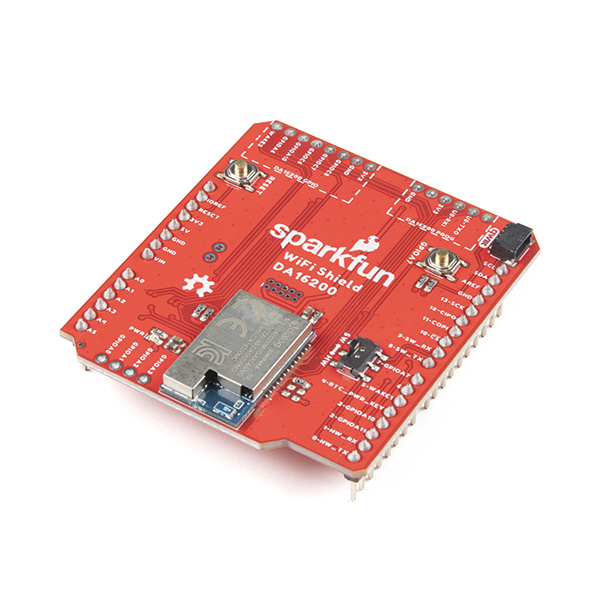Dialog ULP WiFi DA16200 R3 Shield Hookup Guide
Introduction
Ultra. Low. Power. Arguably the best three words in the IoT world. SparkFun has teamed up with ARM and Dialog to provide you with the ULP WiFi R3 Shield based around the DA16200 module. The DA16200 is a fully integrated WiFi module with a 40MHz crystal oscillator, 32.768KHz RTC clock, RF Lumped RF filter, 4MB flash memory, and an onboard chip antenna. With the addition of a Qwiic connector, multiple GPIO options, JTAG connectors for deep dive programming, and you've got everything you need to get your R3 layout device ready to set up your next IoT project.
The SparkFun Qwiic WiFi Shield is ideal for door locks, thermostats, sensors, pet trackers, and other home IoT projects, thanks in part to the multiple sleep modes that allow you to take advantage of current draws as low as 0.2uA-3.5uA.
Additionally, the DA16200 module's certified WiFi alliance for IEEE802.11b/g/n, WiFi Direct, and WPS functionalities means that it has been approved for use by multiple countries and using the WiFi Alliance transfer policy, each WiFi Certification can be transferred without being tested again.
Required Materials
To follow along with this tutorial, you will need the following materials. You may not need everything though depending on what you have. Add it to your cart, read through the guide, and adjust the cart as necessary.
Tools
You will need a soldering iron, solder, and general soldering accessories.
Suggested Reading
If you aren’t familiar with the following concepts, we recommend checking out these tutorials before continuing.