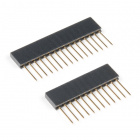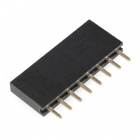ESP32 Thing Plus (USB-C) Hookup Guide
Introduction
The SparkFun ESP32-WROOM Thing Plus (USB-C) enjoys all the features of our previous ESP32 Thing Plus (Micro-B) boards, but with a few improvements. For this variant, we have included a SD card slot, upgraded to a USB-C connector, integrated a RGB status LED and battery fuel gauge, and provided two voltage regulators; offering separate 700mA current sources for the board and Qwiic connector. The board still retains its standardized 28-pin Feather footprint, 2-pin JST battery connector, and Qwiic connector like our other Thing Plus boards.
The ESP32-WROOM module on the board provides a rich set of peripherals, ranging from capacitive touch sensors, SD card interface, Ethernet, high-speed SPI, UART, I2S, and I2C. With Espressif's ESP32 comprehensive development platform and Bluetooth low-energy support (i.e BLE, BT4.0, Bluetooth Smart) these boards are jam packed with possibilities!
Not Yet Implemented: The Arduino core for the ESP32 microcontroller are still a work in progress. There are a handful of peripherals and features that have yet to be implemented, including:
- Analog Ouptut (
analogWrite([pin], [value]))- Alternative: LED Control API
- Pulse Counter
- SDIO
Timer/Real-Time Clock- Alternative: ESP32Time Arduino library
- TWAI
The peripherals are available (if, also, still in their infancy) in the IoT Development Framework for the ESP32. If your application requires any of the features above, consider giving the ESP-IDF a try! (Updated: June 2022.)
Required Materials
To get started, users will need a few items. Now some users may have a few of these items, feel free to modify your cart accordingly.
- SparkFun Thing Plus - ESP32 WROOM (USB-C)
- USB 3.1 Cable A to C - 3 Foot - The USB interface serves two purposes: it powers the board and allows users to upload programs. (*If your computer doesn't have a USB-A slot, then choose an appropriate cable or adapter.)
- Computer with the an operating system (OS) that is compatible with all the software installation requirements.
Headers Batteries Jumper Modification
wish to use. Feel free to modify the items in your cart to fit your needs.
Li-Po Battery
For mobile applications, users will want to pick up a single-cell LiPo battery from our catalog. Below, are a few available options:
Lithium Ion Battery - 1Ah
PRT-13813Jumper Modification
To modify the jumpers, users will need soldering equipment and/or a knife.
Weller WLC100 Soldering Station
TOL-14228New to jumper pads? Check out our Jumper Pads and PCB Traces Tutorial for a quick introduction!
How to Work with Jumper Pads and PCB Traces
Headers & Accessories
Headers are great for development purposes, letting users swap parts with just a set of jumper wires. If you would like to add headers to your board, check out some of the options for the Thing Plus or Feather form factor boards below. For a full selection of our available Headers or Soldering Tools, click on the associated links.
SparkFun Beginner Tool Kit
TOL-14681New to soldering? Check out our Through-Hole Soldering Tutorial for a quick introduction!
How to Solder: Through-Hole Soldering
Suggested Reading
As a more professionally oriented product, we will skip over the more fundamental tutorials (i.e. Ohm's Law and What is Electricity?). However, below are a few tutorials that may help users familiarize themselves with various aspects of the board.
How to Solder: Through-Hole Soldering
Serial Communication
Serial Peripheral Interface (SPI)
Pulse Width Modulation
Installing Arduino IDE
Logic Levels
I2C
Analog vs. Digital
How to Work with Jumper Pads and PCB Traces
ESP32 Thing Plus Hookup Guide
How to Install CH340 Drivers
Installing Board Definitions in the Arduino IDE
One of the new, advanced features of the board is that it takes advantage of the Qwiic connect system. We recommend familiarizing yourself with the Logic Levels and I2C tutorials. Click on the banner above to learn more about Qwiic products.