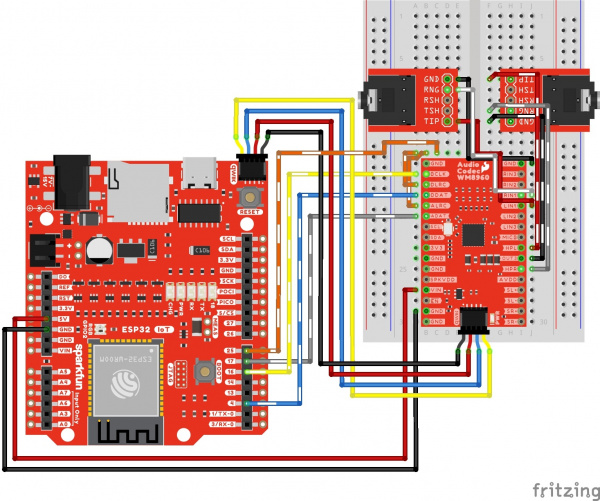Audio Codec Breakout - WM8960 Hookup Guide
Example 8: I2S Passthrough
In this example, we will pass a line level audio source into the WM8960's line input 1 port. The signal will go through the mixers and gain stages of the codec. The audio will be read from the ADC via I2S and then immediately sent back to the DAC via I2S. The output of the DAC will then be sent to the headphone output.
Hardware Hookup
Connect power, I2C, line input 3, and the headphone output as explained earlier. Your circuit should look similar to the circuit diagram below.
Connect a USB cable into your IoT RedBoard ESP32 and a TRS cable from your audio source (e.g. MP3 player, smartphone, or computer) into the audio connector. Then connect your headphones to the output. For those that are sensitive to sounds, you may want to hear the example output before inserting the headphones into your ears.
Upload Code
From the menu, select the following: File > Examples > SparkFun WM8960 Arduino Library > Example_08_I2S_Passthrough. If you have not already, select your Board (in this case the SparkFun ESP32 IoT RedBoard), and associated COM port. Then hit the upload button.
Open the Arduino Serial Monitor and set it to 115200 baud to view the serial output. Then hit the play button on your audio source. Make sure that the volume from the audio source is turned up. You should hear some music from the headphones.