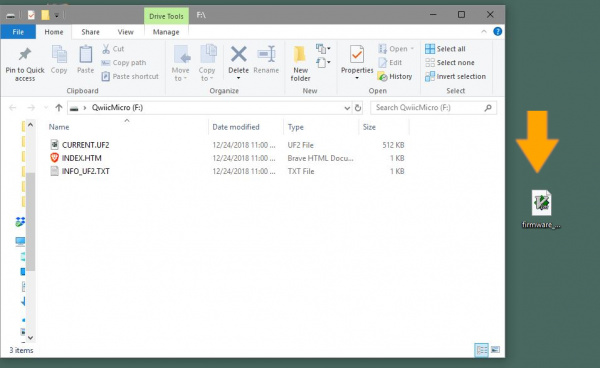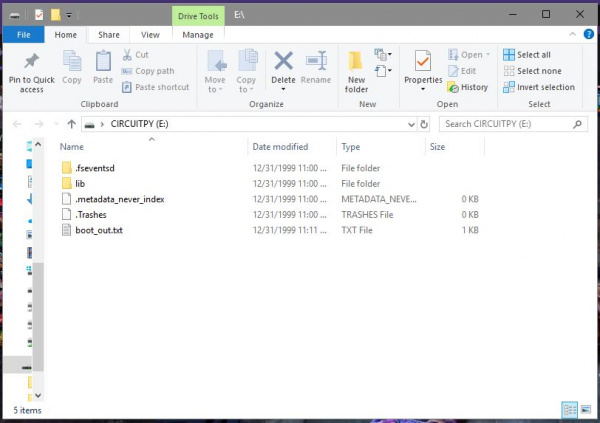SparkFun Qwiic Micro (SAMD21E) Hookup Guide
Contributors:
 M-Short,
M-Short,  Elias The Sparkiest,
Elias The Sparkiest,  bboyho
bboyho
Installing CircuitPython
When you plug the SparkFun Qwiic Micro into your computer, it should pop up in a window titled Qwiic Micro like the one below. If not, press the reset button twice.
To the right of the SparkFun Qwiic Micro pop up window is the firmware_no_flash.uf2 file from the zipped file's firmware folder that will install CircuitPython. Again, if you've soldered the flash chip, then you'll choose the firmware_with_flash.uf2 file instead. To install the file, simply drag the .uf2 from the desktop into the SparkFun Qwiic Micro window. The window should close and the re-open but this time it will be titled CIRCUITPY.
That's it!