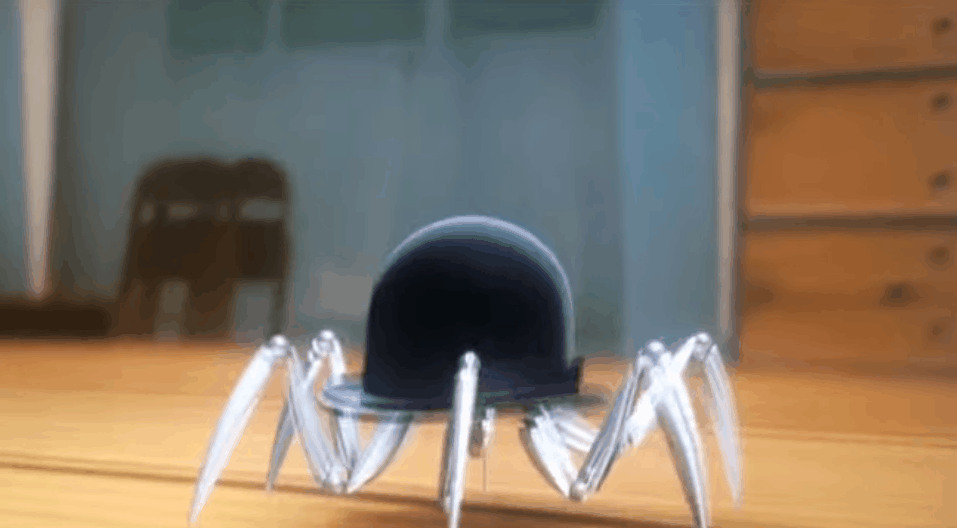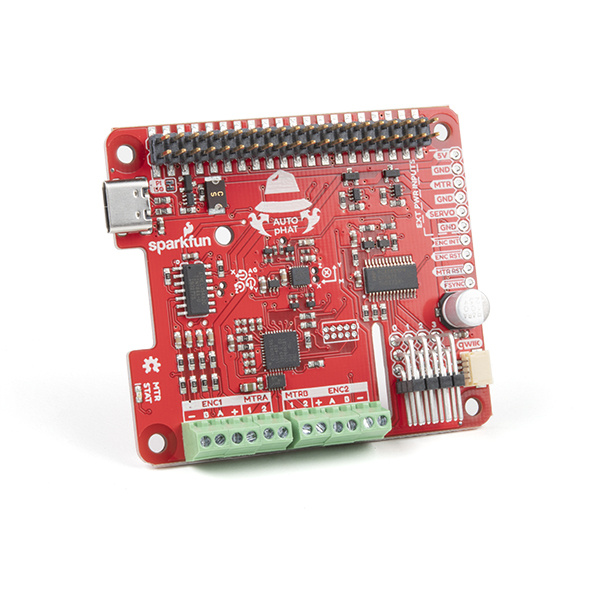Contributors:
santaimpersonator
Introduction
Introducing, the Auto pHAT! The *perfect GIF(t) to get that HAT moving...
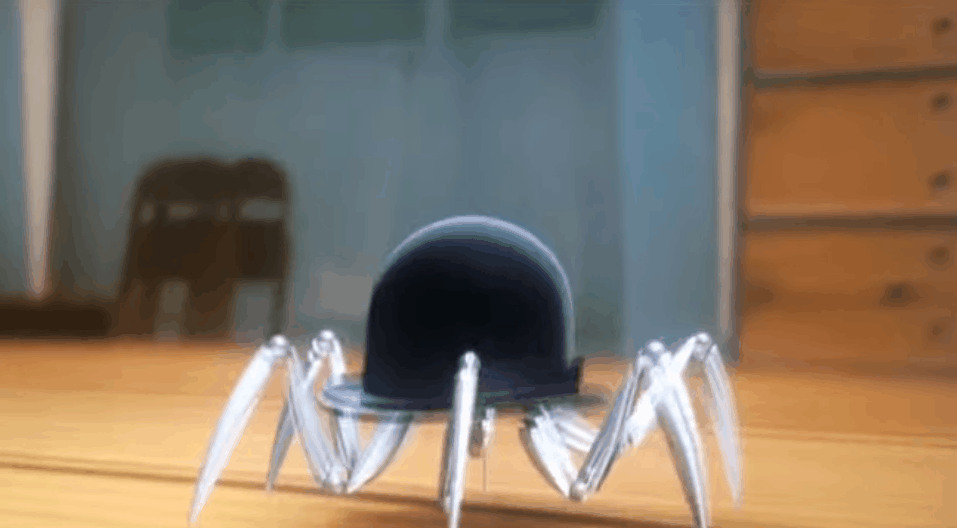
Source: Youtube Doris from Disney's Meet the Robinsons
Terrible pun aside, this product isn't capable of creating DOR-15 (aka Doris), but it will get you started on your robotics adventure.
ROB-16328
The Auto pHAT is an all in one package that focuses on quickly adding robot functionality and advanced support to your Raspbe…
This device combines a few of our existing products onto a single pHAT. On the Auto pHAT you will find the following components:
- 4 Channel Servo Controller
- A 9-DoF IMU
- USB-C Power Input
Qwiic Motor Driver
Rotary Encoder Input
A Qwiic connector
There are dozens of applicable projects for this product, you can even use it to get started with your rover and robotics applications. Its limits are up to you.
Required Materials
The required materials will depend on your project. However, at minimum, users will need:
- A single board computer (SBC)
- Must have a 40-pin Raspberry Pi compatible header
- An SD card
- Power supply (or power source)
- Additional accessories:
- Servos
- Motors
- Encoders
- Chassis and Wheels
- Header (optional)
- Tools:
- Small Flathead Screw Driver
Single Board Computers
Each of the SBCs that we offer have a unique facet that separates it from the others. There is a 40-pin Raspberry Pi compatible header on each of the SBCs.
DEV-15446
The 2 GB Raspberry Pi 4 features the ability to run two 4k resolution monitors, to run true Gigabit Ethernet operations, all …
DEV-15447
The 4 GB Raspberry Pi 4 features the ability to run two 4k resolution monitors, to run true Gigabit Ethernet operations, all …
DEV-14643
The Raspberry Pi 3 B+ is here to provide you with the same Pi as before, but now with gigabit and PoE capable Ethernet!
DEV-15139
The Raspberry Pi 3 A+ is here to provide you with the same Pi you know and love, just more compact and at a cheaper price!
DEV-15470
The Raspberry Pi Zero W is still the Pi you know and love, but at a largely reduced size of only 65mm long by 30mm wide and n…
DEV-16271
The NVIDIA® Jetson Nano™ Developer Kit V3 delivers the performance to run modern AI workloads at a small form factor, low …
Retired
Note: When using the Raspberry Pi 4 with
heat sink case, a compatible header that provides enough clearance and interfaces with the Auto pHAT is required.
SD Cards
These SD cards in our catalog are tested and known to work with all the models of the Raspberry Pi and the Jetson Nano (excluding the NOOBS card).
COM-14832
This is a class 10 32GB microSD memory card, perfect for housing operating systems for single board computers and a multitude…
COM-14833
This is a class 10 64GB microSD memory card, perfect for housing operating systems for single board computers and a multitude…
Retired
COM-15051
This is a class 10 16GB microSD memory card, perfect for housing operating systems for single board computers and a multitude…
Retired
COM-15052
This is a class 10, 16GB, micro SDHC card that has been pre-installed with the NOOBS operating system for the Raspberry Pi.
Retired
Note: For first time Raspberry Pi users, we recommend using the
NOOBS version as it has the required OS pre-installed.
Power Supplies
Use the appropriate power supply for the SCB you choose. The battery pack and USB-C cable are specifically for the Auto pHAT to supplement the current draw of the motor driver and servo controller.
TOL-15448
The is the official USB Type-C Power Supply for the Raspberry Pi Model 4 B.
TOL-15352
This is a high quality power supply manufactured specifically for SparkFun Electronics packs a lot of power; 20W at 5V and 40…
TOL-13831
This is a high-quality switching 'wall wart' AC to DC 5.1V 2,500mA USB Micro-B wall power supply manufactured specifically fo…
CAB-14743
USB C is fantastic. But until we have converted all our hubs, chargers, and ports over to USB C this is the cable you're goin…
TOL-15204
We've taken the classic, portable, rechargeable lithium ion battery pack and tweaked the design to make it amenable to low cu…
Retired
Servos
The Auto pHAT has 4 available servo channels. This is perfect if for users looking to add a pan-tilt bracket for their camera, a claw, or any other servo or PWM related mechanism (like a robotic arm).
ROB-14391
This is an easy-to-assemble pan/tilt bracket kit that utilizes servos to move on two axes fit for camera and helping-hand app…
ROB-13174
This is the Standard Gripper Kit A, a simple and durable robotics kit that is great for "getting a grip" on pretty much any r…
Retired
ROB-13175
This is the Standard Gripper Kit B, a simple and durable robotics kit that is great for "getting a grip" on pretty much any r…
Retired
Chassis, Motor, and Wheels
The motor driver on the Auto pHAT has 2 H-Bridge drive channels for DC motors. We recommend the hobby motor with encoder as the Auto pHAT was designed to match the pin layout of this product.
ROB-15277
This is a simple ~140RPM (no load), DC planetary gearmotor.
ROB-11696
This is our new Hobby Motor now with a 6mm, 10 tooth, gear to make your basic projects a little simpler to manage. It works w…
ROB-16413
This motor requires a voltage between 3-9V, has a gearbox ratio of 1:48 and a speed of 90RPM at 4.5V.
ROB-13302
These are a pair of hobby gearmotors from DAGU. These gearmotors are the same ones recommended for use in the Shadow Chassis …
ROB-13258
These are a pair of right angle, hobby gearmotors from DAGU. These gearmotors are the same ones utilized in the Magician Chas…
ROB-12285
These micro gearmotors are incredibly tough and feature full metal gears. They have a gear ratio of 298:1 and operate up to 1…
Note: Users looking to add brushless DC motors, which are usually driven by an ESC, shouldn't be using the H-Bridge. ESCs are controlled through a PWM signal and required a specific power source. The servo/PWM controller may work, but users should also consider the arming process.
Besides a motor, users will also need a chassis or some kind of structure to assemble all the components on. You can't really call it a vehicle, if all you have is a motor.
ROB-10336
If you're looking for a chassis base for your next robot, look no further than the Rover 5. The Rover 5 uses 4 independent mo…
Retired
ROB-11494
Make your Arduino the onboard brain of a mobile robot and learn robotics, electronics, and programming with this versatile ki…
Retired
ROB-13047
This is the ActoBitty 2 from [Actobotics](https://www.sparkfun.com/pages/Actobotics), an easy to assemble starter robotics ki…
Retired
ROB-14339
The three-layer Circular Robotics Chassis Kit is a sturdy, miniature robotics kit designed for beginners and experienced robo…
Retired
ROB-14801
The GoPiGo Beginner Starter Kit from Dexter Industries is a complete robotics kit controlled by the Raspberry Pi 3 B+.
Retired
STS-Pi - Build a Roving Robot!
DEV-15735
5...4...3...2...1...Turn your Raspberry Pi into a spaceship!
This robot chassis is designed to be used with our Explorer H…
Retired
Wheels... these are pretty self explanatory. If you don't have them, then you can't get rolling (or tracks for "track-tion").
ROB-13259
These are a pair of basic, 65mm wheels with black rubber tires. These wheels are the same ones designed to fit onto DAGUs rig…
ROB-15536
Mecanum wheels allow your robot to not only travel forward and backward, but also sideways!
Retired
Header
This is an optional item. For users looking to stack HATs, a header might be required for additional clearance between boards or components.
PRT-16764
This 2x20 pin female header is meant to allow you to extend the reach of any board with the standard 2x20 GPIO pin footprint.
PRT-16763
This 2x20 pin female header is meant to allow you to extend the reach of any board with the standard 2x20 GPIO pin footprint.
Screw Driver
To tighten and loosen the screw terminals, users will need a small flathead screw driver. The head will need to be ~1.5mm; anything around 2mm will most likely be too large.
TOL-10865
There's nothing worse than getting ready for a good hack and then realizing that you can't even get the box open because you …
TOL-15256
For those who'd rather fix it themselves, the iFixit Essential Electronics Toolkit is everything you need to for basic repair…
TOL-15003
This is a 20 piece screwdriver set that magnetically keeps each of the unused bits secured inside of a thin case that easily …
Retired
TOL-15548
This electric hobby screwdriver set is great for dealing with small screws in a variety of applications.
Retired
Additional Accessories
Click the button above to toggle a list of additional accessories that are available from our catalog.
Peripherals
For users looking to use the desktop graphical user interface (GUI), they will also need the following:
- TV, Display, or Monitor
- Compatible HDMI Cable
- USB Keyboard and Mouse
Displays
For beginners we recommend using a modern TV (
i.e. with an HDMI input) or computer monitor, as it will undoubtedly be easier and more intuitive for users to setup.
Compatible HDMI Cable
If you don't have an HDMI cable (and possible adapter), these have been tested to work with following Raspberry Pi models:
Raspberry Pi Zero W model:
CAB-14274
This is an inexpensive 3-foot-long HDMI to Mini HDMI cable that you can use to hook up your Raspberry Pi Zero W to a suitable…
Raspberry Pi 3 A+/B+ models:
CAB-11572
This is an inexpensive HDMI cable that you can use to hook up your Raspberry Pi to a suitable monitor or TV. Heck, you can ho…
Retired
Note: If your display doesn't have an HDMI input, you will need to source an appropriate adapter. There are DVI and VGA to HDMI adapters, that will work on older computer monitors. Unfortunately, we don't have any adapters or a list of optional products for more outdated inputs (i.e. RCA, S-video, Component, or coaxial inputs).
USB Keyboard and Mouse
If you don't already have a USB keyboard and mouse, we do offer a multimedia keyboard that has been tested as a plug-and-play option for the Raspberry Pi models in our catalog.
WIG-14271
With Single-Board Computers (SBCs) on the rise, it is a good idea to have an easy way to interface with them. Operating on a …
Note: This keyboard is similar to a smaller laptop form factor in the button layout. Users with the Raspberry Pi Zero W models will need an additional USB (OTG) cable.
SBC Kits
Additionally, we do offer single board computer kits, which will include some of the accessories first-time users may already need.
KIT-14298
The Raspberry Pi Zero W can be a bit tricky to set up with its unique power and cable requirements. That's where this kit com…
Retired
KIT-15361
The Raspberry Pi 3 B+ Starter Kit is a great way to gain a solid introduction to the small, credit-card-sized computer.
Retired
KIT-16308
With the release of the Jetson Nano™ Developer Kit, NVIDIA® empowers developers, researchers, students, and hobbyists to e…
Retired
KIT-16390
Utilize the JetBot v2.0 to turn your Jetson Nano into a mobile machine with things like object following, collision avoidance…
Retired
Suggested Reading
Note: First time Raspberry Pi users should also head over to the Raspberry Pi Foundation website and check out their quickstart guides:
We have also listed a few additional resources for users to familiarize themselves with the Raspberry Pi:
Note: First time Nvidia Jetson Nano users should also head over to the Nvidia website and check out their guides and tutorials:
Below are some of our related tutorials that may be of interest to beginners:
Logic Levels
Learn the difference between 3.3V and 5V devices and logic levels.
I2C
An introduction to I2C, one of the main embedded communications protocols in use today.
Serial Terminal Basics
This tutorial will show you how to communicate with your serial devices using a variety of terminal emulator applications.
Raspberry Pi SPI and I2C Tutorial
Learn how to use serial I2C and SPI buses on your Raspberry Pi using the wiringPi I/O library for C/C++ and spidev/smbus for Python.