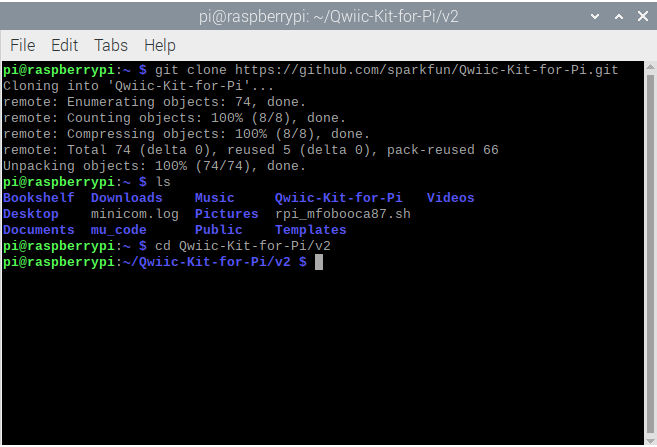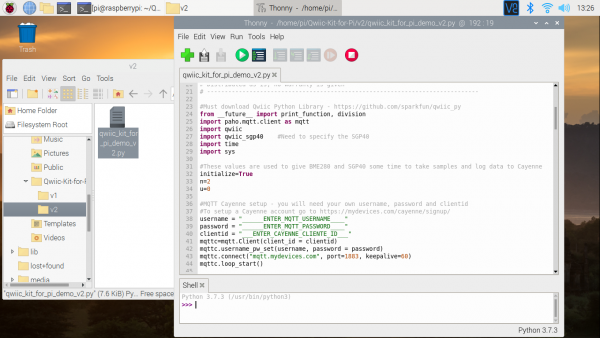Qwiic Kit for Raspberry Pi V2 Hookup Guide
Contributors:
 M-Short,
M-Short,  bboyho
bboyho
Example Code
We've written some example code to read the sensor data and display a few sensor values to the micro OLED. In your terminal window, type the following to download the demo code from the GitHub repository.
language:bash
git clone https://github.com/sparkfun/Qwiic-Kit-for-Pi.git
Then navigate to folder by typing the following command in the command line.
language:bash
cd Qwiic-Kit-for-Pi/v2
You can also navigate to the folder /home/pi/Qwiic-Kit-for-Pi/v2 to open the example in your favorite Python editor. In this case, we use opened the code in the Thonny editor.
We recommend opening the example code in a Python editor to follow along before running the demo.