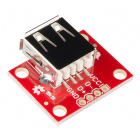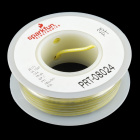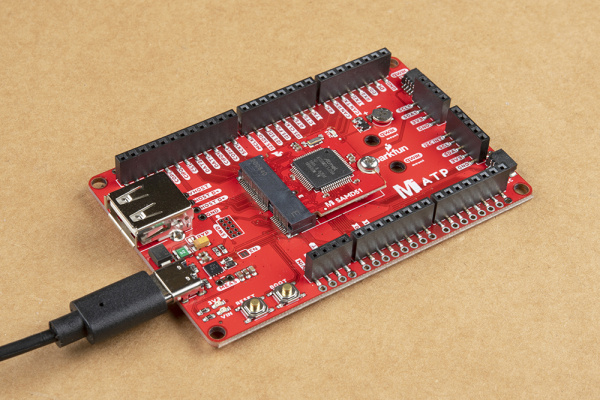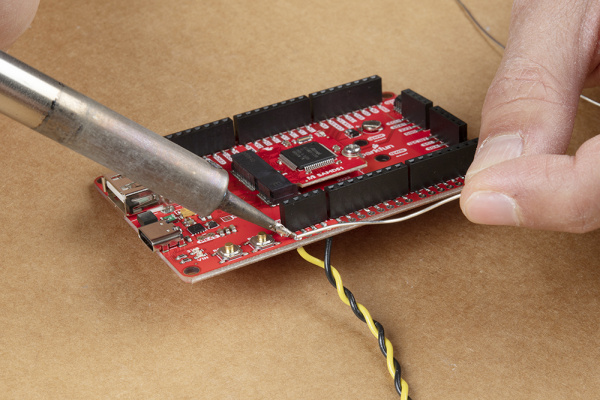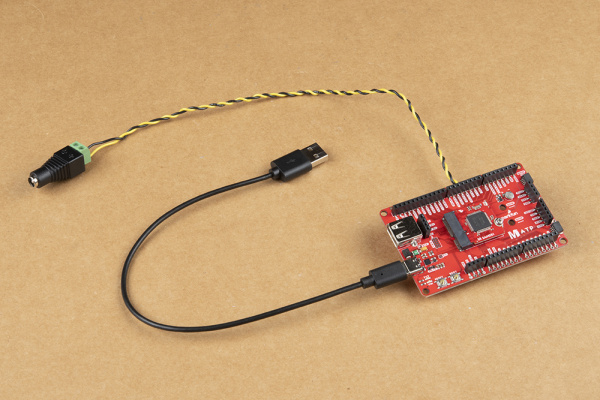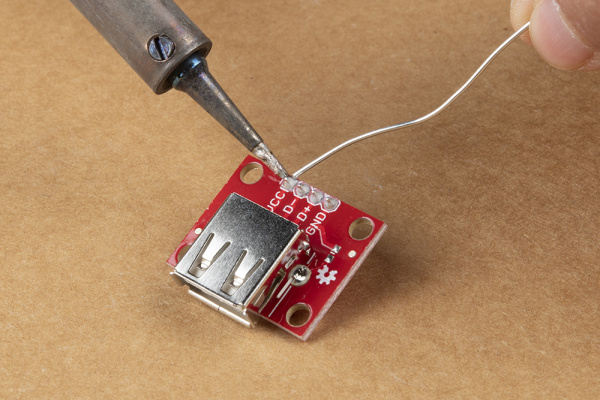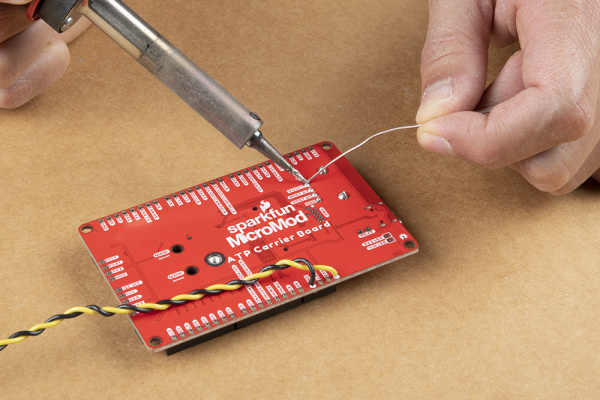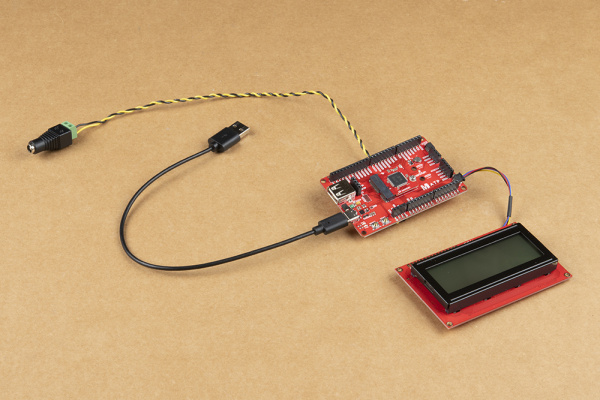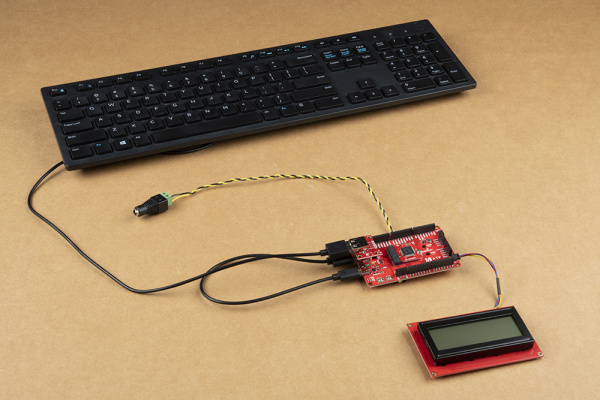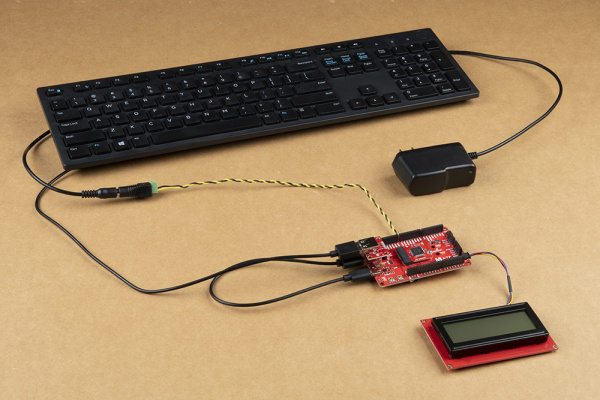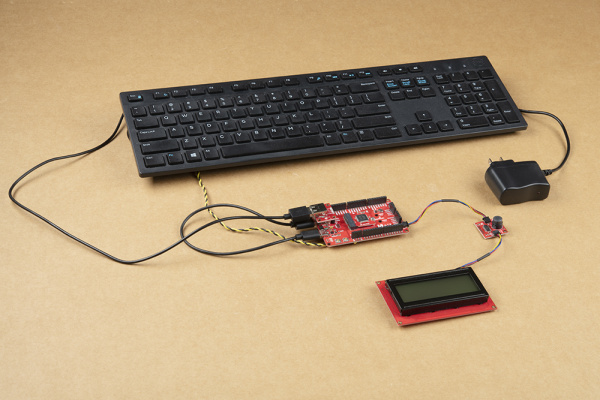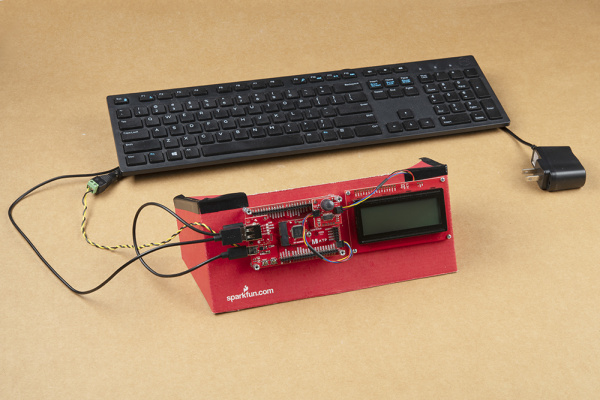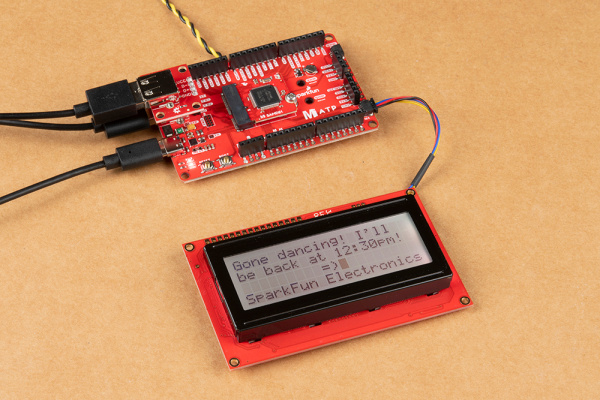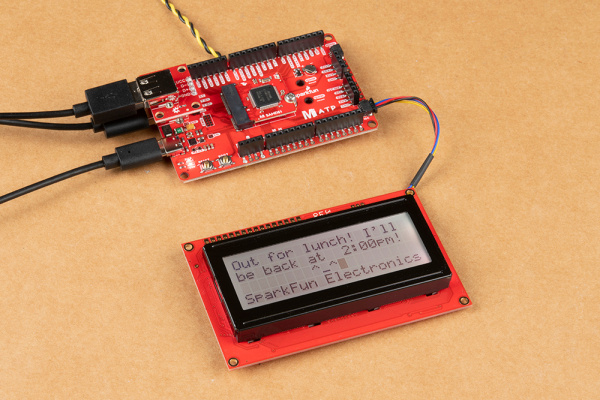Qwiic Digital Desk Sign with MicroMod
Introduction
"Where's Bobby?" A question that comes up when at work. While I'm usually at my desk, there are times that I need to walk away for lunch, take a 15-minute break, head into a meeting, or check inventory. To help notify others of where I may be, I made the Qwiic-enabled digital desk sign using the SAMD51's USB host and a USB keyboard to type short custom messages while I am away!
Required Materials
To follow along with this tutorial, you will need the following materials. You may not need everything though depending on what you have. Add it to your cart, read through the guide, and adjust the cart as necessary.
Qwiic Cable - 100mm
PRT-14427You Will Also Need
You will also need a USB keyboard. The following keyboards were tested.
- Dell KB216t
- Logitech K120
Tools
You will need a soldering iron, solder, and general soldering accessories.
Wire Strippers - 20-30AWG
TOL-15220Suggested Reading
If you aren't familiar with the MicroMod ecosystem, we recommend reading here for an overview. We recommend reading here for an overview if you decide to take advantage of the Qwiic connector.
 |
 |
| MicroMod Ecosystem | Qwiic Connect System |
We also recommend checking out these tutorials before continuing. If you are using a Qwiic PIR motion sensor with the project, you could also look at its associated tutorial.
Installing an Arduino Library
Installing Arduino IDE
I2C
AVR-Based Serial Enabled LCDs Hookup Guide
MicroMod SAMD51 Processor Board Hookup Guide
MicroMod All The Pins (ATP) Carrier Board
Qwiic PIR Hookup Guide
Hardware Assembly
If you have not already, make sure to check out the Getting Started with MicroMod: Hardware Hookup for information on inserting your Processor Board to your Carrier Board.
Getting Started with MicroMod
Your board should look like the image below after connecting the MicroMod SAMD51 Processor Board to the MicroMod ATP. To program, insert the USB-C cable.
Since the SAMD51 uses the USB connector for USB host, we'll strip and solder wires to the board to connect an external 5V wall adapter.
Then we'll strip the other end of the wires and insert them into a female barrel jack adapters with "+" to VIN and "−" to GND. We'll secure the wires by twisting them together.
Due to the design of the MicroMod SAMD51's host pins, we'll need to solder another USB Type A connector breakout to the ATP's host pins using male headers. If you have an adapter to convert the USB Type C to Type A, you can also use that as well.
While I could solder the breakout directly to the ATP's host pins, I decided to solder female headers to the board to be able to easily disconnect the USB keyboard.
Add a Qwiic cable between the Qwiic SerLCD and MicroMod's Qwiic connector labeled as I2C
Insert a keyboard to the USB breakout board.
When you have finished programming the SAMD51, you can insert a 5V wall adapter for power.
To save power and the screen, you can also add a PIR motion sensor or distance sensor to toggle the screen on and off. An additional Qwiic cable and Qwiic PIR motion sensor was added between the MicroMod ATP and Qwiic SerLCD.
The 20x40 SerLCD was hard to see any messages with it flat on a table so a panel was eventually cut out from a SparkFun cardboard box to mount the project. for the scope of this tutorial, won't go over the specifics of cutting the cardboard in this tutorial or mounting the electronics to the panel.
Arduino Example Code
The example code can be found in the following GitHub repository. The example includes the original host keyboard code from Arduino. The code was modified to work with a 20x4 SerLCD and eventually the 16x2. To save power and the screen, the code was further modified to be used with the Qwiic PIR motion sensor in order to toggle the RGB LED and screen. For the scope of this project tutorial, we will be using examples 1b and 2.
Arduino SAMD Board Add-Ons
Since we are using the SAMD51, you will need to install the board add-on. Head over to the tutorial for instructions on installing the board definitions.
MicroMod SAMD51 Processor Board Hookup Guide
Additional Libraries
If you are using the Qwiic PIR motion sensor, make sure to download and install the library as stated in its tutorial.
Qwiic PIR Hookup Guide
The Arduino Library Manager is the easiest way to install the library. Open the Library Manager, search for "SparkFun Qwiic PIR Arduino Library" and click the "Install" button to download the latest version. If you prefer manually installing the library from the GitHub repository, you can download it here:
Example 1b: Qwiic Digital Desk Sign
If you are using an external 5V wall adapter, make sure to disconnect it before inserting the USB C cable to your computer's COM port to upload the project's code. Let's upload a project's sketch to the board. Copy and paste the following code in the Arduino IDE. Head to Tools > Board to select the correct board definition (in this case, SparkFun MicroMod SAMD51. Select the correct COM port that the board enumerated to. Hit upload.
language:c
/******************************************************************************
Host Keyboard Controller with Qwiic Serial LCD 16x2 and 20x4
Date Modified: 5 Aug 2021
Modified by
Ho Yun "Bobby" Chan
Keyboard Controller Code Originally created 8 Oct 2012
by Cristian Maglie
========== DESCRIPTION==========
This project code takes input from a USB keyboard with
the SAMD51's USB host pins and outputs characters to
the Qwiic RGB Serial Enabled LCD 20x4. Leave a message
behind as you walk away from your desk!
Note: Not all keyboards are compatible. This code was tested on the following
keyboards.
- Dell KB216t
- Logitech K120
This example also builds off the example from Arduino which
originally showed the output of a USB Keyboard connected to
the Native USB port on an Arduino Due (SAMD21) Board.
http://arduino.cc/en/Tutorial/KeyboardController
This code is part of the public domain.
******************************************************************************/
#include <KeyboardController.h> // Require keyboard control library
#include <Wire.h> //Needed for I2C to SerLCD
#define SerLCD_Address 0x72 //If using SerLCD with I2C
#define SERIAL_PORT_MONITOR Serial1 //debug via hardware UART pins
//assuming that we are using a SerLCD 20x4 screen
//these variables keep track of cursor location
int row = 0;
int remappedRow = row;
int column = 0;
//depending on what screen you are using, we are counting 0 as well
//int maxRow = 1; // for 16x2
int maxRow = 3; //for 20x4
//int maxColumn = 15; // for 16x2
int maxColumn = 19; //for 20x4
boolean rgb_backlight = true; //used for function keys to immediately turn on/off backlight
boolean blink_box = true; //used to keep track of blink box as a "cursor"
//values to keep track of rgb backlight
int rVal = 157; //128 = Off, 157 = 100%
int gVal = 187; //158 = Off, 187 = 100%
int bVal = 217; //188 = Off, 217 = 100%
//values used to turn off rgb in Power Save Mode
int rVal_OFF = 128;
int gVal_OFF = 158;
int bVal_OFF = 188;
int lcdContrast = 40; //used to keep track of contast: Range is 255 to 0, 40 is default
// Initialize USB Controller
USBHost usb;
// Attach keyboard controller to USB
KeyboardController keyboard(usb);
//boolean capsLock = false; //used to keep track of capsLock, this is not used in this code
boolean numLock = false; //display numbers if numLock on, we'll assume that the keyboard resets every time so it's off by default
// This function intercepts key press
void keyPressed() {
SERIAL_PORT_MONITOR.print("Pressed: ");
//printKey(); //disabled so we are not sending two key presses to the SerLCD
}
// This function intercepts key release
void keyReleased() {
SERIAL_PORT_MONITOR.print("Released: ");
printKey();
}
void printKey() {
// getOemKey() returns the OEM-code associated with the key
int tempKey = keyboard.getOemKey();
SERIAL_PORT_MONITOR.print(" key:");
SERIAL_PORT_MONITOR.print(tempKey);
// getModifiers() returns a bits field with the modifiers-keys
int mod = keyboard.getModifiers();
SERIAL_PORT_MONITOR.print(" mod:");
SERIAL_PORT_MONITOR.print(mod);
SERIAL_PORT_MONITOR.print(" => ");
if (mod & LeftCtrl)
SERIAL_PORT_MONITOR.print("L-Ctrl ");
if (mod & LeftShift)
SERIAL_PORT_MONITOR.print("L-Shift ");
if (mod & Alt)
SERIAL_PORT_MONITOR.print("Alt ");
if (mod & LeftCmd)
SERIAL_PORT_MONITOR.print("L-Cmd ");
if (mod & RightCtrl)
SERIAL_PORT_MONITOR.print("R-Ctrl ");
if (mod & RightShift)
SERIAL_PORT_MONITOR.print("R-Shift ");
if (mod & AltGr)
SERIAL_PORT_MONITOR.print("AltGr ");
if (mod & RightCmd)
SERIAL_PORT_MONITOR.print("R-Cmd ");
// getKey() returns the ASCII translation of OEM key
// combined with modifiers.
SERIAL_PORT_MONITOR.write(keyboard.getKey());
SERIAL_PORT_MONITOR.println();
/*
USB SCAN CODES TO KEYCAP (US LAYOUT)
https://www.win.tue.nl/~aeb/linux/kbd/scancodes-10.html
CHARACTER KEYS
USB SCAN CODE = KEYCAP
4 to 29 = 'a' to 'z' and 'A' to 'Z' with Shift/CapsLock
30 to 39 = '1' to '9', '0', and '!@#$%^&*()' with Shift
40 = 'Enter'
42 = 'Backspace'
44 = 'Space'
45 = '-' or '_' with Shift
46 = '=' or '+' with Shift
47 = '[' or '{' with Shift
48 = ']' or '}' with Shift
49 = '\' or '|' with Shift
51 = ';' or ':' with Shift
52 = `'` or '"' with Shift
53 = '`' or '~' with Shift
54 = ',' or '<' with Shift
55 = '.' or '>' with Shift
56 = '/' or '?' with Shift
CURSOR CONTROL D-PAD (US LAYOUT)
79 = `→` (e.g. right)
80 = `←` (e.g. left)
81 = `↓` (e.g. down)
82 = `↑` (e.g. up)
NUMERIC KEYPAD (US LAYOUT), NUMLOCK MUST BE ENABLED
83 = 'NumLock'
84 = '/'
85 = '*'
86 = '-'
87 = '+'
88 = 'Enter'
89 = 'End' or '1' w/ NumLock
90 = '↓' (e.g. down) or '2' w/ NumLock
91 = 'Page Down' or '3' w/ NumLock
92 = '←' (e.g. left) or '4' w/ NumLock
93 = '5' w/ NumLock
94 = '→' (e.g. right) or '6' w/ NumLock
95 = 'Home' or '7' w/ NumLock
96 = '↑' (e.g. up) or '8' w/ NumLock
97 = 'Page Up' or '9' w/ NumLock
98 = 'Insert' or '0' w/ NumLock
99 = 'Delete' or '.' w/ NumLock
OTHER
41 = 'Escape'
73 = 'Insert'
74 = 'Home'
75 = 'Page Up'
76 = 'Delete'
77 = 'End'
78 = 'Page Down'
FUNCTION KEYS
58 = `F1`
59 = `F2`
60 = `F3`
61 = `F4`
62 = `F5`
63 = `F6`
64 = `F7`
65 = `F8`
66 = `F9`
67 = `F10`
68 = `F11`
69 = `F12`
*/
//----------TYPEWRITER AND KEYPAD KEYS (QWERTY, US LAYOUT) ----------
if ((tempKey >= 4 && tempKey <= 39) ||
(tempKey >= 44 && tempKey <= 49) ||
(tempKey >= 51 && tempKey <= 56) ||
(tempKey >= 84 && tempKey <= 87) ||
((tempKey >= 89 && tempKey <= 97) && numLock == true) ||
tempKey == 73 ||
tempKey == 98 ||
(tempKey == 99 && numLock == true)) {
Wire.beginTransmission(SerLCD_Address);
if ( (tempKey == 49) && ((mod == 2) || (mod == 32)) ) {
//Note: When sending the pipeline character(`|`),
//we'll need to send 2x since the character
//is also used as a setting character.
Wire.write(keyboard.getKey());
delay(50);//short delay before sending next line
Wire.write(keyboard.getKey());
}
else if ((tempKey == 49) && (mod == 0)) {
//Note: When sending back slash (`\`),
//we will load the custom character using
//printCustomChar() through I2C
printCustomChar(0);
}
else if ( (tempKey == 53) && ((mod == 2) || (mod == 32)) ) {
//Note: When sending tilde (`~`),
//we will load the custom character using
//printCustomChar() through I2C
printCustomChar(1);
}
else if (tempKey == 73) {
//Note: When sending 'insert',
//we will load the custom character '♥' using
//printCustomChar() through I2C
printCustomChar(2);
}
else if (tempKey == 98 && numLock == false) {
//Note: When sending keypad insert,
//we will load the custom character '♡' using
//printCustomChar() through I2C
printCustomChar(3);
}
else {
Wire.write(keyboard.getKey());
}
//after typing the cursor will move automatically to
//next position so let's keep track of it
if (column < maxColumn) {
//if we are not at the end of the row, move cursor to next position
column = column + 1;
}
else {
//if we are at the end of the row, reset cursor to the beginning of the row
column = 0;
if (row < maxRow) {
//if we are not on the last line, move cursor to the next line
row = row + 1;
}
else {
//if we are on the last line, move cursor to the first line
row = 0;
}
}
//remap according to SerLCD's line number
if (row == 0) {
remappedRow = 0;
}
else if (row == 1) {
remappedRow = 64;
}
else if (row == 2) {
remappedRow = 20;
}
else if (row == 3) {
remappedRow = 84;
}
Wire.write(254); //Send command character
Wire.write(128 + remappedRow + column); //update cursor position
Wire.endTransmission(); //Stop I2C transmission
}
/*NOTE: These keys move the cursor so it is kept
as separate condition statements. We will
also include most of the numLock keys when 'NUMLOCK'
is disabled.*/
else if ((tempKey >= 79 && tempKey <= 82) ||
tempKey == 40 ||
tempKey == 74 ||
tempKey == 77 ||
tempKey == 75 ||
tempKey == 78 ||
tempKey == 83 ||
tempKey == 88 ||
((tempKey >= 89 && tempKey <= 97) && numLock == false) ) {
//move cursor based on d-pad or Enter key
//----------NUMLOCK KEY----------
if (tempKey == 83) {
numLock = !numLock;// change state of numLock if pressed by inverting it
}
//----------LEFT KEY----------
else if ((tempKey == 80) || (tempKey == 92 && numLock == false)) {
if (column > 0) {
//if we are at the beginning of the row
column = column - 1;
}
else {
//if we are at the end of the row
column = maxColumn;
if (row > 0) {
//if we are not on the last line move up a line
row = row - 1;
}
else {
//if we are on the last line
row = maxRow;
}
}
}
//----------RIGHT KEY----------
else if ( (tempKey == 79) || (tempKey == 94 && numLock == false) ) {
if (column < maxColumn) {
//if we are at the before the end of the row
column = column + 1;
}
else {
//if we are at the end of the row, reset cursor position
column = 0;
if (row < maxRow) {
//move to next line if we are before the last line
row = row + 1;
}
else {
//move to the first line if we have reached the end
row = 0;
}
}
}
//----------UP KEY----------
else if ( (tempKey == 82) || (tempKey == 96 && numLock == false) ) {
if (row > 0) {
//if we are not on the first line
row = row - 1;
}
else {
//if we are on the first line, move cursor to the last line
row = maxRow;
}
}
//----------DOWN KEY----------
else if ( (tempKey == 81) || (tempKey == 90 && numLock == false) ) {
if (row < maxRow) {
//if we are not on the first line
row = row + 1;
}
else {
//if we are on the last line, move cursor to the first line
row = 0;
}
}
//----------ENTER KEY----------
else if (tempKey == 40 || tempKey == 88) {
//move to the first position of the next line
column = 0;
if (row < maxRow) {
//if we are not on the first line, move cursor to the next line
row = row + 1;
}
else {
//if we are on the last line, move cursor to the first line
row = 0;
}
}
//----------HOME KEY----------
else if (tempKey == 74 || (tempKey == 95 && numLock == false) ) {
//move to the first position of the next line
column = 0;
}
//----------END KEY----------
else if (tempKey == 77 || (tempKey == 89 && numLock == false)) {
//move to the first position of the next line
column = maxColumn;
}
//----------PAGE UP KEY----------
else if (tempKey == 75 || (tempKey == 97 && numLock == false)) {
//move to the top row
row = 0;
}
//----------PAGE DOWN KEY----------
else if (tempKey == 78 || (tempKey == 91 && numLock == false)) {
//move to the bottom row
row = maxRow;
}
else if (tempKey == 93 && numLock == false ) {
blink_box = !blink_box;// change state of blink_box if pressed by inverting it
Wire.beginTransmission(SerLCD_Address);
Wire.write(254); //Send command character
if (blink_box == false) {
Wire.write( (1 << 3) | (1 << 2) ); //Cursor off, blinking box off
}
else {
//if blink_box == true
Wire.write( (1 << 3) | (1 << 2) | (1 << 0) ); //Cursor off, blinking box on
}
Wire.endTransmission(); //Stop I2C transmission
}
//remap according to SerLCD's line number
if (row == 0) {
remappedRow = 0;
}
else if (row == 1) {
remappedRow = 64;
}
else if (row == 2) {
remappedRow = 20;
}
else if (row == 3) {
remappedRow = 84;
}
Wire.beginTransmission(SerLCD_Address);
Wire.write(254); //Send command character
Wire.write(128 + remappedRow + column); //update cursor position
Wire.endTransmission(); //Stop I2C transmission
}
//----------ESCAPE KEY----------
else if (tempKey == 41) {
//Make the escape key clear screen and reset cursor position.
Wire.beginTransmission(SerLCD_Address);
Wire.write('|'); //Put LCD into setting mode
Wire.write('-'); //Send clear display command
//Control the cursor
Wire.write(254); //Send command character
Wire.write( (1 << 3) | (1 << 2) | (1 << 0) ); //Cursor on, blinking box on
blink_box = true;
// reset cursor position to (0,0) after using clear display command
row = 0;
remappedRow = row;
column = 0;
Wire.write(254); //Send command character
Wire.write(128 + remappedRow + column); //update cursor position
Wire.endTransmission(); //Stop I2C transmission
}
//----------BACKSPACE KEY----------
else if (tempKey == 42) {
//Backspace
//- 'Delete' by replacing with 'Space',
//- move backward,
//- then move backward again since cursor moves after sending character
for (int i = 0 ; i < 2; i++) {
if (i == 0) {
//"Delete character" by replacing character with a space
//and then moving cursor backwards after this condition statement.
//We do this only once.
Wire.beginTransmission(SerLCD_Address);
Wire.write(32); //Send 'Space' Character
Wire.endTransmission(); //Stop I2C transmission
//cursor moved automatically to next position so let's keep track of it
if (column < maxColumn) {
column = column + 1;
}
else {
column = 0;
if (row < maxRow) {
row = row + 1;
}
else {
row = 0;
}
}
}
//For backspace, we are replacing the current position
//with a space. This moves the cursor forward once space
//To correct this, we are going to move backward twice
//with the help of the for() loop.
if (column > 0) {
column = column - 1;
}
else {
column = maxColumn;
if (row > 0) {
row = row - 1;
}
else {
row = maxRow;
}
}
//remap according to SerLCD's line number
if (row == 0) {
remappedRow = 0;
}
else if (row == 1) {
remappedRow = 64;
}
else if (row == 2) {
remappedRow = 20;
}
else if (row == 3) {
remappedRow = 84;
}
Wire.beginTransmission(SerLCD_Address);
Wire.write(254); //Send command character
Wire.write(128 + remappedRow + column); //update cursor position
Wire.endTransmission(); //Stop I2C transmission
delay(50);
}//end for() loop for controlling cursor with 'Backspace'
}//end condition statement for 'Backspace'
//----------DELETE KEY----------
else if (tempKey == 76 || (tempKey == 99 && numLock == false) ) {
//'Delete'
//- 'Delete' by replacing with 'Space',
//- move backward again since cursor moves after sending character
//Note: Delete for the SerLCD is not like the traditional
//forward delete key. For the SerLCD, we are simply
//going to delete the character at the cursor position.
//The characters ahead of the cursor will not be shifted
//to the left.
Wire.beginTransmission(SerLCD_Address);
Wire.write(32); //Send 'Space' Character
//cursor moved automatically to next position so let's keep track of it
if (column < maxColumn) {
column = column + 1;
}
else {
column = 0;
if (row < maxRow) {
row = row + 1;
}
else {
row = 0;
}
}
//move cursor back to where it was
if (column > 0) {
column = column - 1;
}
else {
column = maxColumn;
if (row > 0) {
row = row - 1;
}
else {
row = maxRow;
}
}
//remap according to SerLCD's line number
if (row == 0) {
remappedRow = 0;
}
else if (row == 1) {
remappedRow = 64;
}
else if (row == 2) {
remappedRow = 20;
}
else if (row == 3) {
remappedRow = 84;
}
Wire.write(254); //Send command character
Wire.write(128 + remappedRow + column); //update cursor position
Wire.endTransmission(); //Stop I2C transmission
}//end condition statement for 'Delete'
else if (tempKey == 58) {
//`F1`
//rVal-
if (rVal > 128) {
rVal = rVal - 1;
}
else {
rVal = 128;
}
Wire.beginTransmission(SerLCD_Address);
Wire.write('|'); //Put LCD into setting mode
Wire.write(rVal); //Update red value
Wire.endTransmission(); //Stop I2C transmission
}
else if (tempKey == 59) {
//`F2`
//rVal+
if (rVal < 157 ) {
rVal = rVal + 1;
}
else {
rVal = 157;
}
Wire.beginTransmission(SerLCD_Address);
Wire.write('|'); //Put LCD into setting mode
Wire.write(rVal); //Update red value
Wire.endTransmission(); //Stop I2C transmission
}
else if (tempKey == 60) {
//`F3`
//gVal-
if (gVal > 158 ) {
gVal = gVal - 1;
}
else {
gVal = 158;
}
Wire.beginTransmission(SerLCD_Address);
Wire.write('|'); //Put LCD into setting mode
Wire.write(gVal); //Update green value
Wire.endTransmission(); //Stop I2C transmission
}
else if (tempKey == 61) {
//`F4`
//gVal+
if (gVal < 187 ) {
gVal = gVal + 1;
}
else {
gVal = 187;
}
Wire.beginTransmission(SerLCD_Address);
Wire.write('|'); //Put LCD into setting mode
Wire.write(gVal); //Update green value
Wire.endTransmission(); //Stop I2C transmission
}
else if (tempKey == 62) {
//`F5`
//bVal-
if (bVal > 188 ) {
bVal = bVal - 1;
}
else {
bVal = 188;
}
Wire.beginTransmission(SerLCD_Address);
Wire.write('|'); //Put LCD into setting mode
Wire.write(bVal); //Update blue value
Wire.endTransmission(); //Stop I2C transmission
}
else if (tempKey == 63) {
//`F6`
//bVal+
if (bVal < 217 ) {
bVal = bVal + 1;
}
else {
bVal = 217;
}
Wire.beginTransmission(SerLCD_Address);
Wire.write('|'); //Put LCD into setting mode
Wire.write(bVal); //Update blue value
Wire.endTransmission(); //Stop I2C transmission
}
else if (tempKey == 64) {
//`F7`
//backlight ON/OFF
if (rVal == 128 && gVal == 158 && bVal == 188)
{ //if all values are off, we will turn it all ON in the next condition statement
rgb_backlight = 0;
}
else {
//if any of the LEDs is partially on, we will turn it all OFF in the next condition statement
rgb_backlight = 1;
}
if (rgb_backlight == 0)
{ // rgb_backlight == false //OFF, so turn ON
rgb_backlight = 1;// set it ON
rVal = 157;
gVal = 187;
bVal = 217;
Wire.beginTransmission(SerLCD_Address);
Wire.write('|'); //Put LCD into setting mode
Wire.write(rVal); //Set red backlight
Wire.write('|'); //Put LCD into setting mode
Wire.write(gVal); //Set green backlight
Wire.write('|'); //Put LCD into setting mode
Wire.write(bVal); //Set blue backlight
Wire.endTransmission(); //Stop I2C transmission
}
else
{ // rgb_backlight == true //ON, so turn OFF
rgb_backlight = 0;// set it OFF
rVal = 128;
gVal = 158;
bVal = 188;
Wire.beginTransmission(SerLCD_Address);
Wire.write('|'); //Put LCD into setting mode
Wire.write(rVal); //Set red backlight
Wire.write('|'); //Put LCD into setting mode
Wire.write(gVal); //Set green backlight
Wire.write('|'); //Put LCD into setting mode
Wire.write(bVal); //Set blue backlight
Wire.endTransmission(); //Stop I2C transmission
}
}
else if (tempKey == 65) {
//`F8`
//set custom color, let's set it to cyan (0%, 100%, 100%)
rVal = 128;
gVal = 187;
bVal = 217;
Wire.beginTransmission(SerLCD_Address);
Wire.write('|'); //Put LCD into setting mode
Wire.write(rVal); //Set red backlight
Wire.write('|'); //Put LCD into setting mode
Wire.write(gVal); //Set green backlight
Wire.write('|'); //Put LCD into setting mode
Wire.write(bVal); //Set blue backlight
Wire.endTransmission(); //Stop I2C transmission
}
else if (tempKey == 66) {
//`F9`
//Custom Message 1
Wire.beginTransmission(SerLCD_Address);
Wire.write('|'); //Put LCD into setting mode
Wire.write('-'); //Send clear display command
// reset cursor position to (0,0) after using clear display command
row = 0;
remappedRow = row;
column = 0;
if (maxRow == 3 && maxColumn == 19) {
//Note: We'll send the lines in separate I2C transmissions
//instead of all at once. Sending several lines freezes the SerLCD.
Wire.print("Gone dancing! I'll ");
Wire.endTransmission(); //Stop I2C transmission
delay(50);//short delay before sending next line
Wire.beginTransmission(SerLCD_Address);
Wire.print("be back at 12:30pm! ");
Wire.endTransmission(); //Stop I2C transmission
delay(50);//short delay before sending next line
Wire.beginTransmission(SerLCD_Address);
Wire.print(" =) ");
Wire.endTransmission(); //Stop I2C transmission
delay(50);//short delay before sending next line
Wire.beginTransmission(SerLCD_Address);
Wire.print("SparkFun Electronics");
Wire.endTransmission(); //Stop I2C transmission
delay(50);//short delay before sending next line
//move cursor position so it's out of the way of the text;
row = 2;
remappedRow = 20;
column = 19;
}
else {
//Note: We'll send the lines in separate I2C transmissions
//instead of all at once. Sending several lines freezes the SerLCD.
Wire.print("Gone dancing! ");
Wire.endTransmission(); //Stop I2C transmission
delay(50);//short delay before sending next line
Wire.beginTransmission(SerLCD_Address);
Wire.print("BRB at 12:30pm! ");
Wire.endTransmission(); //Stop I2C transmission
delay(50);//short delay before sending next line
//move cursor position so it's out of the way of the text;
row = 1;
remappedRow = 64;
column = 15;
}
Wire.beginTransmission(SerLCD_Address);
Wire.write(254); //Send command character
Wire.write(128 + remappedRow + column); //update cursor position
Wire.endTransmission(); //Stop I2C transmission
delay(50);//short delay before sending next line
}
else if (tempKey == 67) {
//`F10`
//Custom Message 2
Wire.beginTransmission(SerLCD_Address);
Wire.write('|'); //Put LCD into setting mode
Wire.write('-'); //Send clear display command
// reset cursor position to (0,0) after using clear display command
row = 0;
remappedRow = row;
column = 0;
if (maxRow == 3 && maxColumn == 19) {
//Note: We'll send the lines in separate I2C transmissions
//instead of all at once. Sending several lines freezes the SerLCD.
Wire.print("Out for lunch! I'll ");
Wire.endTransmission(); //Stop I2C transmission
delay(50);//short delay before sending next line
Wire.beginTransmission(SerLCD_Address);
Wire.print("be back at 2:00pm! ");
Wire.endTransmission(); //Stop I2C transmission
delay(50);//short delay before sending next line
Wire.beginTransmission(SerLCD_Address);
Wire.print(" ^_^ ");
Wire.endTransmission(); //Stop I2C transmission
delay(50);//short delay before sending next line
Wire.beginTransmission(SerLCD_Address);
Wire.print("SparkFun Electronics");
Wire.endTransmission(); //Stop I2C transmission
delay(50);//short delay before sending next line
//move cursor position so it's out of the way of the text;
row = 2;
remappedRow = 20;
column = 19;
}
else {
//Note: We'll send the lines in separate I2C transmissions
//instead of all at once. Sending several lines freezes the SerLCD.
Wire.print("Out for lunch! ");
Wire.endTransmission(); //Stop I2C transmission
delay(50);//short delay before sending next line
Wire.beginTransmission(SerLCD_Address);
Wire.print("BRB at 2:00pm! ");
Wire.endTransmission(); //Stop I2C transmission
delay(50);//short delay before sending next line
//move cursor position so it's out of the way of the text;
row = 1;
remappedRow = 64;
column = 15;
}
Wire.beginTransmission(SerLCD_Address);
Wire.write(254); //Send command character
Wire.write(128 + remappedRow + column); //update cursor position
Wire.endTransmission(); //Stop I2C transmission
delay(50);//short delay before sending next line
}
else if (tempKey == 68) {
//`F11`
//Custom Message 3
Wire.beginTransmission(SerLCD_Address);
Wire.write('|'); //Put LCD into setting mode
Wire.write('-'); //Send clear display command
// reset cursor position to (0,0) after using clear display command
row = 0;
remappedRow = row;
column = 0;
if (maxRow == 3 && maxColumn == 19) {
//Note: We'll send the lines in separate I2C transmissions
//instead of all at once. Sending several lines freezes the SerLCD.
Wire.print("In a meeting! I'll ");
Wire.endTransmission(); //Stop I2C transmission
delay(50);//short delay before sending next line
Wire.beginTransmission(SerLCD_Address);
Wire.print("be back at 2:00pm! ");
Wire.endTransmission(); //Stop I2C transmission
delay(50);//short delay before sending next line
Wire.beginTransmission(SerLCD_Address);
Wire.print(" ");
Wire.endTransmission(); //Stop I2C transmission
delay(50);//short delay before sending next line
Wire.beginTransmission(SerLCD_Address);
Wire.print("SparkFun Electronics");
Wire.endTransmission(); //Stop I2C transmission
delay(50);//short delay before sending next line
//move cursor position so it's out of the way of the text;
row = 2;
remappedRow = 20;
column = 19;
}
else {
//Note: We'll send the lines in separate I2C transmissions
//instead of all at once. Sending several lines freezes the SerLCD.
Wire.print("In a meeting! ");
Wire.endTransmission(); //Stop I2C transmission
delay(50);//short delay before sending next line
Wire.beginTransmission(SerLCD_Address);
Wire.print("BRB at 2:00pm! ");
Wire.endTransmission(); //Stop I2C transmission
delay(50);//short delay before sending next line
//move cursor position so it's out of the way of the text;
row = 1;
remappedRow = 64;
column = 15;
}
Wire.beginTransmission(SerLCD_Address);
Wire.write(254); //Send command character
Wire.write(128 + remappedRow + column); //update cursor position
Wire.endTransmission(); //Stop I2C transmission
delay(50);//short delay before sending next line
}
else if (tempKey == 69) {
//`F12`
//Custom Message 4
Wire.beginTransmission(SerLCD_Address);
Wire.write('|'); //Put LCD into setting mode
Wire.write('-'); //Send clear display command
// reset cursor position to (0,0) after using clear display command
row = 0;
remappedRow = row;
column = 0;
if (maxRow == 3 && maxColumn == 19) {
//Note: We'll send the lines in separate I2C transmissions
//instead of all at once. Sending several lines freezes the SerLCD.
Wire.print("Bobby's desk is here");
Wire.endTransmission(); //Stop I2C transmission
delay(50);//short delay before sending next line
Wire.beginTransmission(SerLCD_Address);
Wire.print(" Working remote! ");
Wire.endTransmission(); //Stop I2C transmission
delay(50);//short delay before sending next line
Wire.beginTransmission(SerLCD_Address);
Wire.print(" See you virtually! ");
Wire.endTransmission(); //Stop I2C transmission
delay(50);//short delay before sending next line
Wire.beginTransmission(SerLCD_Address);
Wire.print("SparkFun Electronics");
Wire.endTransmission(); //Stop I2C transmission
delay(50);//short delay before sending next line
//move cursor position so it's out of the way of the text;
row = 2;
remappedRow = 20;
column = 19;
}
else {
//Note: We'll send the lines in separate I2C transmissions
//instead of all at once. Sending several lines freezes the SerLCD.
Wire.print("Bobby's desk is ");
Wire.endTransmission(); //Stop I2C transmission
delay(50);//short delay before sending next line
Wire.beginTransmission(SerLCD_Address);
Wire.print("here!GoneVirtual");
Wire.endTransmission(); //Stop I2C transmission
delay(50);//short delay before sending next line
//move cursor position so it's out of the way of the text;
row = 1;
remappedRow = 64;
column = 15;
}
Wire.beginTransmission(SerLCD_Address);
Wire.write(254); //Send command character
Wire.write(128 + remappedRow + column); //update cursor position
Wire.endTransmission(); //Stop I2C transmission
delay(50);//short delay before sending next line
}
delay(50); //The maximum update rate of OpenLCD is about 100Hz (10ms). A smaller delay will cause flicker
}
//Set Custom Characters for 5x8 Character Position
//'\'
//0x0,0x10,0x8,0x4,0x2,0x1,0x0,0x0
//%0,%10000,%1000,%100,%10,%1,%0,%0
byte back_slash[8] = {
0b00000,
0b10000,
0b01000,
0b00100,
0b00010,
0b00001,
0b00000,
0b00000
};
//'~'
//0x0,0x0,0x0,0x8,0x15,0x2,0x0,0x0
//%0,%0,%1000,%10101,%10,%0,%0,%0
byte tilde[8] = {
0b00000,
0b00000,
0b01000,
0b10101,
0b00010,
0b00000,
0b00000,
0b00000
};
//'♥'
//0x0,0x0,0xa,0x1f,0x1f,0xe,0x4,0x0
//%0,%0,%1010,%11111,%11111,%1110,%100,%0
byte heart[8] = {
0b00000,
0b00000,
0b01010,
0b11111,
0b11111,
0b01110,
0b00100,
0b00000
};
//'♡'
//0x0,0x0,0xa,0x15,0x11,0xa,0x4,0x0
//%0,%0,%1010,%10101,%10001,%1010,%100,%0
byte empty_heart[8] = {
0b00000,
0b00000,
0b01010,
0b10101,
0b10001,
0b01010,
0b00100,
0b00000
};
//Given a character number (0 to 7 is valid)
//Given an 8 byte array
//Record this data as a custom character to CGRAM
void loadCustomCharacter(byte charNumber, byte charData[])
{
if (charNumber > 7) charNumber = 7; //Error correction
Wire.write('|'); //Send setting character
Wire.write(27 + charNumber); //27 is the first custom character spot
for (byte x = 0 ; x < 8 ; x++) //There are 8 bytes of data we need to load
Wire.write(charData[x]); //Write 8 bytes of graphic data to display
}
//Display a given custom character that was previously loaded into CGRAM
void printCustomChar(byte charNumber)
{
if (charNumber > 7) charNumber = 7; //Error correction
Wire.write('|'); //Send setting character
Wire.write(35 + charNumber); //Tell LCD to display custom char # 0-7
}
void setup() {
SERIAL_PORT_MONITOR.begin(115200);
//while (!SERIAL_PORT_MONITOR); // Wait for serial port to connect - used on Leonardo, Teensy and other boards with built-in USB CDC serial connection
SERIAL_PORT_MONITOR.println("Keyboard Controller Program started");
if (usb.Init() == -1)
SERIAL_PORT_MONITOR.println("OSC did not start.");
delay(3000);//wait a second for the SerLCD to initialize before setting it up
Wire.begin(); //Join the I2C bus
Wire.setClock(400000); // Set clock speed to be the fastest for better communication (fast mode)
Wire.beginTransmission(SerLCD_Address);
//Send custom characters to display
//These are recorded to SerLCD and are remembered even after power is lost
//There is a maximum of 8 custom characters that can be recorded
loadCustomCharacter(0, back_slash);
delay(50);
loadCustomCharacter(1, tilde);
delay(50);
Wire.endTransmission(); //Stop I2C transmission
Wire.beginTransmission(SerLCD_Address);
loadCustomCharacter(2, heart);
delay(50);
loadCustomCharacter(3, empty_heart);
delay(50);
Wire.write('|'); //Put LCD into setting mode
Wire.write(rVal); //Set red backlight
Wire.write('|'); //Put LCD into setting mode
Wire.write(gVal); //Set green backlight
Wire.write('|'); //Put LCD into setting mode
Wire.write(bVal); //Set blue backlight
Wire.endTransmission(); //Stop I2C transmission
delay(50);//short delay before sending next line
Wire.beginTransmission(SerLCD_Address);
Wire.write('|'); //Put LCD into setting mode
Wire.write('-'); //Send clear display command
//Control the cursor
Wire.write(254); //Send command character
Wire.write( (1 << 3) | (1 << 2) | (1 << 0) ); //Cursor on, blinking box on
blink_box = true;
Wire.endTransmission(); //Stop I2C transmission
delay(50); //short delay before sending next line
}
void loop() {
// Process USB tasks
usb.Task();
}
//Given a number, i2cSendValue chops up an integer into four values and sends them out over I2C
void i2cSendValue(int value)
{
Wire.beginTransmission(SerLCD_Address); // transmit to device #1
Wire.write('|'); //Put LCD into setting mode
Wire.write('-'); //Send clear display command
Wire.endTransmission(); //Stop I2C transmission
}
What You Should See
Unplug the USB cable from your computer and insert it into the MicroMod ATP's host port. Power up the board with the 5V wall adapter. Type a custom message using a USB keyboard to see the output on the Qwiic SerLCD!
Use the d-pad to move the cursor around and adjust the message.
Example 2: Qwiic Digital Desk Sign w/ PIR
If you are using an external 5V wall adapter, make sure to disconnect it before inserting the USB C cable to your computer's COM port to upload the project's code. Let's upload a project's sketch to the board. Copy and paste the following code in the Arduino IDE. Head to Tools > Board to select the correct board definition (in this case, SparkFun MicroMod SAMD51. Select the correct COM port that the board enumerated to. Hit upload.
language:c
/******************************************************************************
Host Keyboard Controller with Qwiic Serial LCD and Qwiic PIR
Date Modified: 5 Aug 2021
Modified by
Ho Yun "Bobby" Chan
Keyboard Controller Code Originally created 8 Oct 2012
by Cristian Maglie
========== DESCRIPTION==========
This project code takes input from a USB keyboard with
the SAMD51's USB host pins and outputs characters to
the Qwiic RGB Serial Enabled LCD 4x20. Leave a message
behind as you walk away from your desk!
Note: Not all keyboards are compatible. This code was tested on the following
keyboards.
- Dell KB216t
- Logitech K120
This example also builds off the example from Arduino which
originally showed the output of a USB Keyboard connected to
the Native USB port on an Arduino Due (SAMD21) Board.
http://arduino.cc/en/Tutorial/KeyboardController
This code is part of the public domain.
******************************************************************************/
#include <KeyboardController.h> // Require keyboard control library
#include <SparkFun_Qwiic_PIR.h>
QwiicPIR pir;
//#include <Wire.h> //Was needed for I2C to SerLCD and Qwiic PIR but it is defined in the Qwiic PIR library so we comment it out
#define SerLCD_Address 0x72 //If using SerLCD with I2C
#define SERIAL_PORT_MONITOR Serial1 //debug via hardware UART pins
//assuming that we are using a SerLCD 20x4 screen
//these variables keep track of cursor location
int row = 0;
int remappedRow = row;
int column = 0;
//depending on what screen you are using, we are counting 0 as well
//int maxRow = 1; // for 16x2
int maxRow = 3; //for 20x4
//int maxColumn = 15; // for 16x2
int maxColumn = 19; //for 20x4
boolean rgb_backlight = true; //used for function keys to immediately turn on/off backlight
boolean blink_box = true; //used to keep track of blink box as a "cursor"
//values to keep track of rgb backlight
int rVal = 157; //128 = Off, 157 = 100%
int gVal = 187; //158 = Off, 187 = 100%
int bVal = 217; //188 = Off, 217 = 100%
//values used to turn off rgb in Power Save Mode
int rVal_OFF = 128;
int gVal_OFF = 158;
int bVal_OFF = 188;
int lcdContrast = 40; //used to keep track of contast: Range is 255 to 0, 40 is default
boolean activity = true; //used to keep track of movement or keyboard presses
const int noActivityMillis = 10000; //used to compare amount of time when no activity to turn of screen
int currentMillis = 0; //get time based on how long the Arduino has been running
int lastActivityMillis = 0;
// Initialize USB Controller
USBHost usb;
// Attach keyboard controller to USB
KeyboardController keyboard(usb);
//boolean capsLock = false; //used to keep track of capsLock, this is not used in this code
boolean numLock = false; //display numbers if numLock on, we'll assume that the keyboard resets every time so it's off by default
// This function intercepts key press
void keyPressed() {
SERIAL_PORT_MONITOR.print("Pressed: ");
//printKey(); //disabled so we are not sending two key presses to the SerLCD
}
// This function intercepts key release
void keyReleased() {
SERIAL_PORT_MONITOR.print("Released: ");
printKey();
}
void printKey() {
activity = true;
// getOemKey() returns the OEM-code associated with the key
int tempKey = keyboard.getOemKey();
SERIAL_PORT_MONITOR.print(" key:");
SERIAL_PORT_MONITOR.print(tempKey);
// getModifiers() returns a bits field with the modifiers-keys
int mod = keyboard.getModifiers();
SERIAL_PORT_MONITOR.print(" mod:");
SERIAL_PORT_MONITOR.print(mod);
SERIAL_PORT_MONITOR.print(" => ");
if (mod & LeftCtrl)
SERIAL_PORT_MONITOR.print("L-Ctrl ");
if (mod & LeftShift)
SERIAL_PORT_MONITOR.print("L-Shift ");
if (mod & Alt)
SERIAL_PORT_MONITOR.print("Alt ");
if (mod & LeftCmd)
SERIAL_PORT_MONITOR.print("L-Cmd ");
if (mod & RightCtrl)
SERIAL_PORT_MONITOR.print("R-Ctrl ");
if (mod & RightShift)
SERIAL_PORT_MONITOR.print("R-Shift ");
if (mod & AltGr)
SERIAL_PORT_MONITOR.print("AltGr ");
if (mod & RightCmd)
SERIAL_PORT_MONITOR.print("R-Cmd ");
// getKey() returns the ASCII translation of OEM key
// combined with modifiers.
SERIAL_PORT_MONITOR.write(keyboard.getKey());
SERIAL_PORT_MONITOR.println();
/*
USB SCAN CODES TO KEYCAP (US LAYOUT)
https://www.win.tue.nl/~aeb/linux/kbd/scancodes-10.html
CHARACTER KEYS
USB SCAN CODE = KEYCAP
4 to 29 = 'a' to 'z' and 'A' to 'Z' with Shift/CapsLock
30 to 39 = '1' to '9', '0', and '!@#$%^&*()' with Shift
40 = 'Enter'
42 = 'Backspace'
44 = 'Space'
45 = '-' or '_' with Shift
46 = '=' or '+' with Shift
47 = '[' or '{' with Shift
48 = ']' or '}' with Shift
49 = '\' or '|' with Shift
51 = ';' or ':' with Shift
52 = `'` or '"' with Shift
53 = '`' or '~' with Shift
54 = ',' or '<' with Shift
55 = '.' or '>' with Shift
56 = '/' or '?' with Shift
CURSOR CONTROL D-PAD (US LAYOUT)
79 = `→` (e.g. right)
80 = `←` (e.g. left)
81 = `↓` (e.g. down)
82 = `↑` (e.g. up)
NUMERIC KEYPAD (US LAYOUT), NUMLOCK MUST BE ENABLED
83 = 'NumLock'
84 = '/'
85 = '*'
86 = '-'
87 = '+'
88 = 'Enter'
89 = 'End' or '1' w/ NumLock
90 = '↓' (e.g. down) or '2' w/ NumLock
91 = 'Page Down' or '3' w/ NumLock
92 = '←' (e.g. left) or '4' w/ NumLock
93 = '5' w/ NumLock
94 = '→' (e.g. right) or '6' w/ NumLock
95 = 'Home' or '7' w/ NumLock
96 = '↑' (e.g. up) or '8' w/ NumLock
97 = 'Page Up' or '9' w/ NumLock
98 = 'Insert' or '0' w/ NumLock
99 = 'Delete' or '.' w/ NumLock
OTHER
41 = 'Escape'
73 = 'Insert'
74 = 'Home'
75 = 'Page Up'
76 = 'Delete'
77 = 'End'
78 = 'Page Down'
FUNCTION KEYS
58 = `F1`
59 = `F2`
60 = `F3`
61 = `F4`
62 = `F5`
63 = `F6`
64 = `F7`
65 = `F8`
66 = `F9`
67 = `F10`
68 = `F11`
69 = `F12`
*/
//----------TYPEWRITER AND KEYPAD KEYS (QWERTY, US LAYOUT) ----------
if ((tempKey >= 4 && tempKey <= 39) ||
(tempKey >= 44 && tempKey <= 49) ||
(tempKey >= 51 && tempKey <= 56) ||
(tempKey >= 84 && tempKey <= 87) ||
((tempKey >= 89 && tempKey <= 97) && numLock == true) ||
tempKey == 73 ||
tempKey == 98 ||
(tempKey == 99 && numLock == true)) {
Wire.beginTransmission(SerLCD_Address);
if ( (tempKey == 49) && ((mod == 2) || (mod == 32)) ) {
//Note: When sending the pipeline character(`|`),
//we'll need to send 2x since the character
//is also used as a setting character.
Wire.write(keyboard.getKey());
delay(50);//short delay before sending next line
Wire.write(keyboard.getKey());
}
else if ((tempKey == 49) && (mod == 0)) {
//Note: When sending back slash (`\`),
//we will load the custom character using
//printCustomChar() through I2C
printCustomChar(0);
}
else if ( (tempKey == 53) && ((mod == 2) || (mod == 32)) ) {
//Note: When sending tilde (`~`),
//we will load the custom character using
//printCustomChar() through I2C
printCustomChar(1);
}
else if (tempKey == 73) {
//Note: When sending 'insert',
//we will load the custom character '♥' using
//printCustomChar() through I2C
printCustomChar(2);
}
else if (tempKey == 98 && numLock == false) {
//Note: When sending keypad insert,
//we will load the custom character '♡' using
//printCustomChar() through I2C
printCustomChar(3);
}
else {
Wire.write(keyboard.getKey());
}
//after typing the cursor will move automatically to
//next position so let's keep track of it
if (column < maxColumn) {
//if we are not at the end of the row, move cursor to next position
column = column + 1;
}
else {
//if we are at the end of the row, reset cursor to the beginning of the row
column = 0;
if (row < maxRow) {
//if we are not on the last line, move cursor to the next line
row = row + 1;
}
else {
//if we are on the last line, move cursor to the first line
row = 0;
}
}
//remap according to SerLCD's line number
if (row == 0) {
remappedRow = 0;
}
else if (row == 1) {
remappedRow = 64;
}
else if (row == 2) {
remappedRow = 20;
}
else if (row == 3) {
remappedRow = 84;
}
Wire.write(254); //Send command character
Wire.write(128 + remappedRow + column); //update cursor position
Wire.endTransmission(); //Stop I2C transmission
}
/*NOTE: These keys move the cursor so it is kept
as separate condition statements. We will
also include most of the numLock keys when 'NUMLOCK'
is disabled.*/
else if ((tempKey >= 79 && tempKey <= 82) ||
tempKey == 40 ||
tempKey == 74 ||
tempKey == 77 ||
tempKey == 75 ||
tempKey == 78 ||
tempKey == 83 ||
tempKey == 88 ||
((tempKey >= 89 && tempKey <= 97) && numLock == false) ) {
//move cursor based on d-pad or Enter key
//----------NUMLOCK KEY----------
if (tempKey == 83) {
numLock = !numLock;// change state of numLock if pressed by inverting it
}
//----------LEFT KEY----------
else if ((tempKey == 80) || (tempKey == 92 && numLock == false)) {
if (column > 0) {
//if we are at the beginning of the row
column = column - 1;
}
else {
//if we are at the end of the row
column = maxColumn;
if (row > 0) {
//if we are not on the last line move up a line
row = row - 1;
}
else {
//if we are on the last line
row = maxRow;
}
}
}
//----------RIGHT KEY----------
else if ( (tempKey == 79) || (tempKey == 94 && numLock == false) ) {
if (column < maxColumn) {
//if we are at the before the end of the row
column = column + 1;
}
else {
//if we are at the end of the row, reset cursor position
column = 0;
if (row < maxRow) {
//move to next line if we are before the last line
row = row + 1;
}
else {
//move to the first line if we have reached the end
row = 0;
}
}
}
//----------UP KEY----------
else if ( (tempKey == 82) || (tempKey == 96 && numLock == false) ) {
if (row > 0) {
//if we are not on the first line
row = row - 1;
}
else {
//if we are on the first line, move cursor to the last line
row = maxRow;
}
}
//----------DOWN KEY----------
else if ( (tempKey == 81) || (tempKey == 90 && numLock == false) ) {
if (row < maxRow) {
//if we are not on the first line
row = row + 1;
}
else {
//if we are on the last line, move cursor to the first line
row = 0;
}
}
//----------ENTER KEY----------
else if (tempKey == 40 || tempKey == 88) {
//move to the first position of the next line
column = 0;
if (row < maxRow) {
//if we are not on the first line, move cursor to the next line
row = row + 1;
}
else {
//if we are on the last line, move cursor to the first line
row = 0;
}
}
//----------HOME KEY----------
else if (tempKey == 74 || (tempKey == 95 && numLock == false) ) {
//move to the first position of the next line
column = 0;
}
//----------END KEY----------
else if (tempKey == 77 || (tempKey == 89 && numLock == false)) {
//move to the first position of the next line
column = maxColumn;
}
//----------PAGE UP KEY----------
else if (tempKey == 75 || (tempKey == 97 && numLock == false)) {
//move to the top row
row = 0;
}
//----------PAGE DOWN KEY----------
else if (tempKey == 78 || (tempKey == 91 && numLock == false)) {
//move to the bottom row
row = maxRow;
}
else if (tempKey == 93 && numLock == false ) {
blink_box = !blink_box;// change state of blink_box if pressed by inverting it
Wire.beginTransmission(SerLCD_Address);
Wire.write(254); //Send command character
if (blink_box == false) {
Wire.write( (1 << 3) | (1 << 2) ); //Cursor off, blinking box off
}
else {
//if blink_box == true
Wire.write( (1 << 3) | (1 << 2) | (1 << 0) ); //Cursor off, blinking box on
}
Wire.endTransmission(); //Stop I2C transmission
}
//remap according to SerLCD's line number
if (row == 0) {
remappedRow = 0;
}
else if (row == 1) {
remappedRow = 64;
}
else if (row == 2) {
remappedRow = 20;
}
else if (row == 3) {
remappedRow = 84;
}
Wire.beginTransmission(SerLCD_Address);
Wire.write(254); //Send command character
Wire.write(128 + remappedRow + column); //update cursor position
Wire.endTransmission(); //Stop I2C transmission
}
//----------ESCAPE KEY----------
else if (tempKey == 41) {
//Make the escape key clear screen and reset cursor position.
Wire.beginTransmission(SerLCD_Address);
Wire.write('|'); //Put LCD into setting mode
Wire.write('-'); //Send clear display command
//Control the cursor
Wire.write(254); //Send command character
Wire.write( (1 << 3) | (1 << 2) | (1 << 0) ); //Cursor on, blinking box on
blink_box = true;
// reset cursor position to (0,0) after using clear display command
row = 0;
remappedRow = row;
column = 0;
Wire.write(254); //Send command character
Wire.write(128 + remappedRow + column); //update cursor position
Wire.endTransmission(); //Stop I2C transmission
}
//----------BACKSPACE KEY----------
else if (tempKey == 42) {
//Backspace
//- 'Delete' by replacing with 'Space',
//- move backward,
//- then move backward again since cursor moves after sending character
for (int i = 0 ; i < 2; i++) {
if (i == 0) {
//"Delete character" by replacing character with a space
//and then moving cursor backwards after this condition statement.
//We do this only once.
Wire.beginTransmission(SerLCD_Address);
Wire.write(32); //Send 'Space' Character
Wire.endTransmission(); //Stop I2C transmission
//cursor moved automatically to next position so let's keep track of it
if (column < maxColumn) {
column = column + 1;
}
else {
column = 0;
if (row < maxRow) {
row = row + 1;
}
else {
row = 0;
}
}
}
//For backspace, we are replacing the current position
//with a space. This moves the cursor forward once space
//To correct this, we are going to move backward twice
//with the help of the for() loop.
if (column > 0) {
column = column - 1;
}
else {
column = maxColumn;
if (row > 0) {
row = row - 1;
}
else {
row = maxRow;
}
}
//remap according to SerLCD's line number
if (row == 0) {
remappedRow = 0;
}
else if (row == 1) {
remappedRow = 64;
}
else if (row == 2) {
remappedRow = 20;
}
else if (row == 3) {
remappedRow = 84;
}
Wire.beginTransmission(SerLCD_Address);
Wire.write(254); //Send command character
Wire.write(128 + remappedRow + column); //update cursor position
Wire.endTransmission(); //Stop I2C transmission
delay(50);
}//end for() loop for controlling cursor with 'Backspace'
}//end condition statement for 'Backspace'
//----------DELETE KEY----------
else if (tempKey == 76 || (tempKey == 99 && numLock == false) ) {
//'Delete'
//- 'Delete' by replacing with 'Space',
//- move backward again since cursor moves after sending character
//Note: Delete for the SerLCD is not like the traditional
//forward delete key. For the SerLCD, we are simply
//going to delete the character at the cursor position.
//The characters ahead of the cursor will not be shifted
//to the left.
Wire.beginTransmission(SerLCD_Address);
Wire.write(32); //Send 'Space' Character
//cursor moved automatically to next position so let's keep track of it
if (column < maxColumn) {
column = column + 1;
}
else {
column = 0;
if (row < maxRow) {
row = row + 1;
}
else {
row = 0;
}
}
//move cursor back to where it was
if (column > 0) {
column = column - 1;
}
else {
column = maxColumn;
if (row > 0) {
row = row - 1;
}
else {
row = maxRow;
}
}
//remap according to SerLCD's line number
if (row == 0) {
remappedRow = 0;
}
else if (row == 1) {
remappedRow = 64;
}
else if (row == 2) {
remappedRow = 20;
}
else if (row == 3) {
remappedRow = 84;
}
Wire.write(254); //Send command character
Wire.write(128 + remappedRow + column); //update cursor position
Wire.endTransmission(); //Stop I2C transmission
}//end condition statement for 'Delete'
else if (tempKey == 58) {
//`F1`
//rVal-
if (rVal > 128) {
rVal = rVal - 1;
}
else {
rVal = 128;
}
Wire.beginTransmission(SerLCD_Address);
Wire.write('|'); //Put LCD into setting mode
Wire.write(rVal); //Update red value
Wire.endTransmission(); //Stop I2C transmission
}
else if (tempKey == 59) {
//`F2`
//rVal+
if (rVal < 157 ) {
rVal = rVal + 1;
}
else {
rVal = 157;
}
Wire.beginTransmission(SerLCD_Address);
Wire.write('|'); //Put LCD into setting mode
Wire.write(rVal); //Update red value
Wire.endTransmission(); //Stop I2C transmission
}
else if (tempKey == 60) {
//`F3`
//gVal-
if (gVal > 158 ) {
gVal = gVal - 1;
}
else {
gVal = 158;
}
Wire.beginTransmission(SerLCD_Address);
Wire.write('|'); //Put LCD into setting mode
Wire.write(gVal); //Update green value
Wire.endTransmission(); //Stop I2C transmission
}
else if (tempKey == 61) {
//`F4`
//gVal+
if (gVal < 187 ) {
gVal = gVal + 1;
}
else {
gVal = 187;
}
Wire.beginTransmission(SerLCD_Address);
Wire.write('|'); //Put LCD into setting mode
Wire.write(gVal); //Update green value
Wire.endTransmission(); //Stop I2C transmission
}
else if (tempKey == 62) {
//`F5`
//bVal-
if (bVal > 188 ) {
bVal = bVal - 1;
}
else {
bVal = 188;
}
Wire.beginTransmission(SerLCD_Address);
Wire.write('|'); //Put LCD into setting mode
Wire.write(bVal); //Update blue value
Wire.endTransmission(); //Stop I2C transmission
}
else if (tempKey == 63) {
//`F6`
//bVal+
if (bVal < 217 ) {
bVal = bVal + 1;
}
else {
bVal = 217;
}
Wire.beginTransmission(SerLCD_Address);
Wire.write('|'); //Put LCD into setting mode
Wire.write(bVal); //Update blue value
Wire.endTransmission(); //Stop I2C transmission
}
else if (tempKey == 64) {
//`F7`
//backlight ON/OFF
if (rVal == 128 && gVal == 158 && bVal == 188)
{ //if all values are off, we will turn it all ON in the next condition statement
rgb_backlight = 0;
}
else {
//if any of the LEDs is partially on, we will turn it all OFF in the next condition statement
rgb_backlight = 1;
}
if (rgb_backlight == 0)
{ // rgb_backlight == false //OFF, so turn ON
rgb_backlight = 1;// set it ON
rVal = 157;
gVal = 187;
bVal = 217;
Wire.beginTransmission(SerLCD_Address);
Wire.write('|'); //Put LCD into setting mode
Wire.write(rVal); //Set red backlight
Wire.write('|'); //Put LCD into setting mode
Wire.write(gVal); //Set green backlight
Wire.write('|'); //Put LCD into setting mode
Wire.write(bVal); //Set blue backlight
Wire.endTransmission(); //Stop I2C transmission
}
else
{ // rgb_backlight == true //ON, so turn OFF
rgb_backlight = 0;// set it OFF
rVal = 128;
gVal = 158;
bVal = 188;
Wire.beginTransmission(SerLCD_Address);
Wire.write('|'); //Put LCD into setting mode
Wire.write(rVal); //Set red backlight
Wire.write('|'); //Put LCD into setting mode
Wire.write(gVal); //Set green backlight
Wire.write('|'); //Put LCD into setting mode
Wire.write(bVal); //Set blue backlight
Wire.endTransmission(); //Stop I2C transmission
}
}
else if (tempKey == 65) {
//`F8`
//set custom color, let's set it to cyan (0%, 100%, 100%)
rVal = 128;
gVal = 187;
bVal = 217;
Wire.beginTransmission(SerLCD_Address);
Wire.write('|'); //Put LCD into setting mode
Wire.write(rVal); //Set red backlight
Wire.write('|'); //Put LCD into setting mode
Wire.write(gVal); //Set green backlight
Wire.write('|'); //Put LCD into setting mode
Wire.write(bVal); //Set blue backlight
Wire.endTransmission(); //Stop I2C transmission
}
else if (tempKey == 66) {
//`F9`
//Custom Message 1
Wire.beginTransmission(SerLCD_Address);
Wire.write('|'); //Put LCD into setting mode
Wire.write('-'); //Send clear display command
// reset cursor position to (0,0) after using clear display command
row = 0;
remappedRow = row;
column = 0;
if (maxRow == 3 && maxColumn == 19) {
//Note: We'll send the lines in separate I2C transmissions
//instead of all at once. Sending several lines freezes the SerLCD.
Wire.print("Gone dancing! I'll ");
Wire.endTransmission(); //Stop I2C transmission
delay(50);//short delay before sending next line
Wire.beginTransmission(SerLCD_Address);
Wire.print("be back at 12:30pm! ");
Wire.endTransmission(); //Stop I2C transmission
delay(50);//short delay before sending next line
Wire.beginTransmission(SerLCD_Address);
Wire.print(" =) ");
Wire.endTransmission(); //Stop I2C transmission
delay(50);//short delay before sending next line
Wire.beginTransmission(SerLCD_Address);
Wire.print("SparkFun Electronics");
Wire.endTransmission(); //Stop I2C transmission
delay(50);//short delay before sending next line
//move cursor position so it's out of the way of the text;
row = 2;
remappedRow = 20;
column = 19;
}
else {
//Note: We'll send the lines in separate I2C transmissions
//instead of all at once. Sending several lines freezes the SerLCD.
Wire.print("Gone dancing! ");
Wire.endTransmission(); //Stop I2C transmission
delay(50);//short delay before sending next line
Wire.beginTransmission(SerLCD_Address);
Wire.print("BRB at 12:30pm! ");
Wire.endTransmission(); //Stop I2C transmission
delay(50);//short delay before sending next line
//move cursor position so it's out of the way of the text;
row = 1;
remappedRow = 64;
column = 15;
}
Wire.beginTransmission(SerLCD_Address);
Wire.write(254); //Send command character
Wire.write(128 + remappedRow + column); //update cursor position
Wire.endTransmission(); //Stop I2C transmission
delay(50);//short delay before sending next line
}
else if (tempKey == 67) {
//`F10`
//Custom Message 2
Wire.beginTransmission(SerLCD_Address);
Wire.write('|'); //Put LCD into setting mode
Wire.write('-'); //Send clear display command
// reset cursor position to (0,0) after using clear display command
row = 0;
remappedRow = row;
column = 0;
if (maxRow == 3 && maxColumn == 19) {
//Note: We'll send the lines in separate I2C transmissions
//instead of all at once. Sending several lines freezes the SerLCD.
Wire.print("Out for lunch! I'll ");
Wire.endTransmission(); //Stop I2C transmission
delay(50);//short delay before sending next line
Wire.beginTransmission(SerLCD_Address);
Wire.print("be back at 2:00pm! ");
Wire.endTransmission(); //Stop I2C transmission
delay(50);//short delay before sending next line
Wire.beginTransmission(SerLCD_Address);
Wire.print(" ^_^ ");
Wire.endTransmission(); //Stop I2C transmission
delay(50);//short delay before sending next line
Wire.beginTransmission(SerLCD_Address);
Wire.print("SparkFun Electronics");
Wire.endTransmission(); //Stop I2C transmission
delay(50);//short delay before sending next line
//move cursor position so it's out of the way of the text;
row = 2;
remappedRow = 20;
column = 19;
}
else {
//Note: We'll send the lines in separate I2C transmissions
//instead of all at once. Sending several lines freezes the SerLCD.
Wire.print("Out for lunch! ");
Wire.endTransmission(); //Stop I2C transmission
delay(50);//short delay before sending next line
Wire.beginTransmission(SerLCD_Address);
Wire.print("BRB at 2:00pm! ");
Wire.endTransmission(); //Stop I2C transmission
delay(50);//short delay before sending next line
//move cursor position so it's out of the way of the text;
row = 1;
remappedRow = 64;
column = 15;
}
Wire.beginTransmission(SerLCD_Address);
Wire.write(254); //Send command character
Wire.write(128 + remappedRow + column); //update cursor position
Wire.endTransmission(); //Stop I2C transmission
delay(50);//short delay before sending next line
}
else if (tempKey == 68) {
//`F11`
//Custom Message 3
Wire.beginTransmission(SerLCD_Address);
Wire.write('|'); //Put LCD into setting mode
Wire.write('-'); //Send clear display command
// reset cursor position to (0,0) after using clear display command
row = 0;
remappedRow = row;
column = 0;
if (maxRow == 3 && maxColumn == 19) {
//Note: We'll send the lines in separate I2C transmissions
//instead of all at once. Sending several lines freezes the SerLCD.
Wire.print("In a meeting! I'll ");
Wire.endTransmission(); //Stop I2C transmission
delay(50);//short delay before sending next line
Wire.beginTransmission(SerLCD_Address);
Wire.print("be back at 2:00pm! ");
Wire.endTransmission(); //Stop I2C transmission
delay(50);//short delay before sending next line
Wire.beginTransmission(SerLCD_Address);
Wire.print(" ");
Wire.endTransmission(); //Stop I2C transmission
delay(50);//short delay before sending next line
Wire.beginTransmission(SerLCD_Address);
Wire.print("SparkFun Electronics");
Wire.endTransmission(); //Stop I2C transmission
delay(50);//short delay before sending next line
//move cursor position so it's out of the way of the text;
row = 2;
remappedRow = 20;
column = 19;
}
else {
//Note: We'll send the lines in separate I2C transmissions
//instead of all at once. Sending several lines freezes the SerLCD.
Wire.print("In a meeting! ");
Wire.endTransmission(); //Stop I2C transmission
delay(50);//short delay before sending next line
Wire.beginTransmission(SerLCD_Address);
Wire.print("BRB at 2:00pm! ");
Wire.endTransmission(); //Stop I2C transmission
delay(50);//short delay before sending next line
//move cursor position so it's out of the way of the text;
row = 1;
remappedRow = 64;
column = 15;
}
Wire.beginTransmission(SerLCD_Address);
Wire.write(254); //Send command character
Wire.write(128 + remappedRow + column); //update cursor position
Wire.endTransmission(); //Stop I2C transmission
delay(50);//short delay before sending next line
}
else if (tempKey == 69) {
//`F12`
//Custom Message 4
Wire.beginTransmission(SerLCD_Address);
Wire.write('|'); //Put LCD into setting mode
Wire.write('-'); //Send clear display command
// reset cursor position to (0,0) after using clear display command
row = 0;
remappedRow = row;
column = 0;
if (maxRow == 3 && maxColumn == 19) {
//Note: We'll send the lines in separate I2C transmissions
//instead of all at once. Sending several lines freezes the SerLCD.
Wire.print("Bobby's desk is here");
Wire.endTransmission(); //Stop I2C transmission
delay(50);//short delay before sending next line
Wire.beginTransmission(SerLCD_Address);
Wire.print(" Working remote! ");
Wire.endTransmission(); //Stop I2C transmission
delay(50);//short delay before sending next line
Wire.beginTransmission(SerLCD_Address);
Wire.print(" See you virtually! ");
Wire.endTransmission(); //Stop I2C transmission
delay(50);//short delay before sending next line
Wire.beginTransmission(SerLCD_Address);
Wire.print("SparkFun Electronics");
Wire.endTransmission(); //Stop I2C transmission
delay(50);//short delay before sending next line
//move cursor position so it's out of the way of the text;
row = 2;
remappedRow = 20;
column = 19;
}
else {
//Note: We'll send the lines in separate I2C transmissions
//instead of all at once. Sending several lines freezes the SerLCD.
Wire.print("Bobby's desk is ");
Wire.endTransmission(); //Stop I2C transmission
delay(50);//short delay before sending next line
Wire.beginTransmission(SerLCD_Address);
Wire.print("here!GoneVirtual");
Wire.endTransmission(); //Stop I2C transmission
delay(50);//short delay before sending next line
//move cursor position so it's out of the way of the text;
row = 1;
remappedRow = 64;
column = 15;
}
Wire.beginTransmission(SerLCD_Address);
Wire.write(254); //Send command character
Wire.write(128 + remappedRow + column); //update cursor position
Wire.endTransmission(); //Stop I2C transmission
delay(50);//short delay before sending next line
}
delay(50); //The maximum update rate of OpenLCD is about 100Hz (10ms). A smaller delay will cause flicker
}
//Set Custom Characters for 5x8 Character Position
//'\'
//0x0,0x10,0x8,0x4,0x2,0x1,0x0,0x0
//%0,%10000,%1000,%100,%10,%1,%0,%0
byte back_slash[8] = {
0b00000,
0b10000,
0b01000,
0b00100,
0b00010,
0b00001,
0b00000,
0b00000
};
//'~'
//0x0,0x0,0x0,0x8,0x15,0x2,0x0,0x0
//%0,%0,%1000,%10101,%10,%0,%0,%0
byte tilde[8] = {
0b00000,
0b00000,
0b01000,
0b10101,
0b00010,
0b00000,
0b00000,
0b00000
};
//'♥'
//0x0,0x0,0xa,0x1f,0x1f,0xe,0x4,0x0
//%0,%0,%1010,%11111,%11111,%1110,%100,%0
byte heart[8] = {
0b00000,
0b00000,
0b01010,
0b11111,
0b11111,
0b01110,
0b00100,
0b00000
};
//'♡'
//0x0,0x0,0xa,0x15,0x11,0xa,0x4,0x0
//%0,%0,%1010,%10101,%10001,%1010,%100,%0
byte empty_heart[8] = {
0b00000,
0b00000,
0b01010,
0b10101,
0b10001,
0b01010,
0b00100,
0b00000
};
//Given a character number (0 to 7 is valid)
//Given an 8 byte array
//Record this data as a custom character to CGRAM
void loadCustomCharacter(byte charNumber, byte charData[])
{
if (charNumber > 7) charNumber = 7; //Error correction
Wire.write('|'); //Send setting character
Wire.write(27 + charNumber); //27 is the first custom character spot
for (byte x = 0 ; x < 8 ; x++) //There are 8 bytes of data we need to load
Wire.write(charData[x]); //Write 8 bytes of graphic data to display
}
//Display a given custom character that was previously loaded into CGRAM
void printCustomChar(byte charNumber)
{
if (charNumber > 7) charNumber = 7; //Error correction
Wire.write('|'); //Send setting character
Wire.write(35 + charNumber); //Tell LCD to display custom char # 0-7
}
void setup() {
SERIAL_PORT_MONITOR.begin(115200);
//while (!SERIAL_PORT_MONITOR); // Wait for serial port to connect - used on Leonardo, Teensy and other boards with built-in USB CDC serial connection
SERIAL_PORT_MONITOR.println("Keyboard Controller Program started");
if (usb.Init() == -1)
SERIAL_PORT_MONITOR.println("OSC did not start.");
delay(3000);//wait a second for the SerLCD to initialize before setting it up
Wire.begin(); //Join the I2C bus
Wire.setClock(400000); // Set clock speed to be the fastest for better communication (fast mode)
Wire.beginTransmission(SerLCD_Address);
//Send custom characters to display
//These are recorded to SerLCD and are remembered even after power is lost
//There is a maximum of 8 custom characters that can be recorded
loadCustomCharacter(0, back_slash);
delay(50);
loadCustomCharacter(1, tilde);
delay(50);
Wire.endTransmission(); //Stop I2C transmission
Wire.beginTransmission(SerLCD_Address);
loadCustomCharacter(2, heart);
delay(50);
loadCustomCharacter(3, empty_heart);
delay(50);
Wire.write('|'); //Put LCD into setting mode
Wire.write(rVal); //Set red backlight
Wire.write('|'); //Put LCD into setting mode
Wire.write(gVal); //Set green backlight
Wire.write('|'); //Put LCD into setting mode
Wire.write(bVal); //Set blue backlight
Wire.endTransmission(); //Stop I2C transmission
delay(50);//short delay before sending next line
Wire.beginTransmission(SerLCD_Address);
Wire.write('|'); //Put LCD into setting mode
Wire.write('-'); //Send clear display command
//Control the cursor
Wire.write(254); //Send command character
Wire.write( (1 << 3) | (1 << 2) | (1 << 0) ); //Cursor on, blinking box on
blink_box = true;
Wire.endTransmission(); //Stop I2C transmission
delay(50); //short delay before sending next line
//check if pir will acknowledge over I2C
if (pir.begin() == false) {
SERIAL_PORT_MONITOR.println("Device did not acknowledge! Freezing.");
Wire.beginTransmission(SerLCD_Address);
Wire.print("PIR !Connected");
Wire.endTransmission(); //Stop I2C transmission
while (1);
}
SERIAL_PORT_MONITOR.println("PIR acknowledged. Waiting 30 Seconds while PIR warms up");
Wire.beginTransmission(SerLCD_Address);
Wire.print("Waiting 30 secs for PIR up");
Wire.endTransmission(); //Stop I2C transmission
for (uint8_t seconds = 0; seconds < 30; seconds++)
{
SERIAL_PORT_MONITOR.println(seconds);
delay(1000);
}
SERIAL_PORT_MONITOR.println("PIR warm!");
//Use this function call to change the debounce time of the PIR sensor
//The parameter is the debounce time in milliseconds
pir.setDebounceTime(500);
Wire.beginTransmission(SerLCD_Address);
Wire.write('|'); //Put LCD into setting mode
Wire.write('-'); //Send clear display command
Wire.endTransmission(); //Stop I2C transmission
delay(50); //short delay before sending next line
Wire.beginTransmission(SerLCD_Address);
Wire.write('|'); //Send command character
Wire.write('/'); //disable system messages since current buffer on the SerLCD does not save what is on screen or custom characters correctly
Wire.endTransmission(); //Stop I2C transmission
delay(50); //short delay before sending next line
}
void loop() {
if (activity == true) {
lastActivityMillis = millis(); //save time when event occurred
if (lcdContrast != 5) {
//turn on screen once
Wire.beginTransmission(SerLCD_Address);
//Control the cursor and display
Wire.write('|'); //Put LCD into setting mode
Wire.write(24); //Value to change contrast
Wire.write(5); //Contrast from 255 to 0; 5 is default
//turn on backlight to previous value
Wire.write('|'); //Put LCD into setting mode
Wire.write(rVal); //Set red backlight
Wire.write('|'); //Put LCD into setting mode
Wire.write(gVal); //Set green backlight
Wire.write('|'); //Put LCD into setting mode
Wire.write(bVal); //Set blue backlight
Wire.endTransmission(); //Stop I2C transmission
lcdContrast = 5;
}
activity = false; //reset flag
}
else {
//check time to see if we are over 10s
currentMillis = millis();
if ( ( currentMillis - lastActivityMillis ) < noActivityMillis ) {
//do nothing since t < 10s
}
else {
//it's been over 10s then let's turn off screen
if (lcdContrast != 255) {
//turn off screen once
Wire.beginTransmission(SerLCD_Address);
//display off by turning contrast off
Wire.write('|'); //Put LCD into setting mode
Wire.write(24); //Value to change contrast
Wire.write(255);//Contrast from 255 to 0; 5 is default
delay(50);
Wire.write('|'); //Put LCD into setting mode
Wire.write(rVal_OFF); //Set red backlight
Wire.write('|'); //Put LCD into setting mode
Wire.write(gVal_OFF); //Set green backlight
Wire.write('|'); //Put LCD into setting mode
Wire.write(bVal_OFF); //Set blue backlight
Wire.endTransmission(); //Stop I2C transmission
lcdContrast = 255;
}
}
}
delay(50);
// Process USB tasks
usb.Task();
//check if there is an available PIR event, and tell us what it is!
if (pir.available()) {
if (pir.objectDetected()) {
SERIAL_PORT_MONITOR.println("Object Detected");
activity = true;
}
if (pir.objectRemoved()) {
SERIAL_PORT_MONITOR.println("Object Removed");
}
pir.clearEventBits();
}
}
//Given a number, i2cSendValue chops up an integer into four values and sends them out over I2C
void i2cSendValue(int value)
{
Wire.beginTransmission(SerLCD_Address); // transmit to device #1
Wire.write('|'); //Put LCD into setting mode
Wire.write('-'); //Send clear display command
Wire.endTransmission(); //Stop I2C transmission
}
What You Should See
Unplug the USB cable from your computer and insert it into the MicroMod ATP's host port. Power up the board with the 5V wall adapter. You should see something similar to Example 1b. However, the RGB Character LCD turn off whenever there is no activity from the keyboard or motion. This will save a little power as well as grab someone's attention when the Character LCD lights up and displays a custom message.
Making It Better
There’s always room for improvement. After the project was completed, I realized that the project could be improved. Below are a list of possible upgrades and improvements that could be implemented for future builds.
- Efficient Arduino Code
- After the finishing the code to display a message on the serial character LCD, I found out there was also an SerLCD Arduino Library to control the serial character LCD. The examples used in this tutorial could be updated with latest SerLCD Arduino Library functions to reduce redundancies in the code.
- I could also create modular function to move the cursor on the serial character LCD to reduce redundancies in code.
- To make the code more efficient, run slightly faster, and save space on the processor, I could use
#ifdef's useSerial.print()only when I am debugging the code. The trade off is that this would create more lines of code. *The display would react slowly to the button press. Adjusting the delay between each I2C transmission and using the SerLCD Arduino Library could increase amount of characters sent to improve the performance.
- More macros to include more predefined messages
- The predefined messages were limited to just the function keys. I could include more predefined messages by using button combinations.
- Alternative Processors
- When writing the code, the only processor that had USB host was the MicroMod SAMD51 Processor Board. Now that the MicroMod Teensy Processor Board is available, the code could be modified to use with PJRC's USB Host Library, which can has additional keyboard support. There's also the MicroMod RP2040 Processor Board also has host support through the Raspbbery Pi Pico SDK.
- Alternative Displays
- The 16x2 and 20x4 Character LCDs only provide a limited number of characters on the display. Using a different display from the SparkFun catalog could allow for more space to add longer messages or add intricate animations depending on the type of display.
Troubleshooting
If you need technical assistance and more information on a product that is not working as you expected, we recommend heading on over to the SparkFun Technical Assistance page for some initial troubleshooting.
If you don't find what you need there, the SparkFun Forums are a great place to find and ask for help. If this is your first visit, you'll need to create a Forum Account to search product forums and post questions.
- USB Keyboard Not Compatible
- Not all USB keyboards are compatible with the USBHost Arduino Library. Try using a different keyboard. Another alternative is to use the MicroMod Teensy Processor Board, which has additional keyboard support.
Resources and Going Further
For more information, check out the resources below regarding this project!
Looking for more inspiration related to USB host? Try switching out the MicroMod SAMD51 Processor with another processor board that is capable of USB host. Of course, you'll need to check the processor's specifications and hookup guide to see if the feature is available. To name a few, the Teensy, STM32, and RP2040 are capable of USB host. However, you'll need to adjust the code with the USB host library depending on the processor board. Or try using mbed's USB host library with the mbed Starter Kit!