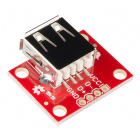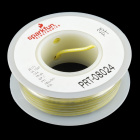Contributors:
 bboyho
bboyho Introduction
"Where's Bobby?" A question that comes up when at work. While I'm usually at my desk, there are times that I need to walk away for lunch, take a 15-minute break, head into a meeting, or check inventory. To help notify others of where I may be, I made the Qwiic-enabled digital desk sign using the SAMD51's USB host and a USB keyboard to type short custom messages while I am away!
Required Materials
To follow along with this tutorial, you will need the following materials. You may not need everything though depending on what you have. Add it to your cart, read through the guide, and adjust the cart as necessary.
LCD-16398
The SparkFun Qwiic SerLCD is a serial enabled LCD that provides a simple and cost effective solution for adding a 20x4 Black …
PRT-10288
This adapter allows you to connect a barrel jack connector to bare wires. One end has screw terminals and the other has a 5.5…
BOB-12700
This simple board breaks out a female USB type A connector's VCC, GND, D- and D+ pins to a 0.1" pitch header. If you want to …
CAB-15426
These 0.3m cables have minor modifications that allow them to be be plugged into their ports regardless of orientation on the…
PRT-14427
This is a 100mm long 4-conductor cable with 1mm JST termination. It’s designed to connect Qwiic enabled components together…
Retired
TOL-15312
This is a high quality switching 'wall wart' AC to DC 5V 2000mA Barrel Jack wall power supply manufactured specifically for S…
DEV-16885
If you need a "lot" of GPIO with a simple to program, ready to go to market module, the ATP is the fix you need.
DEV-16791
With a 32-bit ARM Cortex-M4F MCU, the SparkFun MicroMod SAMD51 Processor Board is one powerful microcontroller packaged on a …
You Will Also Need
Note: Not all keyboards are compatible. The code used in this tutorial was tested on the following keyboards listed below. We found that the Logitech K400 Plus Wireless Touch Keyboard was not compatible with this project.
You will also need a USB keyboard. The following keyboards were tested.
- Dell KB216t
- Logitech K120
Tools
You will need a soldering iron, solder, and general soldering accessories.
TOL-14456
This adjustable-temperature soldering iron is a great tool for when you don't want to break the bank but need a reliable iron…
PRT-00116
A row of headers - break to fit. 40 pins that can be cut to any size. Used with custom PCBs or general custom headers.
TOL-09163
This is your basic tube of unleaded (Pb-free) solder with a no clean, water soluble resin core. 0.031" gauge and 15 grams
PRT-08022
Standard 22 AWG solid Black hook up wire. Use this with your bread board or any project in which you need sturdy wire. Comes …
PRT-00115
Single row of 40-holes, female header. Can be cut to size with a pair of wire-cutters. Standard .1" spacing. We use them exte…
TOL-09146
This is just your basic reversible screwdriver - pocket sized! Both flat and phillips heads available. Comes with pin clip an…
PRT-08024
Standard 22 AWG solid Yellow hook up wire. Use this with your bread board or any project in which you need sturdy wire. Comes…
TOL-15220
These are higher grade wire strippers from Jonard Industries with a comfortable, curved grip making them an affordable option…
Retired
Suggested Reading
If you aren't familiar with the MicroMod ecosystem, we recommend reading here for an overview. We recommend reading here for an overview if you decide to take advantage of the Qwiic connector.
We also recommend checking out these tutorials before continuing. If you are using a Qwiic PIR motion sensor with the project, you could also look at its associated tutorial.
Installing an Arduino Library
How do I install a custom Arduino library? It's easy! This tutorial will go over how to install an Arduino library using the Arduino Library Manager. For libraries not linked with the Arduino IDE, we will also go over manually installing an Arduino library.
Installing Arduino IDE
A step-by-step guide to installing and testing the Arduino software on Windows, Mac, and Linux.
I2C
An introduction to I2C, one of the main embedded communications protocols in use today.
AVR-Based Serial Enabled LCDs Hookup Guide
The AVR-based Qwiic Serial Enabled LCDs are a simple and cost effective solution to include in your project. These screens are based on the HD44780 controller, and include ATmega328P with an Arduino compatible bootloader. They accept control commands via Serial, SPI and I2C (via PTH headers or Qwiic connector). In this tutorial, we will show examples of a simple setup and go through each communication option.
Qwiic PIR Hookup Guide
Get started passively monitoring motion using the Panasonic EKMC and EKMB sensors with the SparkFun Qwiic PIR.