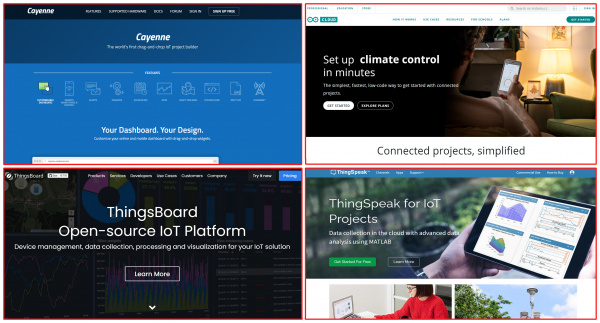Monitor Sensor Data from Anywhere
Step 1: Choose Your Dashboard
What is an IoT Dashboard?
An Internet of Things (IoT) dashboard is a data visualization tool that transforms, displays, and organizes a collection of data captured and transmitted by network-connected devices. The primary purpose of an IoT dashboard is to provide human-readable information-at-a-glance to remotely monitor historical and real-time IoT data.
You need some way to receive, translate, and ideally visualize your data. There are multiple ways to do that. If you have your own website, are comfortable doing web dev, and want 100% control and personalization, you can build your own. But for most of us, the focus here is more on IoT. I’ll share with you several options I looked into, but like most IoT projects, there is more than one correct answer. You can follow along with the one I used, or you can use this as a jumping off point, and find one that perfectly fits the needs of your project. Here's a snapshot of the IoT platforms that I looked at:
- Arduino IoT Cloud: This is a simple and fast way get your IoT project connected to the web, and has a fairly simplistic dashboard.
- Cayenne: Easy drag-and-drop UI, but a fairly specific list of compatible sensors at the moment. However, your options become much broader by utilizing Arduino or Raspberry Pi boards.
- Particle: Extremely capable, but takes a bit of digging to fully realize its potential, and uses their own line of boards. (I have been using Particle boards since their first Kickstarter campaign.)
- Thingsboard: An extremely capable platform, although previous knowledge of GNU/Linux, while maybe not compulsory, is certainly going to be helpful. (It may look at first like they don't offer a free plan, but if you look at the Community Edition rather than the Professional Edition, you'll see that they do.)
- Thingspeak: An impressive platform for data visualization as well as analysis with solid Arduino examples.
- KaaIoT: Yet another solid platform, with good Arduino functionality and examples, and some great visualization tools.
In the end I decided on using KaaIoT's free trial version for this tutorial.