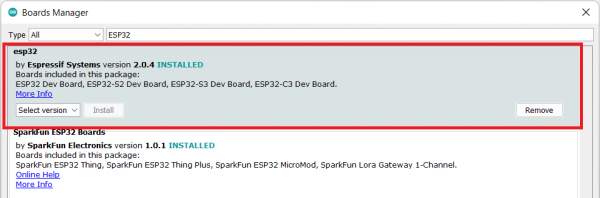IoT RedBoard ESP32 Development Board Hookup Guide
Contributors:
Ell C,  SparkFro
SparkFro
Software Setup and Programming
Note: Make sure you are using the latest stable version of the Arduino IDE on your desktop. If this is your first time using Arduino, please review our tutorial on installing the Arduino IDE. If you have not previously installed an Arduino library, please check out our installation guide.
Install CH340 Drivers
If you've never connected an CH340 device to your computer before, you may need to install drivers for the USB-to-serial converter. Check out our section on "How to Install CH340 Drivers" for help with the installation.
Install Board Definition
Make sure you have the latest ESP32 board definitions installed in the Arduino IDE Boards Manager:
Having a hard time seeing details? Click the image for a closer look.
Note:
If you are unfamiliar with installing Board Definitions in Arduino, check out the tutorial listed here:
For more instructions, users can follow this tutorial on Installing Additional Cores provided by Arduino. Users will also need the
Installing Board Definitions in the Arduino IDE
How do I install a custom Arduino board/core? It's easy! This tutorial will go over how to install an Arduino board definition using the Arduino Board Manager. We will also go over manually installing third-party cores, such as the board definitions required for many of the SparkFun development boards.
For more instructions, users can follow this tutorial on Installing Additional Cores provided by Arduino. Users will also need the
.json file for the Espressif Arduino Core:
https://raw.githubusercontent.com/espressif/arduino-esp32/gh-pages/package_esp32_index.json