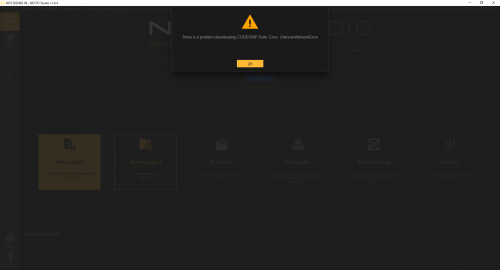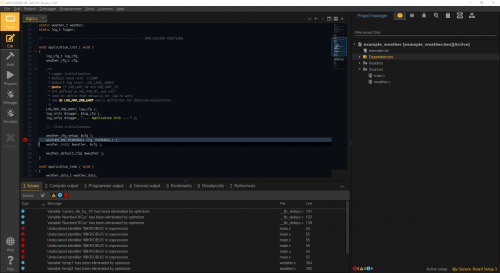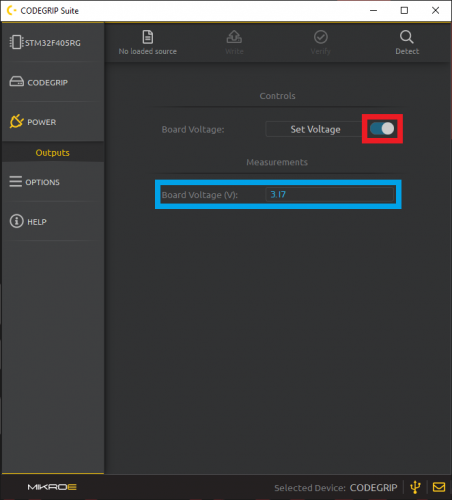Getting Started with Necto Studio
Troubleshooting Tips
Below, we have also included some troubleshooting tips for issues that you may come across.
- One of our employees compiled a great list of troubleshooting tips based on the most common customer issues. This is the perfect place to start.
- Users looking for technical assistance, can click on this link. There users can get started with posting a topic in MikroElektronika forum.
- For commercial businesses, MikroElektronika also offers a Premium Technical Support package, which can be purchased from their website.
Sign-in or CODEGRIP Installation Issues
On Windows 10 PCs, if users experience an issues signing in to Necto Studio or come across an Error:UnknownNetworkError error message, their computer may be missing a Microsoft Visual C++ 2010 Runtime Library.
Error:UnknownNetworkError error message. (Click to enlarge) To install the missing Microsoft Visual C++ 2010 Runtime Library, download the vcredist_x64.zip file (or click the button below), extract the folder, and execute the contained installation setup file vcredist_x64.exe.
Example Code Compilation Error
Users who select a Generic board in their hardware setup, may run into a compilation error. This error is because the pins for the Generic board are undefined, by default. Users will need to declare the pins utilized by their code for the build to compile.
No Power from the CODEGRIP Programmer
To detect a target MCU, it must be at least powered and have the SWD pins connected to the programmer. If the MCU has to be powered by the CODEGRIP programmer, users can enable it through the CODEGRIP Suite.
Remote Debugging
To learn more about configuring a remote debugging setup at your home, check out this blog post. For more information on Planet Debug, check out MikroElektronika's Planet Debug services page.
Source: Planet Debug services page