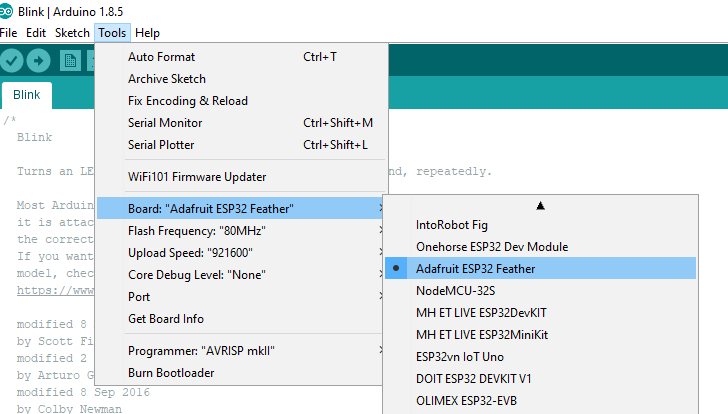ESP32 Thing Plus Hookup Guide
Software Setup
Installation for the ESP32 Thing Plus is two-fold. Like the ESP32 Thing, you will want to install the board definitions via the Arduino Boards manager. In addition, you will also need to download and install the latest CP2104 USB Driver. Note, some older versions of the driver (including the version that Windows auto-installs) will cause the auto-reset to fail during upload.
Installing Board Definition
Espressif has added support for the Arduino Boards Manager that includes a slew of great built-in examples. Instructions for installing via the board manager can be found at espressif's arduino-esp32 documentation.
For more information on installing boards via the Arduino Board Manager, check out the add-ons section of our Installing Arduino IDE tutorial.
Installing Arduino IDE
If you are familiar with installing boards via the Arduino IDE Boards Manager, the url to add is:
language:c
https://raw.githubusercontent.com/espressif/arduino-esp32/gh-pages/package_esp32_index.json
To remove previous arduino core installs for the esp32, start by finding your .../Arduino/hardware folder. This can be located by looking at your Sketchbook location under File > Preferences.
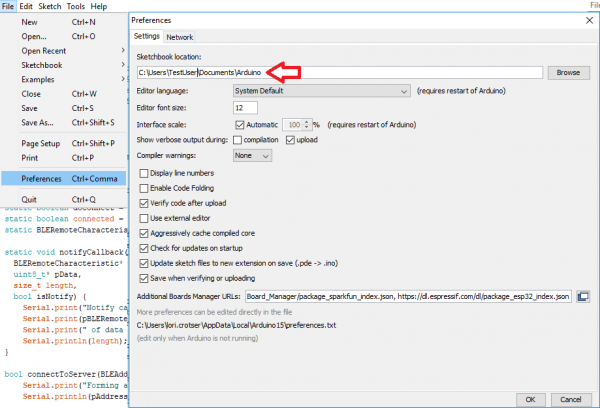
Go to this location in your finder and delete the esp32 folder.
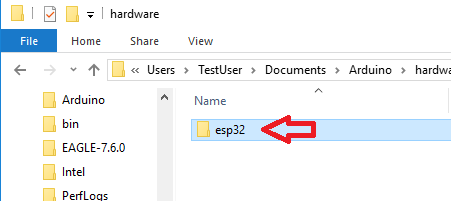
Once you have deleted the esp32 folder, you can then install using the Arduino Boards Manager.
Selecting the Board Definition
Once installed, use the Adafruit ESP32 Feather board in the Arduino Board dropdown.
If you are feeling strong or would like to have more control over your development environment, you can install Espressif’s official ESP32 Arduino core. Installation is covered in our ESP32 Thing Hookup Guide.
Installing the CP2104 USB Driver
You will also need to install the SiLabs CP2104 Driver, which can be found here: USB to UART Bridge VCP Driver