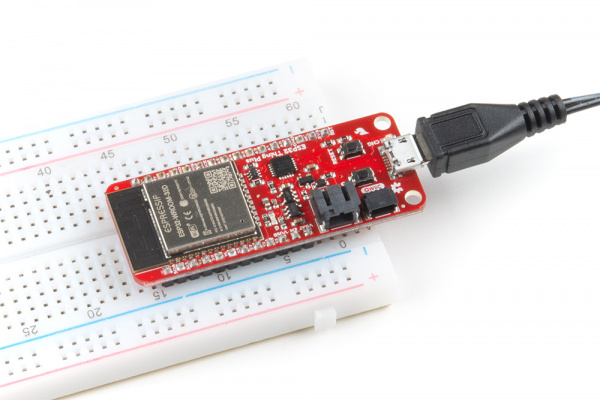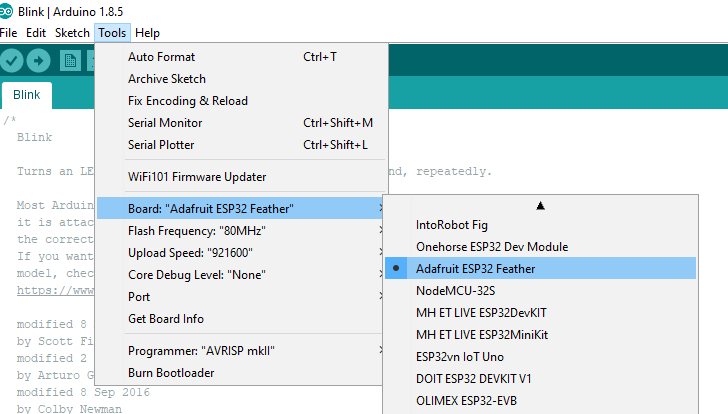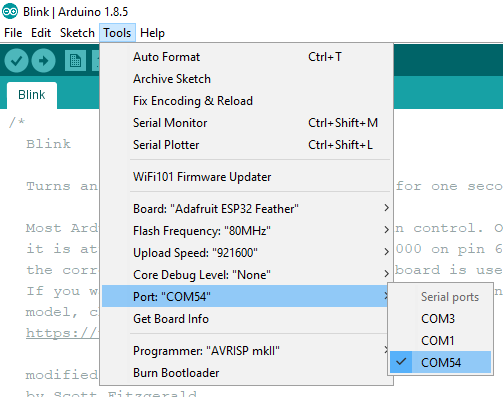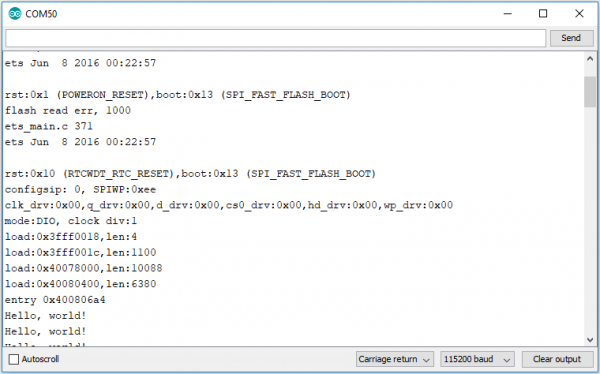ESP32 Thing Plus Hookup Guide
Arduino Example: Blink
With the ESP32 Arduino core installed, you're ready to begin programming. If you haven't already, plug the ESP32 Thing Plus into your computer using a micro-B USB cable.
Once the board is plugged in (and drivers installed), it should be assigned a unique port identifier. On Windows machines, this will be something like COM#, and on Macs or Linux computers it will come in the form of /dev/tty.usbserial-XXXXXX.
Select the Board and Port
Make sure you have the Adafruit ESP32 Feather board definition selected under your Tools > Board menu.
Then select your ESP32 Thing Plus' serial port under the Tools > Port menu.
You can also select the Upload Speed: "921600" baud -- the fastest selectable rate -- will get the code loaded onto your ESP32 the fastest, but may fail to upload once-in-a-while. (It's still way worth it for the speed increase!)
Loading Blink
To make sure your toolchain and board are properly set up, we'll upload the simplest of sketches -- Blink! The LED attached to GPIO 13 is perfect for this test. Plus, with the ESP32 attached to your computer, this is a good time to test out serial communication. Copy and paste the example sketch below into a fresh Arduino sketch:
language:c
int ledPin = 13;
void setup()
{
pinMode(ledPin, OUTPUT);
Serial.begin(115200);
}
void loop()
{
Serial.println("Hello, world!");
digitalWrite(ledPin, HIGH);
delay(500);
digitalWrite(ledPin, LOW);
delay(500);
}
With everything setup correctly, upload the code! Once the code finishes transferring, open the serial monitor and set the baud rate to 115200. You should see Hello, world!'s begin to fly by.
You may also notice that when the ESP32 boots up it prints out a long sequence of debug messages. These are emitted every time the chip resets -- always at 115200 baud.