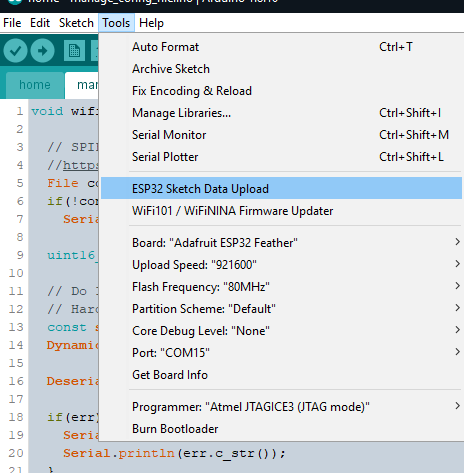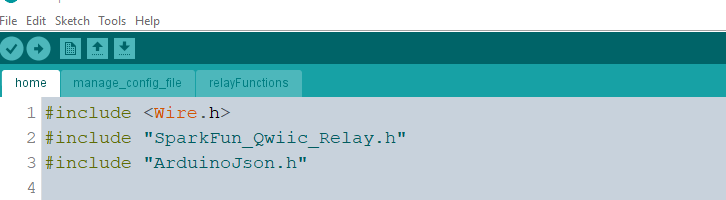ESP32 Relay Web Server
Contributors:
 Elias The Sparkiest
Elias The Sparkiest
Installing Source Files
This is quite simple, as long as everything is in the right place. Working from within the Arduino IDE with the home.ino sketch open you'll first want to upload the files, not the sketch, onto the ESP32 using the ESP32 file upload tool. Assuming that you've put it into the correct place outlined on the Upload tools Github repo, under Tools you'll see the ESP32 Sketch Data Upload.
ESP32 Upload Tool
This will take the data folder and put everything within it onto the ESP32. Don't forget to modify the wifi credentials before uploading the files to save yourself from uploading the files a second time. Next you'll upload the sketch as usual, remember that while there are three files located within this folder, they will all get uploaded as one single sketch.
Notice the three tabs at the top - they comprise one sketch.