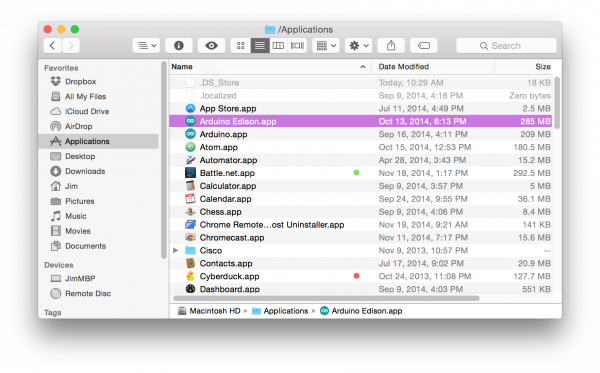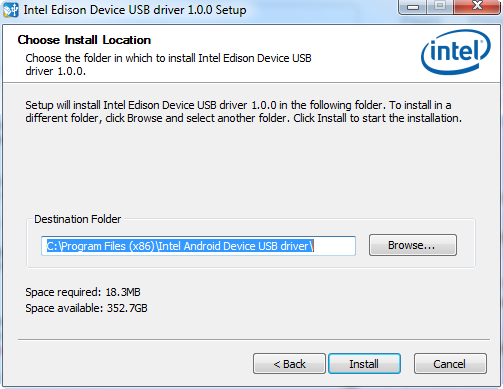Edison Getting Started Guide
Download Drivers and Arduino
Before you start plugging things in and blinking LEDs, make sure your development computer has everything it needs to work with the Edison.
The Edison is designed to work with any operating system: Windows, Mac or Linux. There are separate drivers and software for each, though, so make sure you grab the software that matches your OS.
Download Arduino
Because the Edison runs Linux and has GCC, Python, Node.js, etc., you can use a wide assortment of tools to develop on it. But, if you're just getting started with embedded development, Arduino may be the easiest place to begin.
Using Arduino to develop on the Edison requires a custom version of the IDE. You can grab the latest version of the Arduino for Edison software by clicking the button below.
There are a variety of downloads on that page, make sure you get the "Arduino Software 1.5.3 - Intel 1.0.4" (latest as of December 2014), and make sure you grab the version that matches your OS.
On a Mac, after downloading and unzipping the application, we recommend renaming the "Arduino" app to something like "Arduino Edison". You may also want to move the app to your Applications folder.
Likewise, Windows users with multiple Arduino installs should rename any shortcuts or folders to differentiate the Arduino for Edison application from the normal Arduino. This version of Arduino will not work with other, non-Intel Arduino boards.
Download and Install the FTDI Drivers (Windows and Mac)
Most Edison base boards, including the Arduino Breakout, Mini Breakout, and our Base/Console Blocks are equipped with an FTDI chip that converts USB to serial, which allows for easy access to the Edison's UART console. To use the FTDI, download the latest VCP drivers from their downloads page.
If you need help installing the drivers, check out our How to Install FTDI Drivers tutorial.
Download and Install the Edison Drivers (Windows Only)
If your using a Windows machine to interact with your Edison, you'll need to install drivers plural: an FTDI driver for the console and an Edison-specific driver for the Edison's on-chip USB. The latter can be downloaded on the same Edison - Software Downloads page you were on earlier, towards the bottom of the page. Look for the "Windows Driver setup 1.0.0" link.
After you download this executable, run it and follow along with the install wizard to set your computer up with the drivers.
It may take a couple minutes to complete the driver installation. You should be notified that the drivers installed successfully once the process has completed.