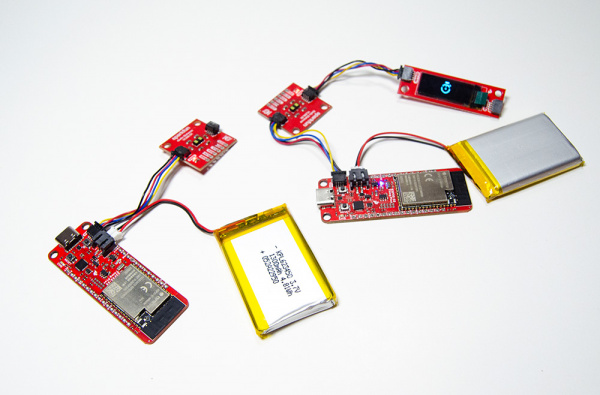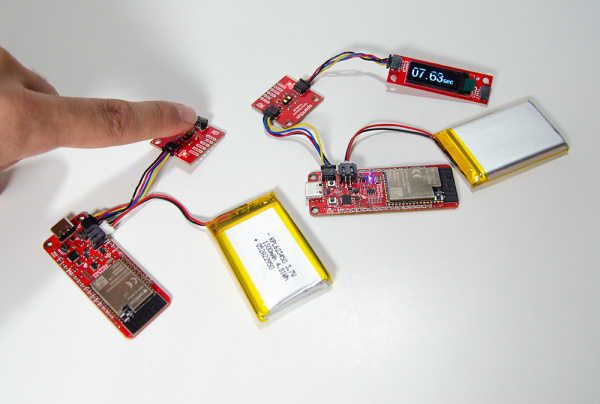Wireless Timing Project
Test
Now that we have the hardware and code ready for both setups, we should test that our devices work properly. To do this, find an area to place your sensors, with no objects within 4m. This will help make sure we have no interference with your distance sensors. Set this up similarly to a race, with “Start” and “Finish” in sequential order. Make sure both devices are reset and ready for an object to trigger the sensors. An easy quality control (QC) test, is to wave your hand over the “Start”, wait a moment, then wave your hand over the “Finish” sensor.
To know your devices are functioning, the elapsed time will be displayed on the OLED display. How did you do? If you are having trouble, please refer to the attached tutorials, where you can get some ideas for finding a solution.