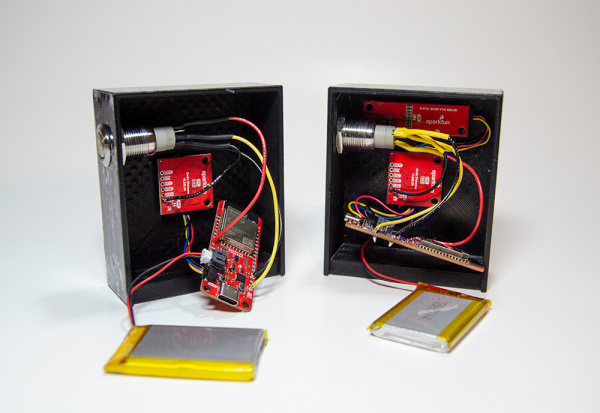Wireless Timing Project
Assembly
Now that we have the case and buttons soldered, it is time to assemble the two “Start” and “Finish” devices. For this, you will need a hot glue gun and of course some hot glue. A hot glue gun is your best friend for prototyping any components that need secure positions, so if you don't have one we recommend getting one.
First, let us begin with the “Start” case. Insert and fasten the pushbutton to the wall of your case. Then soldered the metal push button leads to pins 13, GND, and RESET. Once this is complete, grab your battery and plug it into the ESP32. Again, make sure this is the ESP32 that you do not have the MAC address for. Next, we will need to secure all the components in our case to ensure there are no moving parts when the device is in use. The order of gluing these parts to the case is up to you, but make sure you do not cover the sensor lens. Finish up by connecting the distance sensor to the ESP32 via qwiic.
Now let us finish up with assembling the “Finish” setup. Insert and fasten the pushbutton to the wall of your case. Then soldered the metal push button leads to pins 13, GND, and RESET. Grab your battery and plug it into the ESP32. Make sure this is your “Finish” ESP-32 with MAC address. Glue the distance sensor and OLED display to your case. Qwiic tip, be very careful when gluing the OLED display, the device is fragile and took us a couple attempts. Finish up by connection the distance sensor to the ESP32 via qwiic. Your final setup should look similar to the image below.