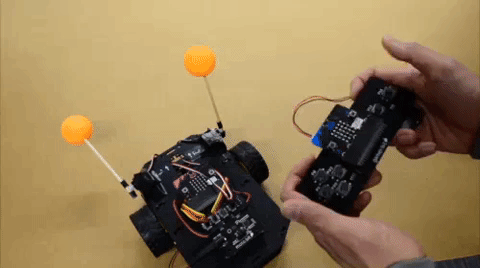Wireless Remote Control with micro:bit
Contributors:
 bboyho
bboyho
Introduction
In this tutorial, we will utilize MakeCode's radio blocks to have one micro:bit transmit a signal to a receiving micro:bit on the same channel. Eventually, we will control a micro:bot wirelessly using parts from the micro:arcade kit!
Required Materials
To follow along with this tutorial, you will need the following materials at a minimum. You may not need everything though depending on what you have. Add it to your cart, read through the guide, and adjust the cart as necessary.
You Will Also Need
The following materials are optional to make a battle bot.
- Scissors
- Electrical Tape or Glue
- Ping Pong Ball
- Skewers
Suggested Reading
If you aren’t familiar with the following concepts, we recommend checking out these tutorials before continuing.
Getting Started with the micro:bit
The BBC micro:bit is a compact, powerful programming tool that requires no software installation. Read on to learn how to use it YOUR way!
micro:bot Kit Experiment Guide
Get started with the moto:bit, a carrier board for the micro:bit that allows you to control motors, and create your own robot using this experiment guide for the micro:bot kit.
micro:arcade Kit Experiment Guide
We love games! We love writing games, building games and yes, even building game consoles. So we want to introduce to you the micro:arcade kit for the micro:bit!