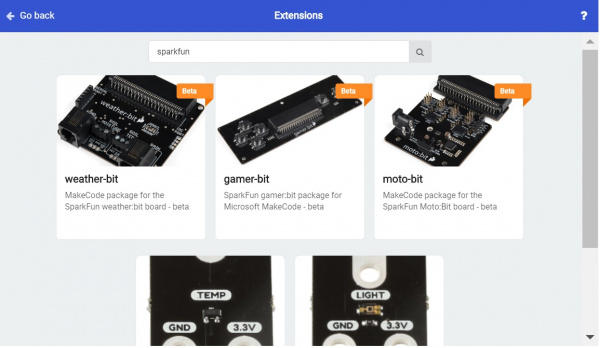Wireless Remote Control with micro:bit
Contributors:
 bboyho
bboyho
Installing the Extensions for Microsoft MakeCode
To make the most out of the carrier boards with the least amount of coding, use the Microsoft MakeCode extensions written for the gamer:bit and moto:bit boards. If you have not already, check out the instructions for installing the extensions for both boards as explained in their respective guides whenever you make a new MakeCode project utilizing the boards.
gamer:bit Extension
To install the extension for the controller:bit (formerly known as the gamer:bit, head over to our micro:arcade kit experiment guide to follow the instructions.
moto:bit Extension
To install the extension for the moto:bit, head over to our micro:bot kit experiment guide to follow the instructions.