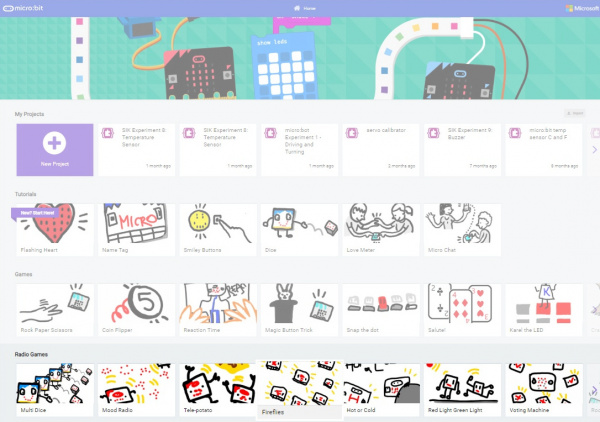Wireless Remote Control with micro:bit
Coding Challenges
Transmitting Other Things
Instead of sending a number, try adjusting the code to transmit a value or string between the two micro:bits.
2-Way Communication
Try adjusting experiment 1's code to have the second micro:bit send a signal back to the first micro:bit.
Broadcasting
Have more than two micro:bits? Try modifying code to broadcast a signal from one micro:bit to several micro:bits by having the receiving micro:bits on the same channel! Or try coding with a friend to make two micro:bits fighting for control of a third micro:bit attached to a micro:bot.
Add More Movement!
Ok, so experiment 3 did not have "all" the specified movements. We just gave some basic movements so that the micro:bot can move around the floor. Try adjusting the codes to turn when the micro:bot is moving backwards. Can you adjust the code so that the robot can rotate without driving forward or back? Or maybe program the robot to dance when a certain button(s) are pressed.
Arcade Joystick and Buttons
Go retro and wire the gamer:bit with the joystick and buttons for a different style controller. The joystick and buttons are great for more intense gamers.
Sensor Control
Try flipping the control of the buttons and sensors. Instead of using the buttons to control the robot's motion, try using the accelerometer or magnetometer. Can you control the motor intensity based on the sensor reading? Then, to control the battle bot's servos, try using the buttons.
Monitoring Environment
Try using parts from the micro:climate kit to relay sensor data and monitor an environment at a distance between two micro:bits.