Wireless RC Robot with Arduino and XBees
Setting Up Drivers and Arduino
Wireless Controller
SAMD21 Drivers
The wireless joystick has a built-in CDC. Depending on your operating system, you may need to install the drivers. Make sure to check out the section on drivers as explained in the SAMD21 Mini/Dev Breakout Hookup Guide.
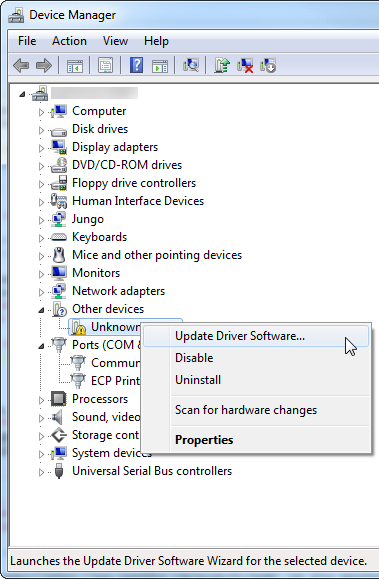 |
| Installing Drivers for Windows OS |
Board SAMD21 Add-Ons
There are a few board add-ons to install. If you have not already, make sure to install the Arduino SAMD boards and the SparkFun board definitions as explained in the SAMD21 Mini/Dev Breakout Hookup Guide. These are the same add-ons used for the wireless joystick.
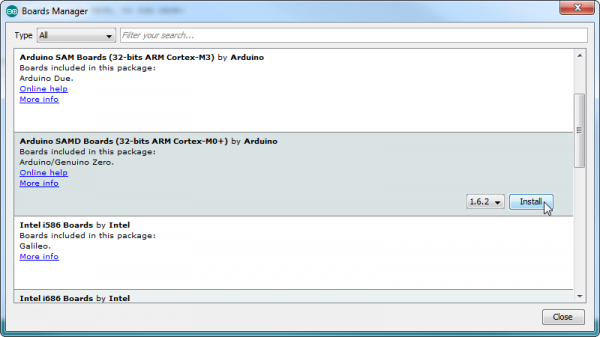 |
| Setting Up Arduino for SAMD21 |
RedBot Mainboard
FTDI Drivers
Remember, to program your robot, you will first need to install some FTDI drivers. Follow the steps in How to Install FTDI Drivers to do so. This is also explained in the RedBot Guides.
How to Install FTDI Drivers
Arduino Library
Make sure to install the RedBot library as explained in the RedBot Library Quick Reference. You'll also find the quick overview of the RedBot Library, classes, methods, and variables.