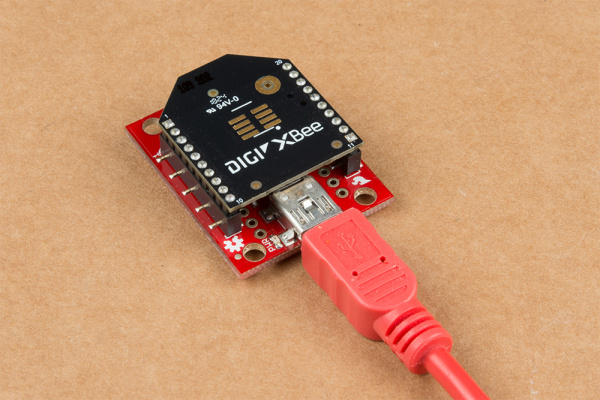Wireless RC Robot with Arduino and XBees
Contributors:
 bboyho
bboyho
Configuring XBees
To configure the XBees, we will be using the XBee Series 1 firmware. It is recommended to configure each XBee using the XBee Explorer USB.
If you have not already, check out the Starting with XCTU section under Exploring XBees and XCTU to configure your XBees.
Exploring XBees and XCTU
How to set up an XBee using your computer, the X-CTU software, and an XBee Explorer interface board.
Point-to-Point Configuration
For simplicity, we will be sending commands with the XBees in transparent mode set for a point-to-point configuration. Make sure to configure each XBee with a unique MY address if there are more than two XBees in your CH and PAN ID. You will then need to adjust the DL address for each respective XBee.
| Setting | Acronym | Transmitting XBee Node 1 (Wireless Joystick) | Receiving XBee Node 2 (Robot) |
|---|---|---|---|
| Channel | CH | C | C |
| PAN ID | ID | 3333 | 3333 |
| Destination Address High | DH | 0 | 0 |
| Destination Address Low | DL | 1 | 0 |
| 16-bit Source Address | MY | 0 | 1 |
Point-to-Multipoint (i.e. Broadcast Mode)
Tip: Controlling more than one robot? To control multiple XBees as a point-to-multipoint configuration, simply configure the transmitting XBee attached to the wireless joystick to broadcasting mode by setting DL = FFFF. Just make sure to configure your XBees with unique addresses.| Setting | Acronym | Transmitting XBee Node 1 (Wireless Joystick) | Receiving XBee Node 2 (Robot A) | Receiving XBee Node 3 (Robot B) |
|---|---|---|---|---|
| Channel | CH | C | C | C |
| PAN ID | ID | 3333 | 3333 | 3333 |
| Destination Address High | DH | 0 | 0 | 0 |
| Destination Address Low | DL | FFFF | 0 | 0 |
| 16-bit Source Address | MY | 0 | 1 | 2 |