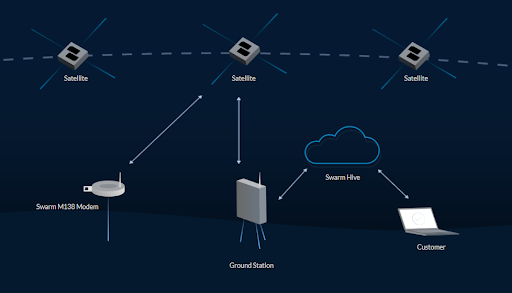SparkFun Satellite Transceiver Kit - Swarm M138 Hookup Guide
Overview of the Swarm Network
When a SpaceBEE passes over any given location, it will send out beacon packets to Swarm Modems that are in their receiver state. The Modem’s antenna will need to have a clear view of the sky, and a low RF noise environment to receive this satellite beacon.
Format of a satellite beacon packet:
$RT RSSI=,SNR=,FDEV =,TS=,DI=*xx
Once the Modem receives this satellite beacon, it will attempt to transmit any queued transmission packets to the satellite. Message packets that are successfully received by the satellite will then be acknowledged by the satellite back to the Modem. The Modem will then discard the message packet from its outgoing transmission queue.
The Swarm M138 Modem can store a maximum of 1000 outgoing message packets. Each message packet is held for a default duration of 48 hours, which is user configurable, after which the packet will be discarded if not transmitted.
The satellite will then carry that message packet until it passes over a Swarm ground station. The satellite will downlink the message packet to the ground station after which the data will be routed to Swarm’s cloud platform named the Swarm Hive. The user can then view their data on Hive, or extract that data using Swarm’s REST API, or webhooks.
The Swarm Hive will retain data for 30 days before it is discarded, so it is best to pull that data from the Hive to reference it later. Swarm has a Python Script example that you can download by clicking here.