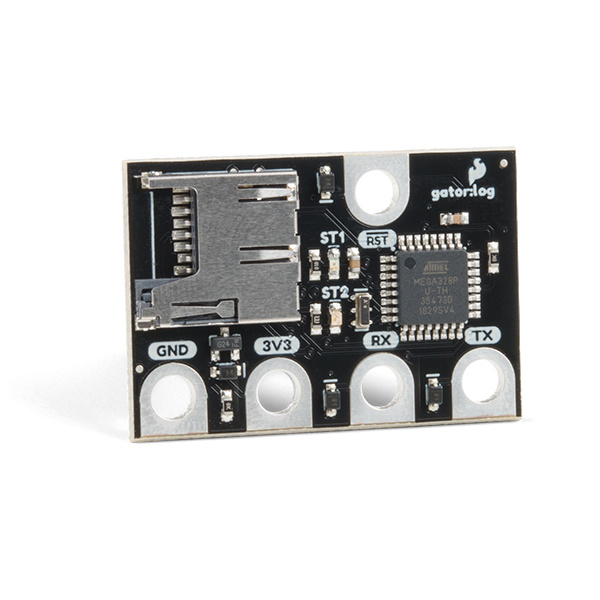SparkFun gator:log Hookup Guide
Introduction
Most of you probably have done a science experiment that required data of some sort to be recorded...
The gator:log is the perfect data logging tool for your next experiment. With the automation of the data collection process, gone are the days of rushing around with a pen and composition notebook to simultaneously record data and your observations. Now, you only need to sit back and observe your experiment (or just wait for it to complete, if no observations are necessary).
The gator:log allows a student(s) to focus more on the experiment than watching a thermometer or sensor readout. Additionally, the micro:bit can still be used to provide a graphical display for observing changes in data, when a sensor readout is required. If tied in conjunction with the gator:RTC, stop watches on time based experiments can become a thing of the past too (with the added benefit of more accurate timing results)!
This tutorial will show you how to get started using this gator:log with the gator:bit (v2) in the micro:bit development environment.
Required Materials
To get started, you'll need a micro:bit to control everything. Each of the products below includes a micro:bit, but the kit and bundle also include some additional accessories that you may want as well.
micro:bit Board
DEV-14208micro:bit Go Bundle
DEV-14336SparkFun Inventor's Kit for micro:bit
KIT-15228To easily use the gator board ecosystem, a gator:bit (v2) will help breakout the necessary pins and you will also need alligator and/or banana cables to connect the gator:bit to the gator:log.
Banana to Banana Cable - Right Angle
CAB-15368(*These banana cables have a special diameter on the attachment points designed specifically for use with the micro:bit ecosystem. They may or may not be compatible with the banana cables used on your test equipment.)
Additionally, users will also need a µSD card and a µSD USB reader:
microSD USB Reader
COM-13004You may already have some of these materials, so feel free to modify your cart as necessary.
Suggested Reading
The gator:log is pretty straight forward to use in application. However, you may find the following concepts useful along the way.
Serial Communication
Serial Terminal Basics
OpenLog Hookup Guide
SparkFun gator:RTC Hookup Guide
If you aren't familiar with the micro:bit, we recommend reading here for an overview.
We would also recommend taking a look at the following tutorials if you aren't familiar with them.