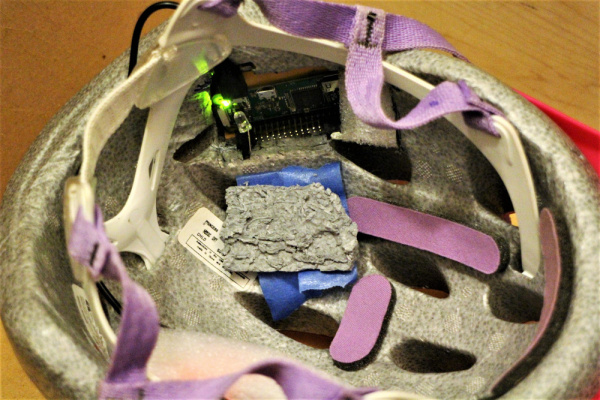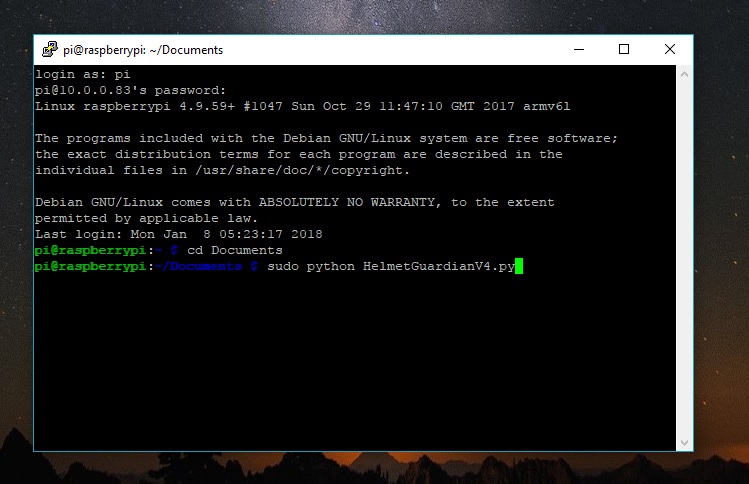Raspberry Pi Zero Helmet Impact Force Monitor
Deploy!
Power up the battery pack!
Now you can remotely log into the Pi through SSH or remote desktop and run the program via the terminal. Once the program is running, it starts recording data.
When you disconnect from your home WiFi, the SSH connection will break, but the program should still log data. Consider connecting the Pi to your smartphone hotspot WiFi, or just log back in and grab the data when you get home.
To access the data, remotely log into the Pi and read the text files. The current program will always append data to the existing files -- if you want to delete data (like from testing), delete the text file (via the desktop or use the rm command in the terminal) or create a new file name in the program code (in User Parameters).
If the LED is on, restarting the program will turn it off.
Now go forth, have fun in life, and check on the data every so often if you happen to bump into something. Hopefully, it's a small bump but at least you'll know!