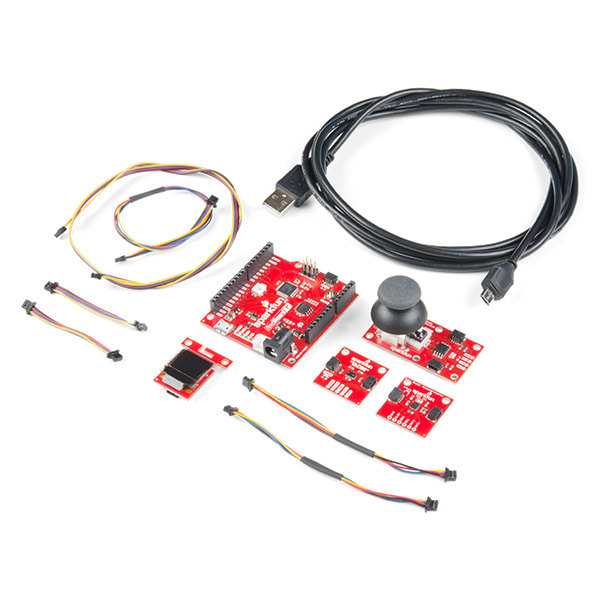Qwiic Pro Kit Project Guide
Contributors:
 M-Short,
M-Short,  bboyho
bboyho
Introduction
Note: Unfortunately, the accelerometer (MMA8452Q) included in this kit went EOL. If you are looking for the latest version of this kit and tutorial, head over to the MicroMod Qwiic Pro Kit Project Guide!
The Qwiic Pro Kit was designed to allow users to get started with Arduino without the need for soldering or a breadboard. We've included three inputs (a joystick, accelerometer, and proximity sensor) and one display that can be daisy chained to your Arduino. Hooking up a handful of inputs and outputs to an Arduino has never been so easy with the Qwiic system!
SparkFun Qwiic Pro Kit
KIT-15349Suggested Reading
If you aren't familiar with the Qwiic system, we recommend reading here for an overview.
 |
| Qwiic Connect System |
We would also recommend taking a look at the following tutorials to set up the RedBoard Turbo and get a feel for each Qwiic component.
RedBoard Turbo Hookup Guide
An introduction to the RedBoard Turbo. Level up your Arduino-skills with the powerful SAMD21 ARM Cortex M0+ processor!
Qwiic Micro OLED Hookup Guide
Get started displaying things with the Qwiic Micro OLED.
Qwiic Accelerometer (MMA8452Q) Hookup Guide
Freescale’s MMA8452Q is a smart, low-power, three-axis, capacitive micro-machined accelerometer with 12-bits of resolution. It’s perfect for any project that needs to sense orientation or motion. We’ve taken that accelerometer and stuck it on a Qwiic-Enabled breakout board to make interfacing with the tiny, QFN package a bit easier.
Qwiic Joystick Hookup Guide
Looking for an easy way to implement a joystick to your next Arduino or Raspberry Pi project? This hookup guide will walk you through using the Qwiic Joystick with the Arduino IDE on a RedBoard Qwiic and in Python on a Raspberry Pi.
Qwiic Proximity Sensor (VCNL4040) Hookup Guide
The SparkFun Qwiic Proximity Sensor is a great, qualitative proximity (up to 20 cm) and light sensor. This hookup guide covers a few examples to retrieve basic sensor readings.